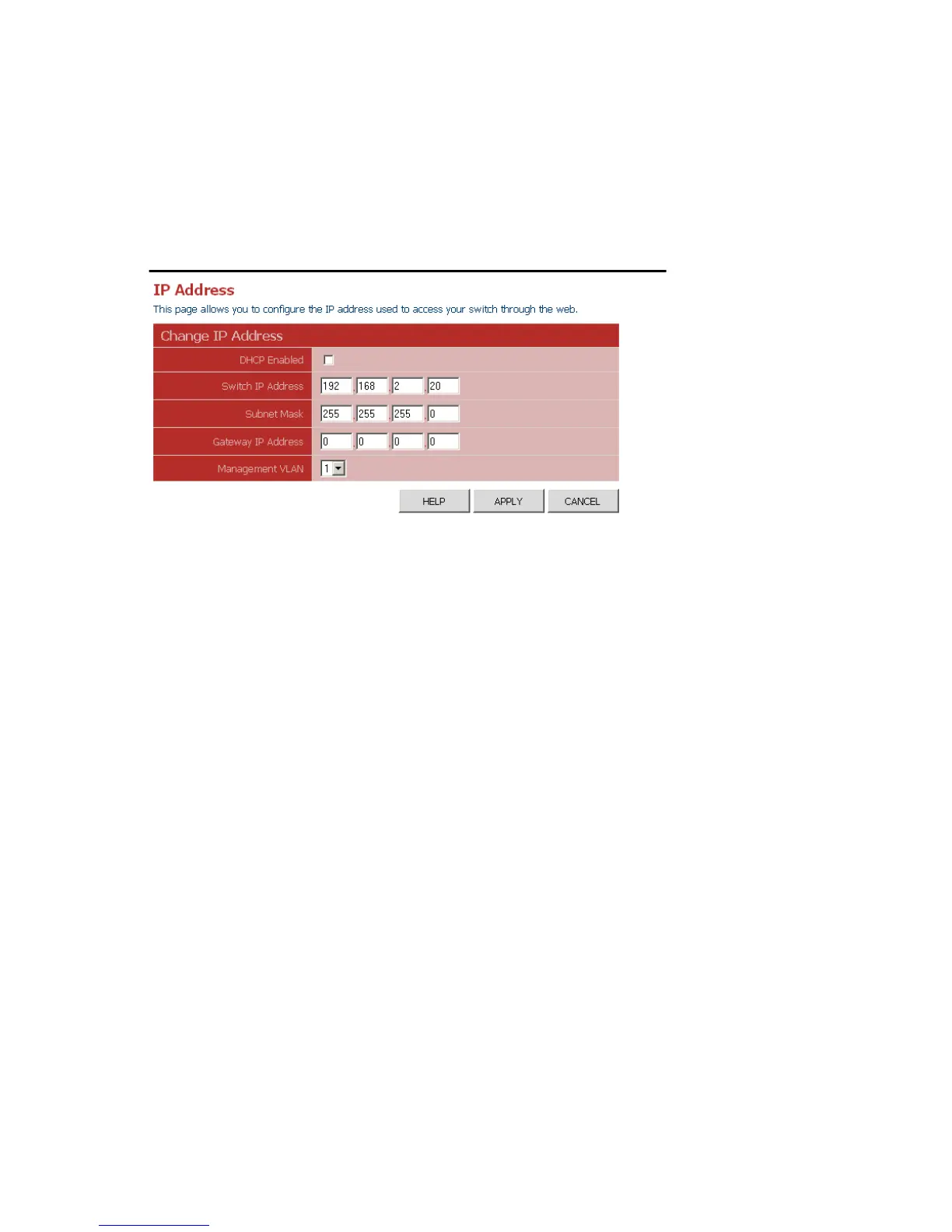Web Configuration
3-11
Note: If you cannot remember the switch’s IP address, you can restore the original
settings by following the procedure described in the “Troubleshooting” section.
Manual Configuration
Web – Click SYSTEM, LAN Settings. Enter the IP address, subnet mask and
gateway, then click APPLY. Note that if you change the switch IP address, you must
close the web interface and start a new session using the new IP address.
Figure 3-6 LAN Settings
