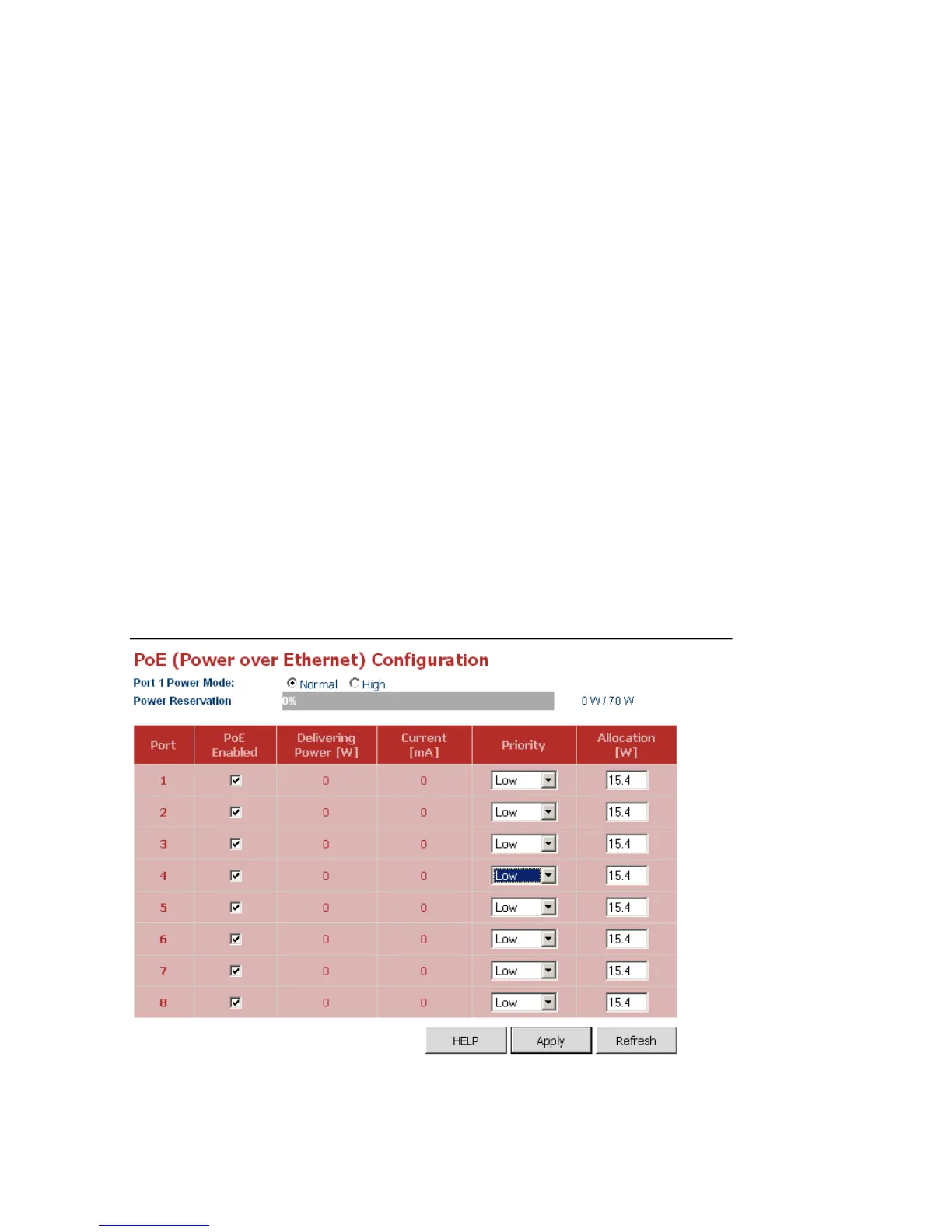Configuring the Switch
3-48
Power over Ethernet Settings
Configures Power over Ethernet (PoE) parameters for the switch.
Field Attributes
• Port 1 Power Mode – Port 1 may be configured to supply as much as 25 watts of
power when set to High mode. In normal mode it can supply a maximum of 15.4
watts. (Default: Normal)
• Power Reserve – Displays the percentage of the power budget (70W) being
drawn by attached devices.
• Port – The port number.
• PoE Enabled – The administrative status of PoE power on the port. Power is
automatically supplied when a device is detected on the port, providing that the
power demanded does not exceed the power budget for the switch or port.
• Delivering Power – The PoE power being delivered by the port.
• Current – The electrical current being delivered by the port.
• Priority – The port’s configured power priority setting. (Range: Low, Medium,
High, Critical; Default: Low)
• Allocation – The configured power budget for the port. (Range: 0-15.4 watts when
operating at Normal power mode, 0-25 watts for Port 1 when set to operate at High
power mode; Default: 15.4 watts)
Web – Click PoE, Settings.
Figure 3-34 POE Configuration
