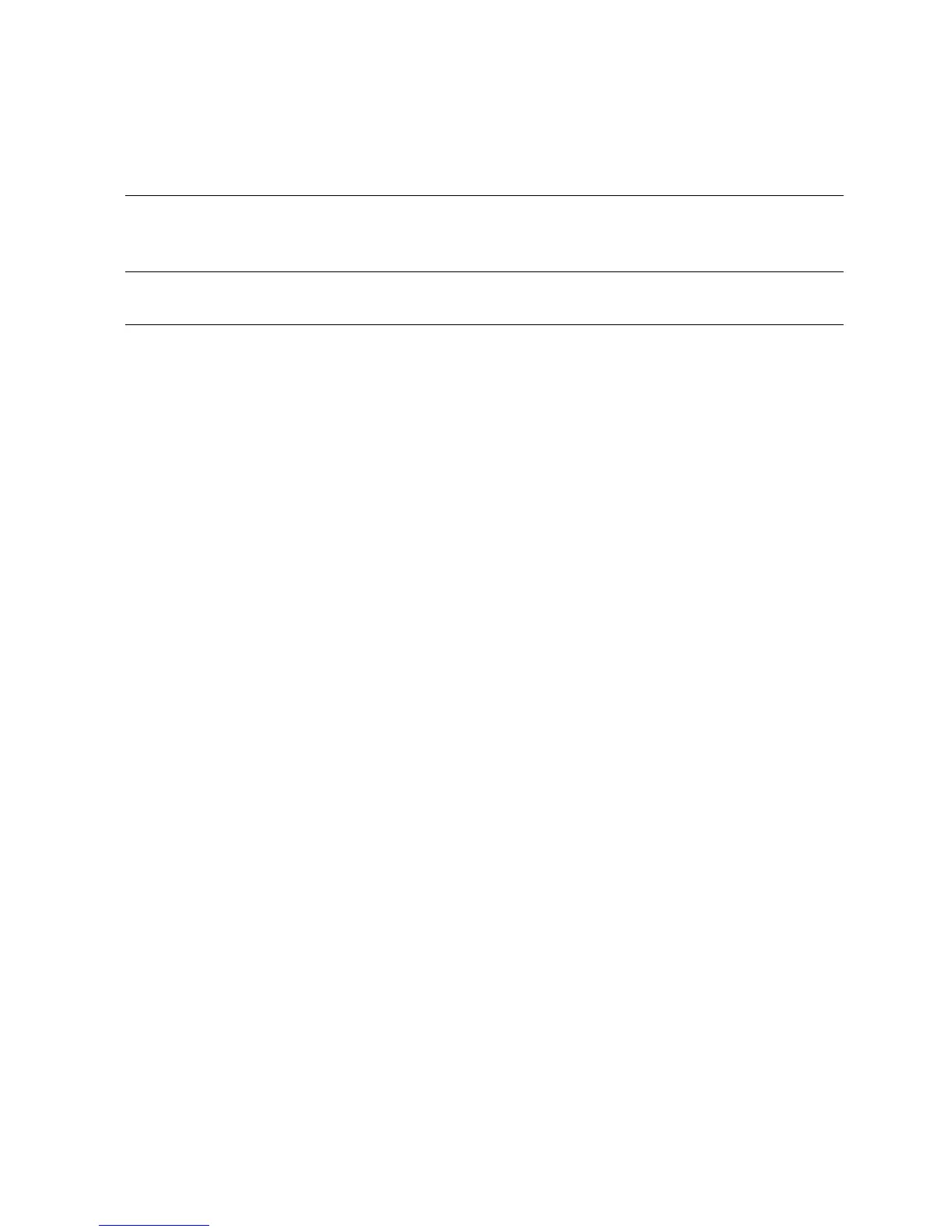iii
Contents
Chapter 1: Introduction 1-1
Description of Software Features 1-1
Chapter 2: Initial Configuration 2-1
Chapter 3: Configuring the Switch 3-1
Using the Web Interface 3-1
Navigating the Web Browser Interface 3-1
Home Page 3-2
Configuration Options 3-3
Panel Display 3-3
Main Menu 3-4
Web Configuration 3-6
Displaying Status Overview 3-6
Showing Port Statistics 3-9
Displaying the System Name 3-10
Setting the Switch’s IP Address 3-10
Manual Configuration 3-11
Configuring the Logon Password 3-12
Tools 3-13
Restore to Factory Defaults 3-13
Upgrade Firmware 3-13
Upload/Download Configuration 3-14
Restart Switch 3-14
Register Product 3-15
Port Configuration 3-15
Storm Control 3-17
Port Mirroring 3-18
Cable Diagnostic 3-19
Trunk Membership 3-20
Trunk Configuration 3-21
LACP Setup 3-21
LACP Status 3-23
Configuring VLAN Groups 3-24
Introduction to VLANs 3-24
Creating VLANs and Assigning Port Members 3-24
Configuring VLAN Members 3-26
VLAN Port Configuration 3-26
