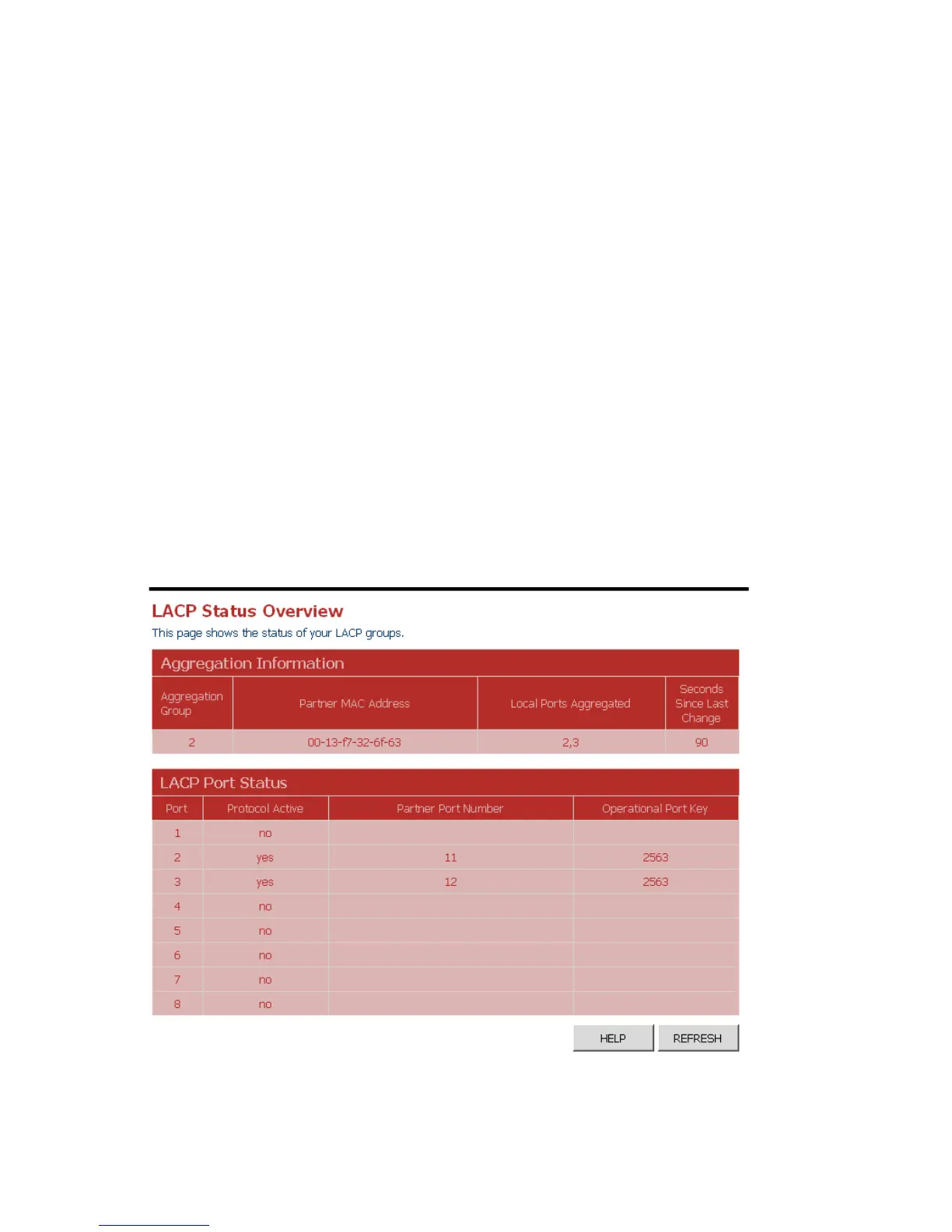Web Configuration
3-23
LACP Status
This page allows you display the operational state for the local and remote side of an
link aggregation.
Field Attributes
Aggregation Information
• Aggregation Group - Identifier for a local link aggregation group.
• Partner MAC Address - Physical address of device at other end of link.
• Local Ports Aggregated - Local ports participating in this LAG.
• Seconds Since Last Change - Time since the last LACP packet was received.
LACP Port Status
• Port - The port number.
• Port Active - Shows if the port is a member of an active LACP group.
• Partner Port Number - A list of the ports attached at the remote end of this LAG
link member.
• Operational Port Key - Current operational value of the key used by this LAG.
Web – Click TRUNKS, LACP Status.
Figure 3-20 LACP Status Overview
