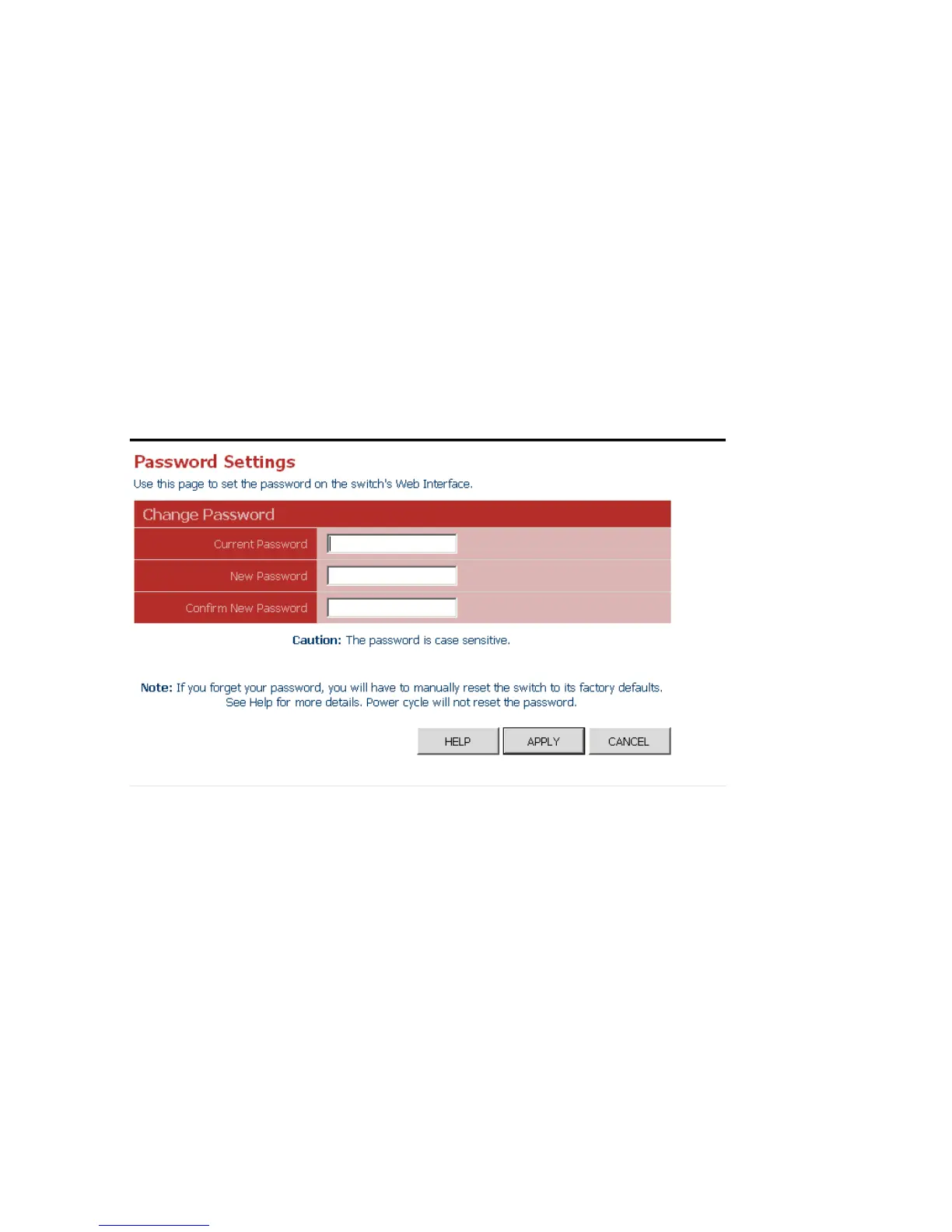Configuring the Switch
3-12
Configuring the Logon Password
The administrator has write access for all parameters governing the onboard agent.
You should therefore assign a new administrator password as soon as possible, and
store it in a safe place.
Field Attributes
Password – Specifies the user password.
(Range: 1-16 characters plain text, case sensitive)
Note:
If you cannot remember the password, you can restore the original settings by
following the procedure described in “Forgot or Lost Password” on page B-1.
Web – Click System, Password. To change the password for the administrator, enter
current password, the new password, confirm it by entering it again, then click
APPLY.
Figure 3-7 Password Settings
