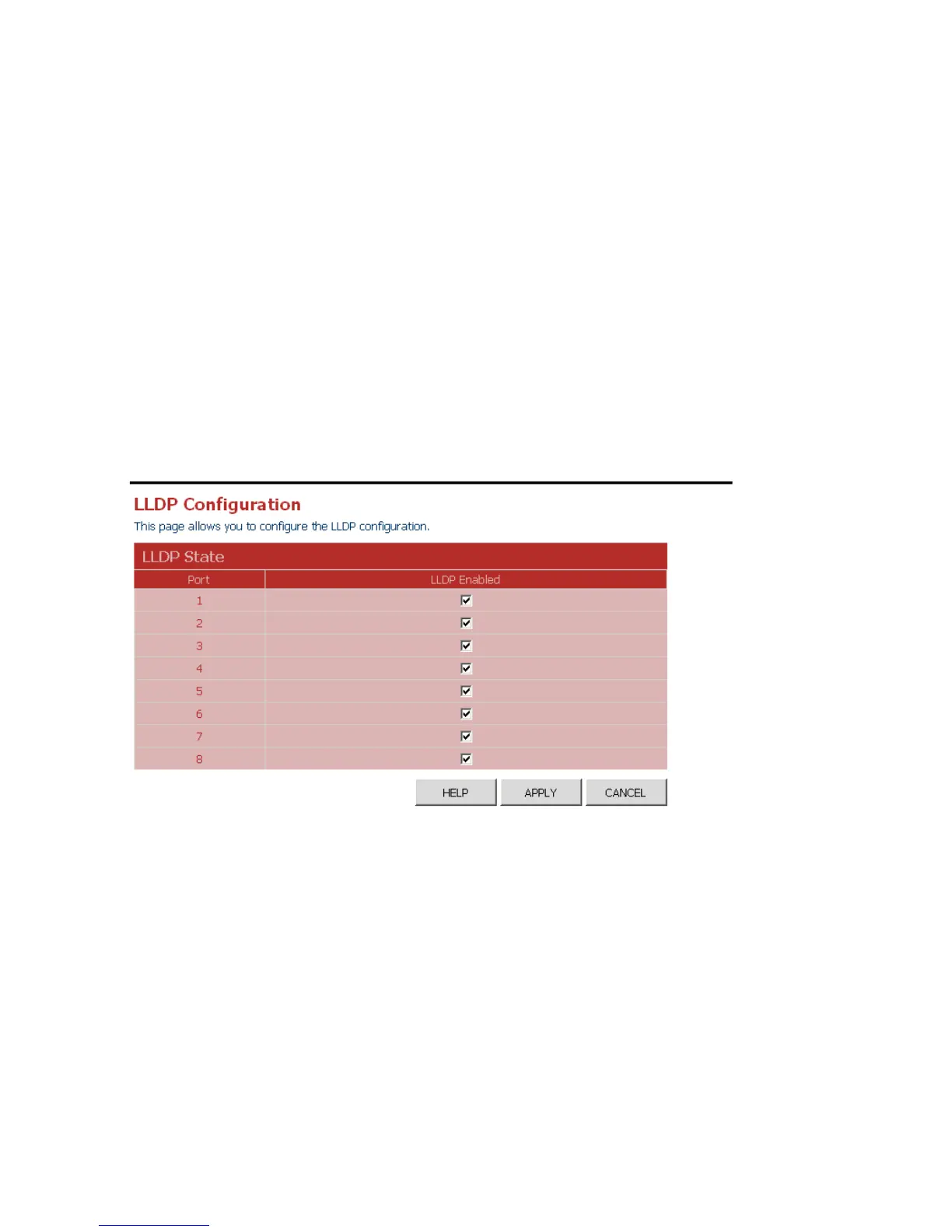Configuring the Switch
3-34
LLDP Settings
This page allows you to configure the Link Layer Discovery Protocol (LLDP). LLDP
allows devices in the local broadcast domain to share information about themselves.
LLDP-capable devices periodically transmit information in messages called Type
Length Value (TLV) fields to neighbor devices. Advertised information is represented
in Type Length Value (TLV) format according to the IEEE 802.1ab standard, and can
include details such as device identification, capabilities and configuration settings.
This information can be used by SNMP applications to simplify troubleshooting,
enhance network management, and maintain an accurate network topology.
Field Attributes
• Port - The port number.
• State - You can choose to disable or enable LLDP for each port. Enabling LLDP
will allow the port to receive and transmit TLVs.
Web – Click LLDP, Settings.
Figure 3-26 LLDP Configuration
