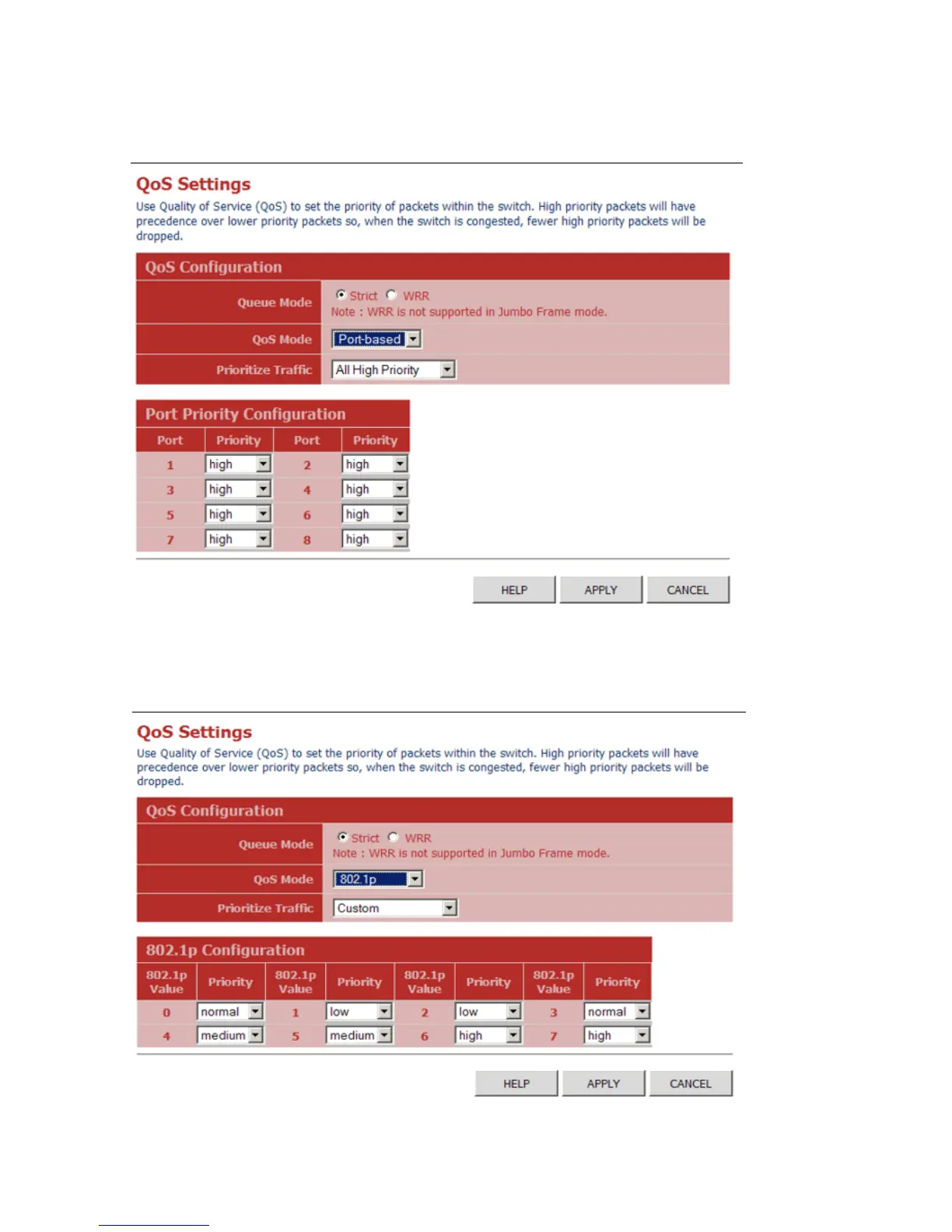Configuring the Switch
3-44
Web – Click QOS, Settings. In QoS Mode, select Port-based, 802.1p, or DSCP to
configure the related parameters. When the QoS Mode is set to Port-based, the
following table is displayed.
Figure 3-30 Port-based QoS Settings
When the QoS Mode is set to 802.1p, the 802.p Configuration table is displayed as
shown below.
Figure 3-31 802.1p Configuration
