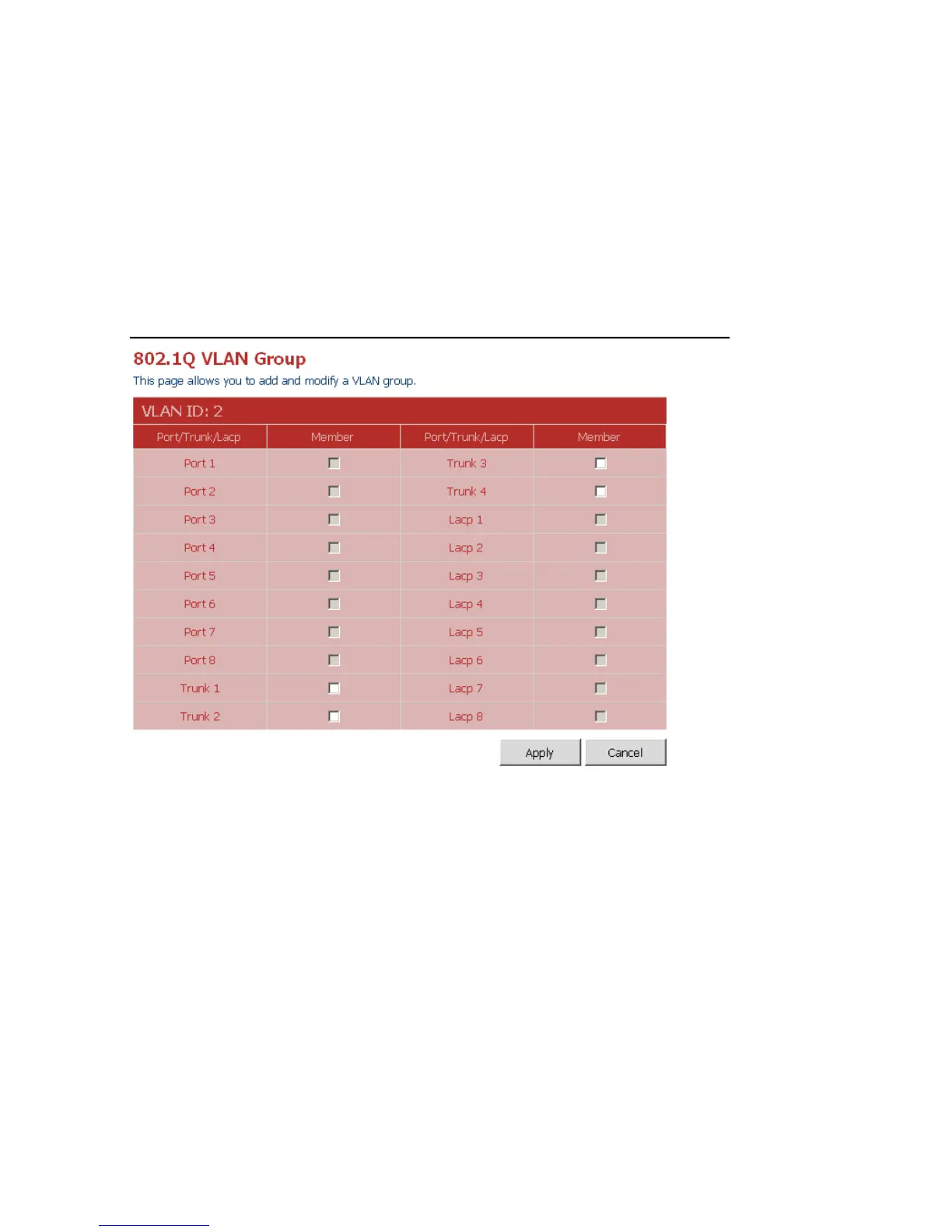Configuring the Switch
3-26
Configuring VLAN Members
After creating a new VLAN, configure port and trunk members.
Field Attributes
• Port – Adds a port to the newly created VLAN.
• Trunk – Adds a static trunk to the newly created VLAN.
• LACP – Adds an LACP trunk to the newly created VLAN.
Web – After creating a new VLAN, the following screen displays. Assign the ports
and trunks associated with the VLAN, and click Apply.
Figure 3-22 VLAN Group Settings
VLAN Port Configuration
The 802.1Q Per Port Configuration page allows you to change the VLAN
parameters for individual ports or trunks. You can configure VLAN behavior for
specific interfaces, including the accepted frame types and default VLAN identifier
(PVID). Each row of the table corresponds to one port or trunk; trunked ports cannot
be configured individually; configure the trunk instead.
Field Attributes
• Port/Trunk – The port number of the port or the ID of a trunk.
• VLAN Aware Enabled – VLAN aware ports are able to use VLAN tagged frames
to determine the destination VLAN of a frame. (Default: Enabled)
