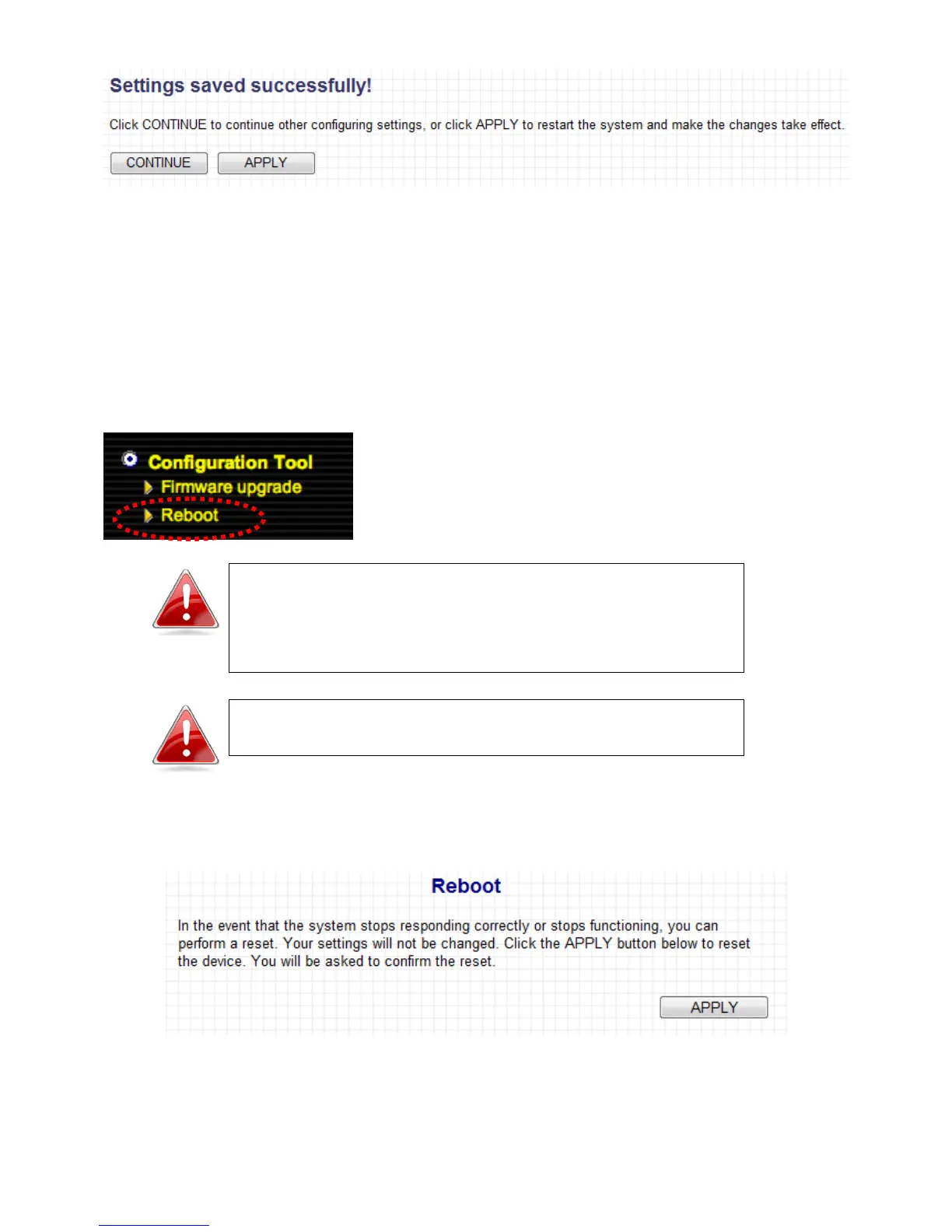31
Click “CONTINUE” to save the changes but not apply them yet. This allows you
to make further changes in the browser based configuration interface, before
applying them all at once.
Click “APPLY” to restart the device and implement any changes. The device will
restart itself.
III-6-2. Reboot
If the wireless bridge malfunctions or is not
responding, then it is recommended that you
reboot the device. This feature is useful if the
location of the wireless bridge is not convenient.
Note: If the wireless bridge is still not responding
after a system reboot, switch off the device by
unplugging the power supply. Plug it back in after 10
seconds.
Note: Rebooting the wireless bridge will not affect
the current configuration of the device.
To reboot the device, please click “Reboot” from the “Configuration Tool”
menu in the sidebar. The following screen will be displayed:
Click “Apply” to reboot the device. A pop up window will ask you to confirm,
please click “Ok” to confirm or “Cancel” to abort. If you click “Ok” to continue,
all connections between wireless client and access will be disconnected at this
point.
