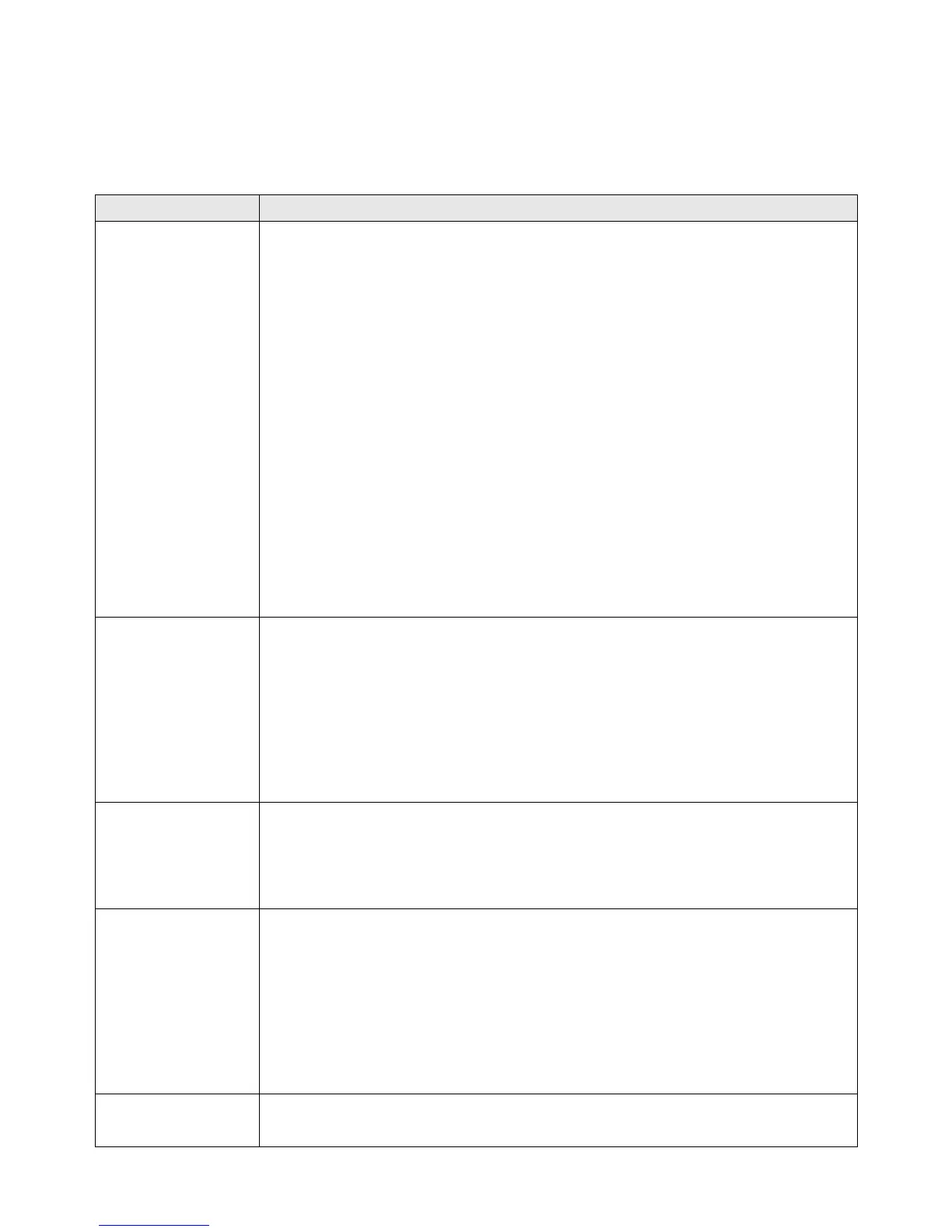61
IV-2. Troubleshooting
If you are experiencing problems with your wireless bridge, please refer to this
troubleshooting guide before contacting your dealer of purchase for help.
I can’t log onto
the
browser-based
configuration
interface: the
wireless bridge
is not
responding.
a. Please check the connection of the power cord and
network cable. All cords and cables should be correctly
and firmly inserted.
b. Check the LEDs on the front panel. If all the LEDs are out,
then check the A/C power adapter.
c. Make sure you are using the correct IP address.
d. If you are using a MAC or IP address filter, try to connect
the wireless bridge to another computer.
e. Set your computer to obtain an IP address automatically
(DHCP), and see if your computer can obtain an IP
address.
f. If you are experiencing problems after a firmware
upgrade, please contact your dealer of purchase for help.
g. If all of the above solutions don’t work, contact your
dealer of purchase for help.
I can’t establish
a connection to
my wireless
bridge.
a. If encryption is enabled, please re-check WEP or WPA
passphrase settings on your wireless client.
b. Try moving closer to the wireless bridge.
c. Unplug the A/C adapter of the wireless bridge, and plug it
back again after 10 seconds.
d. Check the LEDs on the front panel. If all the LEDs are out,
then check the A/C power adapter.
File downloads
are very slow
or frequently
interrupted.
a. Reset the wireless bridge.
b. Try again later. Your local network may be experiencing
technical difficulties or very high usage.
c. Change channel number.
I can’t log onto
the
browser-based
configuration
interface:
incorrect
password.
a. Password is case-sensitive. Make sure the “Caps Lock” light
is not illuminated.
b. If you do not know your password, restore the device to
factory settings.
a. It is normal for the wireless bridge to heat up during
frequent use. If you can safely place your hand on the
