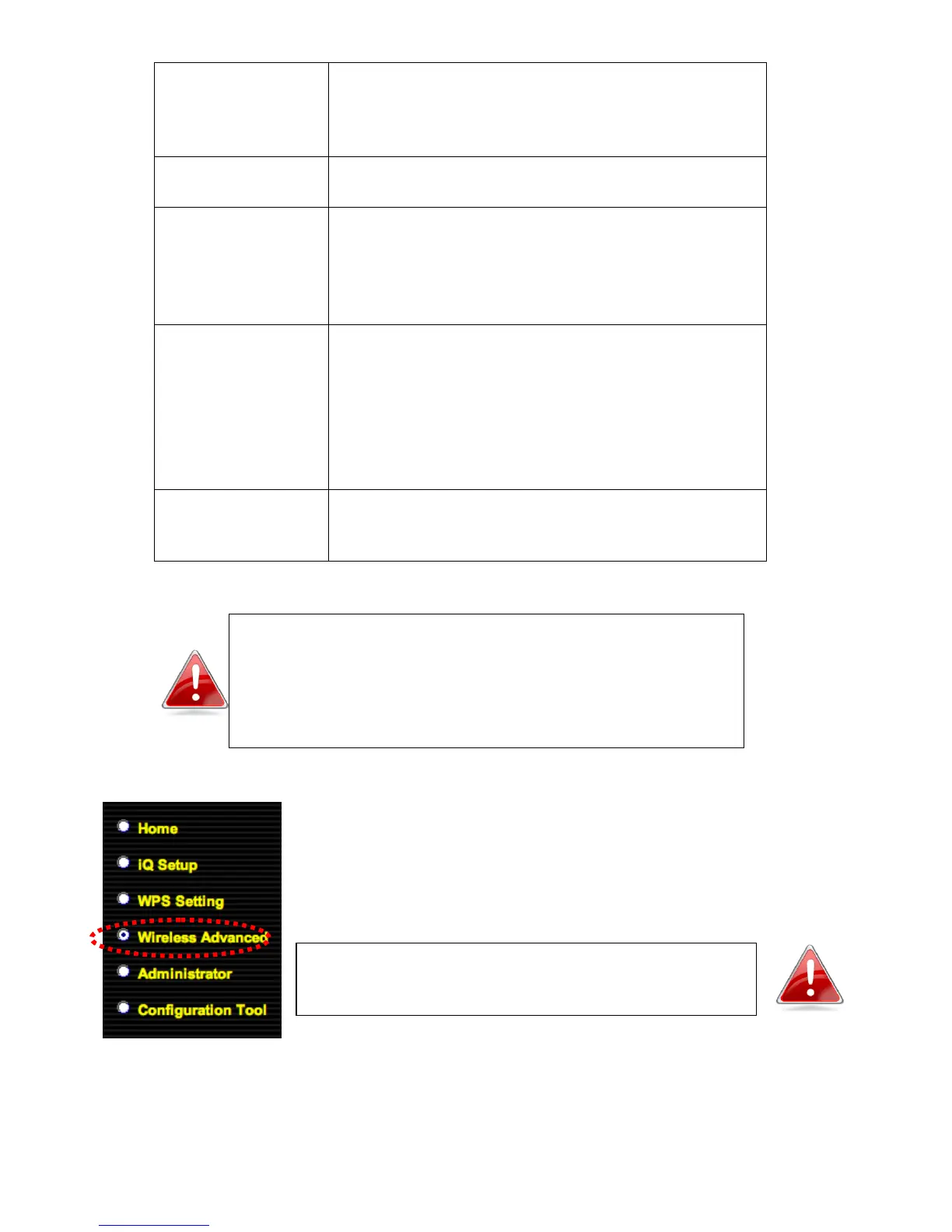Shows the WPA passphrase here, though all
characters will be replaced by asterisks for
security reasons. If encryption is not set on
the wireless bridge, this field will be blank.
Configuration options for the device’s WPS
settings can be found here.
(Client Device)
Config Mode
“Enrollee” mode is for the WPS connection.
When “Enrollee” mode is enabled, the
wireless bridge will follow the wireless
settings of wireless router/access point for
WPS connections.
Configure via
Push Button
Click “Start PBC” to start Push-Button style
WPS setup. The wireless bridge will wait for
WPS requests from wireless clients for 2
minutes. The “WLAN” LED on the wireless
bridge will stay on for 2 minutes while the
wireless bridge waits for incoming WPS
requests.
Send PIN Code
to AP/Router
You can use this WPS PIN code number then
key into firmware WPS page of your wireless
router(or Access Point).
Note: When using PBC-type WPS setup, you must
press the hardware or software WPS button on the
wireless router/access point within 120 seconds. If
you do not do so in time, you will need to activate
WPS on the wireless bridge again.
III-4. Wireless Advanced
In “Wireless Advanced” you can configure the advanced
features of the wireless bridge. Please do not modify
these settings unless you are sure what effect the changes
will have on your wireless bridge; advanced settings are
for experienced users only.
Note: Changing these settings can adversely
affect the performance of your access point.
