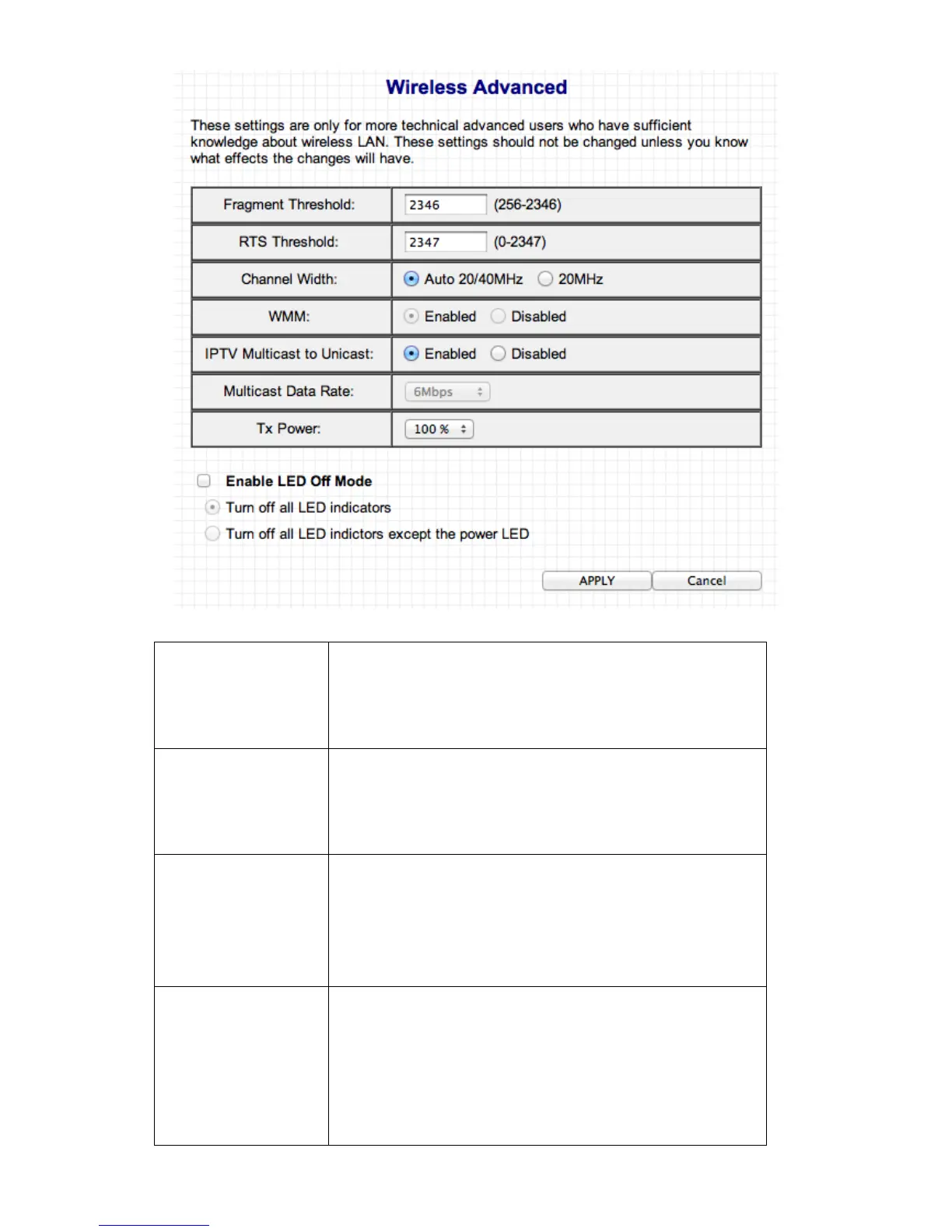Set the Fragment threshold of the wireless
radio. Please do not modify the default
value if you don’t know what this does, the
default value is 2346.
Set the RTS threshold of the wireless radio.
Please do not modify the default value if
you don’t know what this does, the default
value is 2347.
Select wireless channel width (bandwidth
used by wireless signals from the wireless
bridge). It’s suggested you select “Auto
20/40MHz”. Do not change to “20 MHz”
unless you know what that does.
WMM (Wi-Fi Multimedia) technology can
improve the performance of certain
network applications, such as audio/video
streaming, network telephony (VoIP), and
others. When you enable WMM, the
wireless bridge will define the priority of
