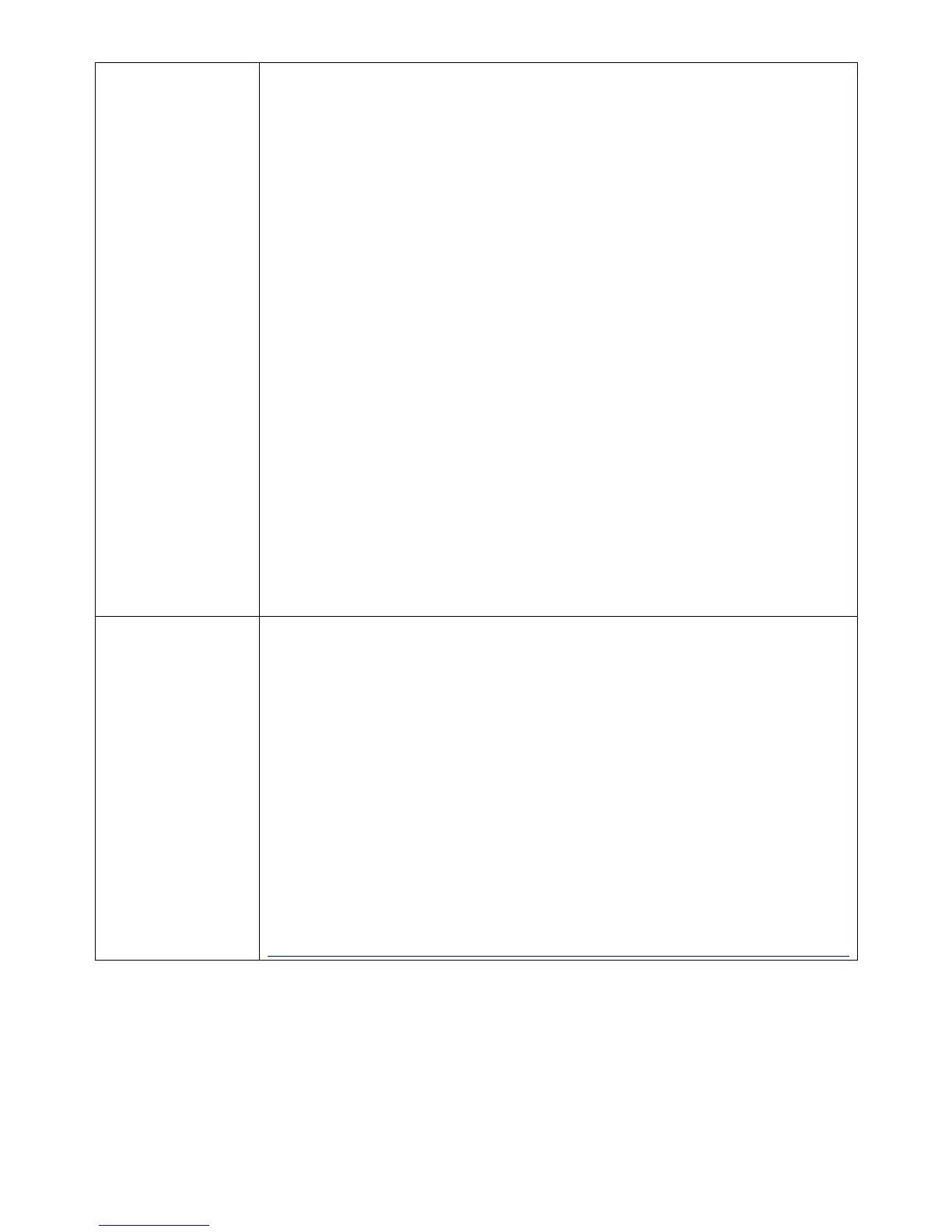times. During peak usage times i.e. weekends and
evenings, Internet connection speeds can fluctuate
significantly depending on your ISP’s total available
bandwidth. If you are experiencing significant reductions
in your download speeds during peak times, contact your
ISP to solve this issue.
b. If you are experiencing problems all of the time as
opposed to only during peak times, then connect your
computer directly to your router and test the speed,
compared to when your computer is connected to directly
to the wireless bridge. If your Internet connection speed is
consistently fast when connected directly to your router
then the problem may be related to the CV-7428nS – the
connection between the wireless bridge and wireless
router is not optimal. Try to re-locate the wireless bridge
to improve the connection.
c. Ensure that you’re connection is secure. If you are using
an unsecured wireless connection, it is possible that
someone is sharing your connection without your
knowledge and this could be causing low connection
speeds.
Set up your network device as you usually would for a
regular Ethernet wired connection – not a wireless
connection. Although the CV-7428nS is a wireless device, it is
connected to your network device via a standard Ethernet
cable. Effectively, the wireless bridge is “transparent” in your
network, in that your network device does not actually know
it is there.
For example, if using a TV check Network Connection –
(Cable or wired) or similar. For a PS3, check Internet
Connection Settings for a wired connection
(Settings>Network Settings>Internet Connection Settings).
See:
http://manuals.playstation.net/document/en/ps3/current/settings/connectwired.html
IV-3. Glossary
Default Gateway (Wireless bridge): Every non-access point IP device needs to
configure a default gateway’s IP address. When the device sends out an IP
packet, if the destination is not on the same network, the device has to send
