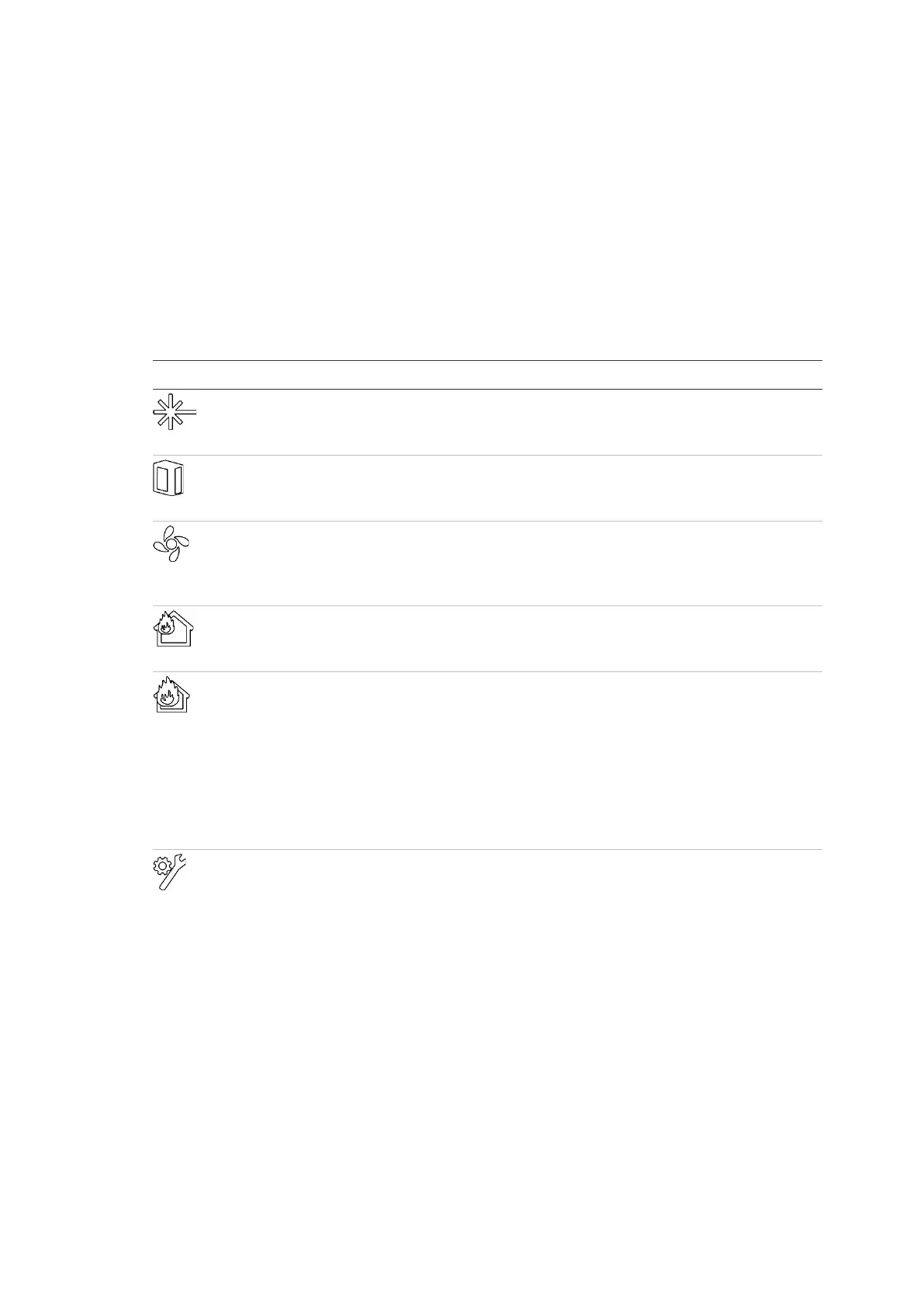Chapter 1: Introduction
ModuLaser Modular Aspirating Smoke Detector Installation Manual 9
Notes:
If configuring a detector, the address displayed is the detector address. If not, it is
the display address.
The minimum display module does not include the TFT display, Enter button,
navigation controls, or F1-F3 function buttons shown above.
LED indications
The LED indications are shown below.
Table 1: LED indications
Colour Indication Description
Yellow Laser fault [1] A steady LED indicates a laser fault in one or more
detector modules in the cluster (minimum or
standard display) or network (command display).
Yellow Filter fault [1] A steady LED indicates a filter fault in one or more
detector modules in the cluster (minimum or
standard display) or network (command display).
Yellow Flow fault [1] A steady LED indicates a flow fault or a fan fault in
one or more detector modules in the cluster
(minimum or standard display) or network
(command display).
Red Prealarm [1]
A steady LED indicates a prealarm condition in one
or more detector modules in the cluster (minimum
or standard display) or network (command display).
Red Fire alarm A steady LED on a display module indicates a fire
alarm condition in one or more detector modules in
the cluster (minimum or standard display) or
network (command display).
A steady LED on a detector module indicates a fire
alarm condition for the detector.
A flashing LED on a detector module indicates a
prealarm condition for the detector.
Yellow General fault A steady LED on a display module indicates a
general fault condition in one or more modules in
the cluster (minimum or standard display) or
network (command display).
A steady LED on a detector module indicates a
general fault condition for the detector.