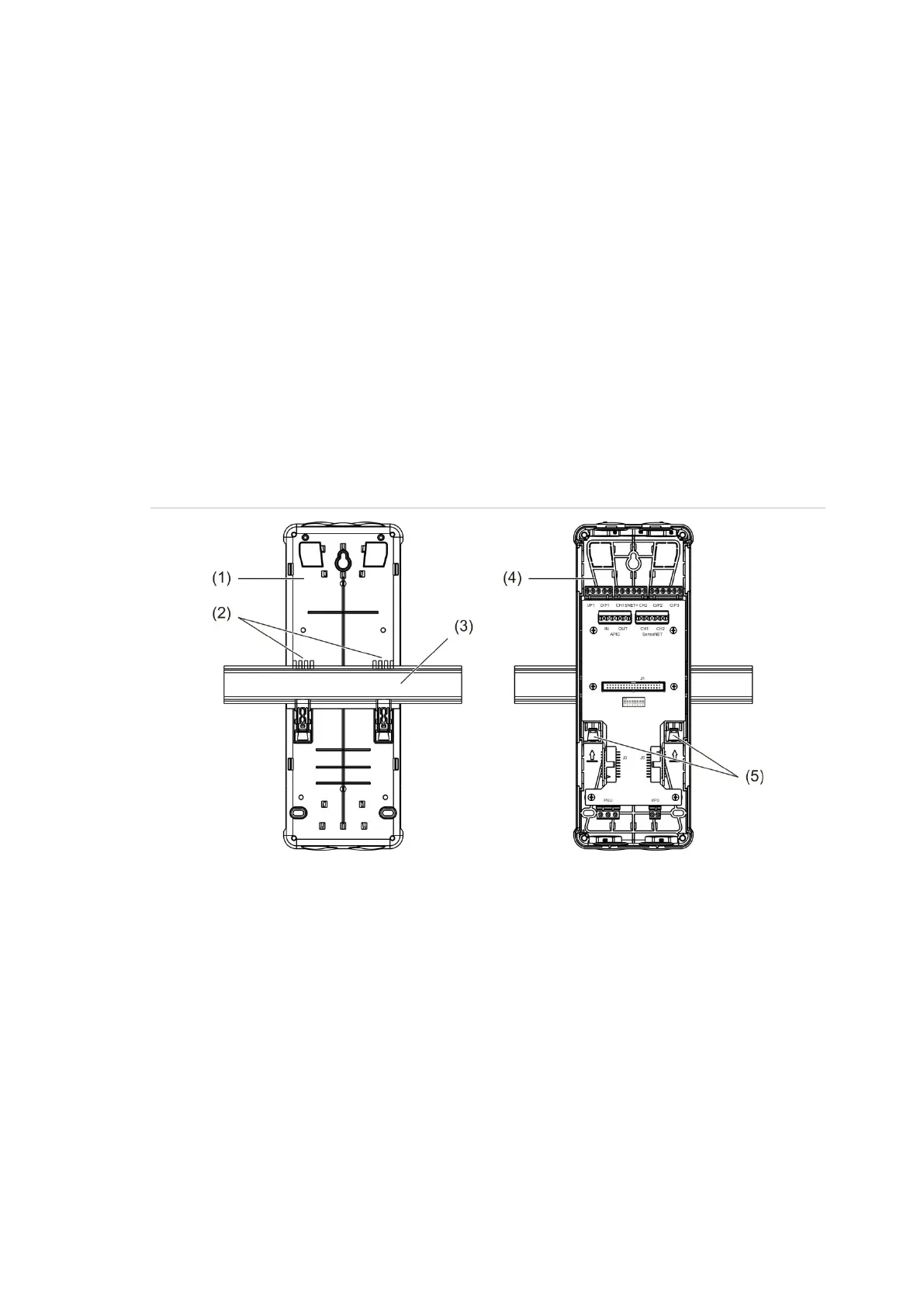Chapter 2: Installation
ModuLaser Modular Aspirating Smoke Detector Installation Manual 17
Backplane installation
Installing the backplane
Install the backplane onto a DIN rail or directly onto the wall using mounting
screws. If the backplanes are mounted next to each other, use joining clips to
secure them to each other (see Figure 11 on page 19).
To install the backplane onto a DIN rail:
1. Secure the DIN rail to the wall using appropriate fasteners for the mounting
surface.
2. Hang the backplane onto the DIN rail using the mounting hooks on the back
of the unit (see Figure 9 below).
3. Using a screwdriver, push both of the locking clips up to lock the unit to the
rail.
Figure 9: Installing the backplane onto a DIN rail
. Backplane (rear view)
. Mounting hooks
4. Backplane (front view)
5. Locking clips