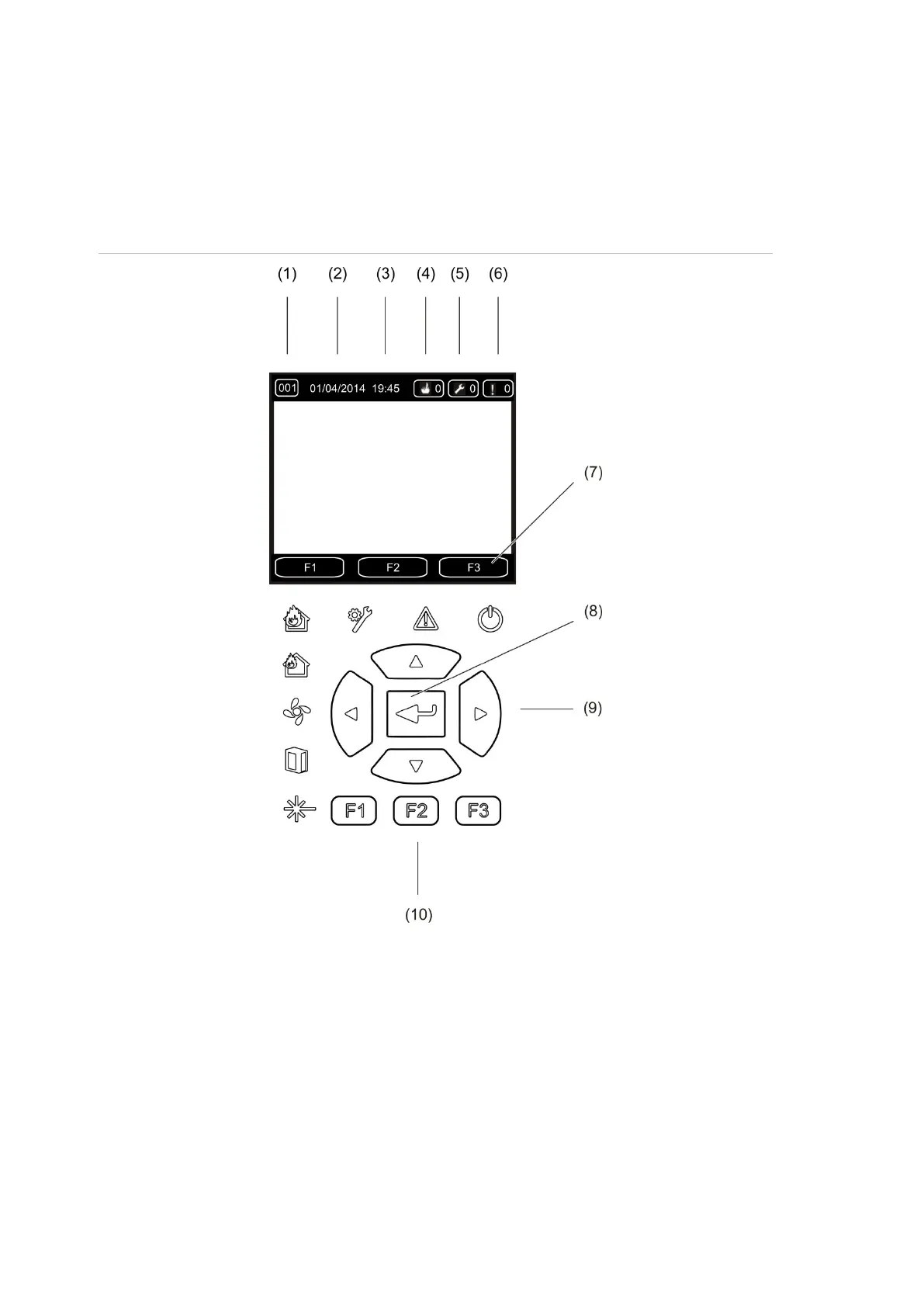Chapter 1: Introduction
8 ModuLaser Modular Aspirating Smoke Detector Installation Manual
TFT display, controls, and indicators
TFT display and controls
The TFT display and controls are shown below.
Figure 5: TFT display and controls
. Address
. System date (home screen only)
. System time (home screen only)
. Current alarm counter
. Current fault counter
6. Current warning counter
7. F1, F2, and F3 TFT display soft keys
(linked to F1, F2, and F3 TFT buttons)
8. Enter button
9. Navigation controls (up, down, left, right)
10. F1, F2, and F3 buttons (linked to F1, F2,
and F3 TFT display soft keys)