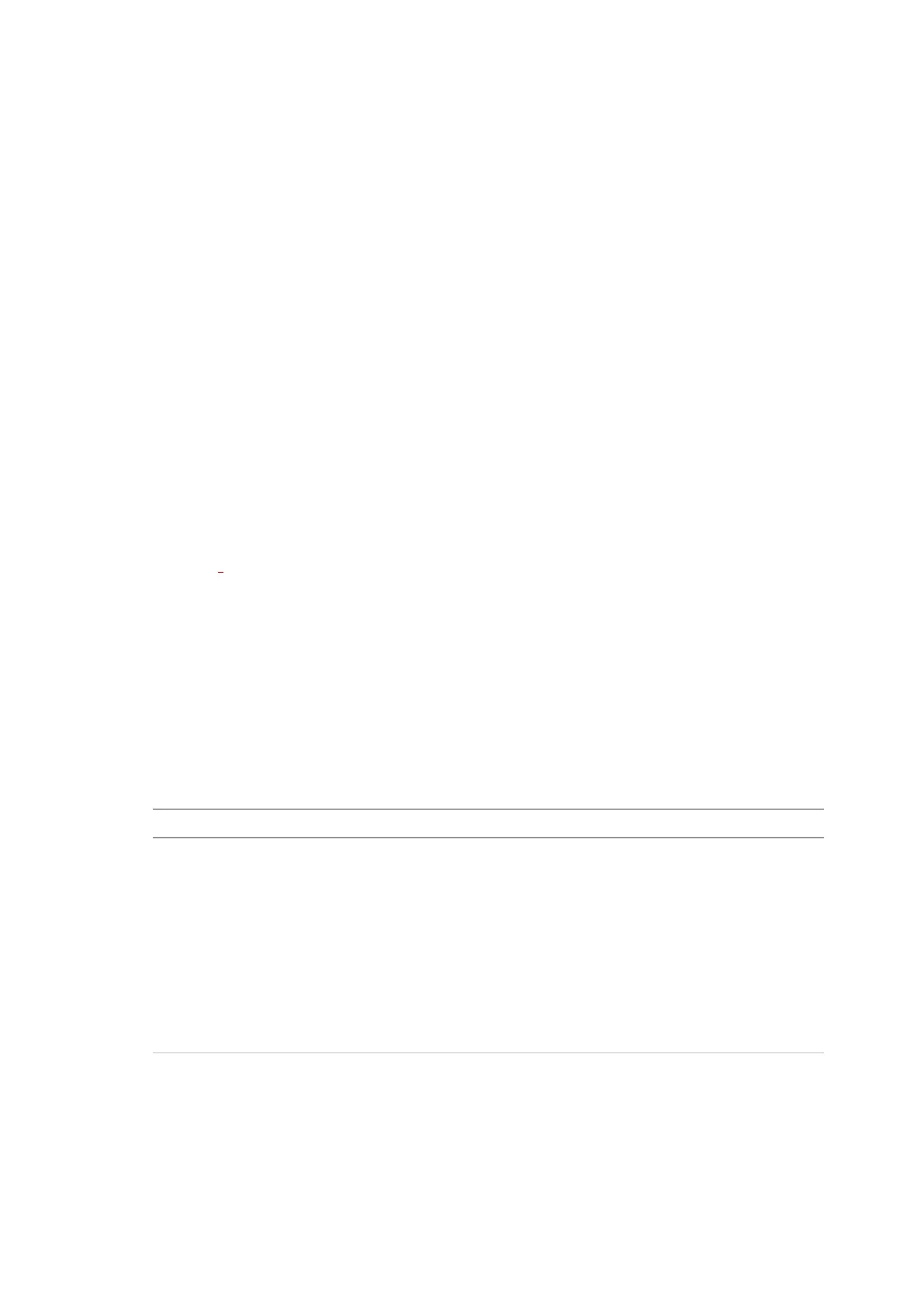Chapter 3: Configuration and Commissioning
ModuLaser Modular Aspirating Smoke Detector Installation Manual 67
Configuring a detector status baseline
Use the Baseline menu to save a detector status baseline. The baseline is used
for comparison purposes against current detector status details.
To save the detector baseline:
1. Select Device Settings from the Main menu, and then select Detection
Settings.
2. Select Baseline, and then select Save Baseline
A list of detectors is displayed.
3. Select the detector that you want to view or press F1 (Go To) to search for a
detector by the device address.
When prompted, use the arrow keys to select OK and save the baseline.
4. Press F3 (Exit) to return to the Main menu.
The Communications menu
Use the Communications menu to configure communications options for the
network and to remove a USB device.
Configuring the network
Use the Network Setup menu to configure network settings (including SenseNET
and SenseNET+, where applicable) and to scan for devices. Configurable
options are shown in the table below.
Note: Command display modules scan the entire network. Standard display
modules only scan the cluster.
Table 29: Network configuration
Description
[1] Scans for connected devices. Devices in a cluster are
detected automatically when connected to a display module
(no scan is required).
When disconnecting a cluster device, perform a scan to
update the network map (if a scan is not performed, the
display indicates a Communications fault).
Note: When a scan is initiated from a command module,
connected standard display modules will also scan their
associated cluster and update the network map for the
cluster.
[1] Configures the SenseNET loop protocol. If checked, the
network uses a Class A closed loop topology.