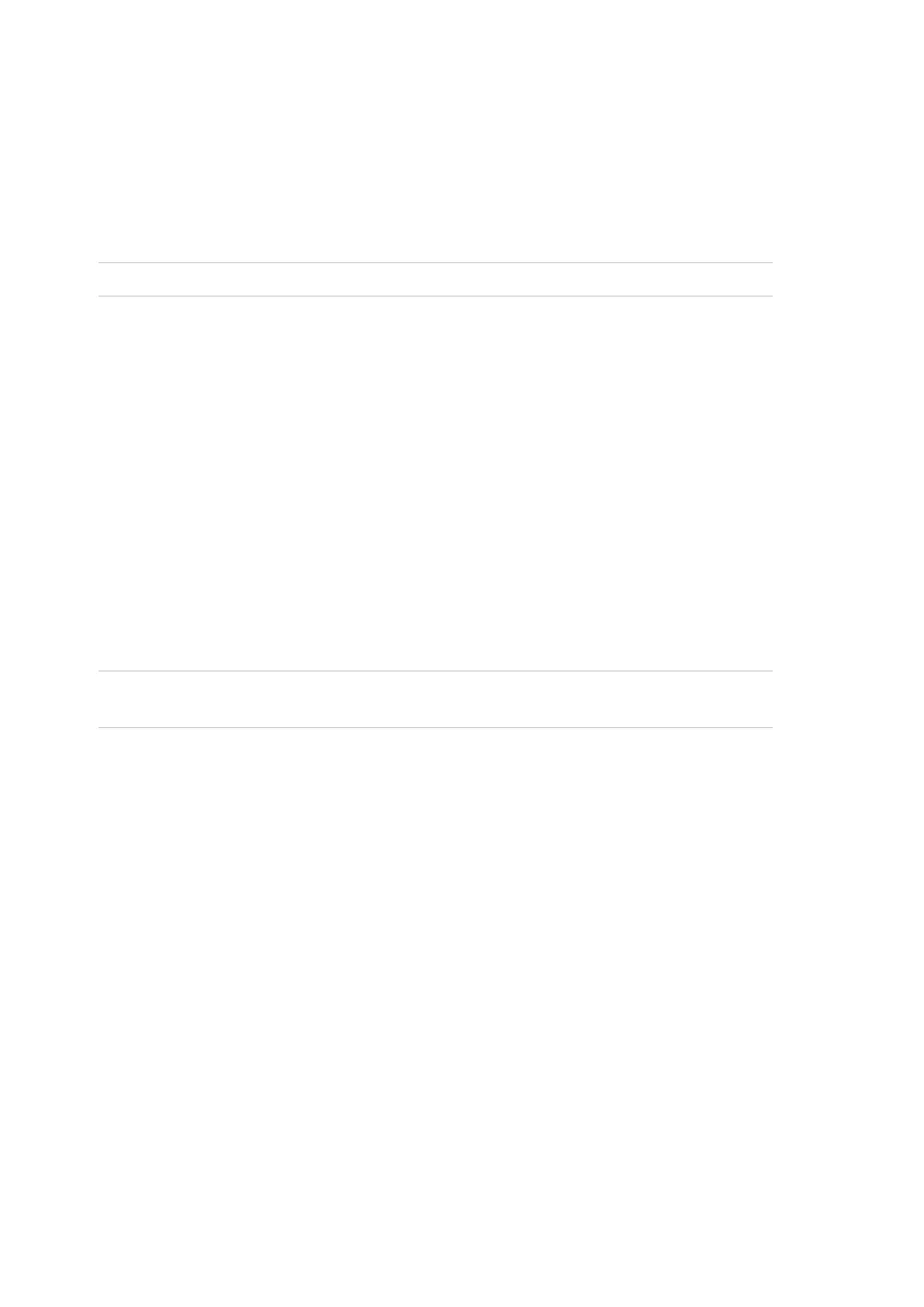Chapter 3: Configuration and Commissioning
52 ModuLaser Modular Aspirating Smoke Detector Installation Manual
The Reset menu
Performing a system reset
Use the Reset menu to perform a system reset on a single device or the whole
installation. System events that have not been resolved will continue to be
reported after reset.
Caution: Investigate all fire alarms and faults before resetting the system.
To reset the detection system and clear system events:
1. Select Reset from the Main menu, and then select List of Devices or All
Devices.
Selecting List of Devices allows you to select specific modules to reset.
Selecting All Devices resets all modules on the loop.
2. Press Enter to reset the selected devices.
After the reset completes, the home screen is displayed.
Note: Disablements and tests are not terminated by a reset.
The Enable/Disable menu
Disabling a device
Caution: To prevent accidental alarms, only disable a device during scheduled
service or maintenance periods.
Use the Enable/Disable menu to disable a device. A disabled device does not
report alarms or faults (but logs them in the event log).
Notes:
A disabled device will activate any output configured as General Fault or Disable
to signal its non-functional status to the main fire alarm system.
If a disabled device loses power (due to a power failure), the device will be
enabled at power up.
Display modules in a cluster with any disabled device will also activate any
output configured as general fault.
A disabled detector continues to operate normally, but its events are not
indicated. For example, faults and alarms are detected but are not indicated (they
are added to the event log).
Note: When a detector is disabled, the detector Warning LED is steady and the
disablement is confirmed on the display module LCD.