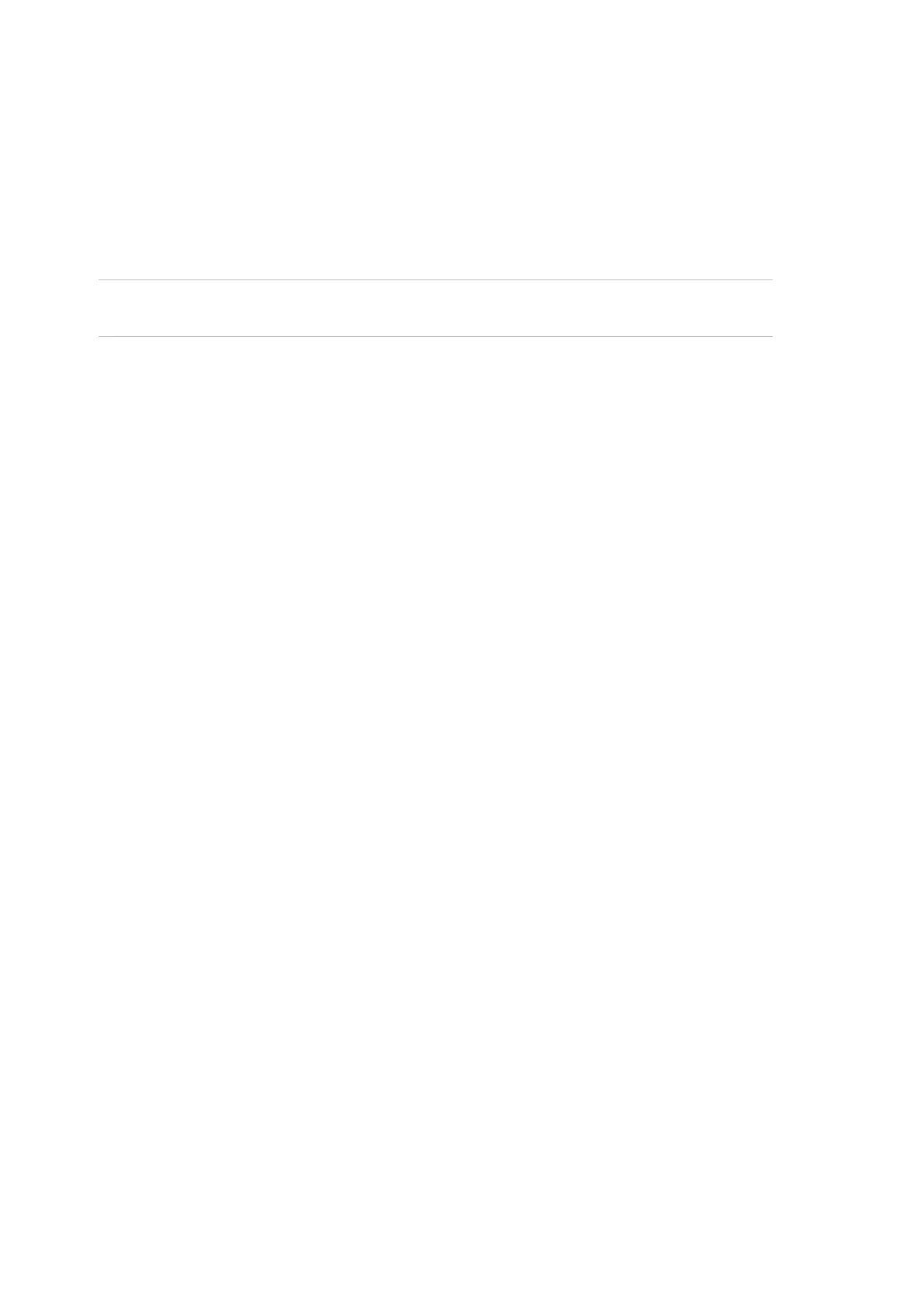ModuLaser Modular Aspirating Smoke Detector Installation Manual 36
Introduction
Access levels
Access to some of the features of this product is restricted by the access level
assigned to a user account.
Caution: To prevent unauthorized access, always change the default access
codes (see “Access codes” below for details on how to do this).
Level 1
This is the default access level.
This level allows basic operational tasks, such as viewing the active alarms,
faults and warnings. No access code is required.
Level 2
This level allows additional operational tasks and basic maintenance tasks and is
reserved for authorized users who have been trained to operate the detection
system and perform basic maintenance tasks. The default access code for this
level is 2222.
Level 3
This level allows system configuration tasks and is reserved for authorized users
who have been trained to operate and configure the detection system. The
default access code for this level is 3333.
Level 4
This level allows full system configuration and is reserved for authorized users
installing and upgrading the detection system. The default access code for this
level is 4444.
Access codes
To enter a restricted access level:
1. Press F2 (Menu).
The access level and access code prompt appears on the display.
2. Select the access level that you want using the up and down arrows on the
keypad, and then press Enter.
3. Enter your four-digit access code, and then press Enter.
Use the up and down arrows to select the number, and then press the right
arrow to confirm the entry and move to the next number.
When a valid four-digit access code has been entered, the display shows the
Main menu for the selected access level.