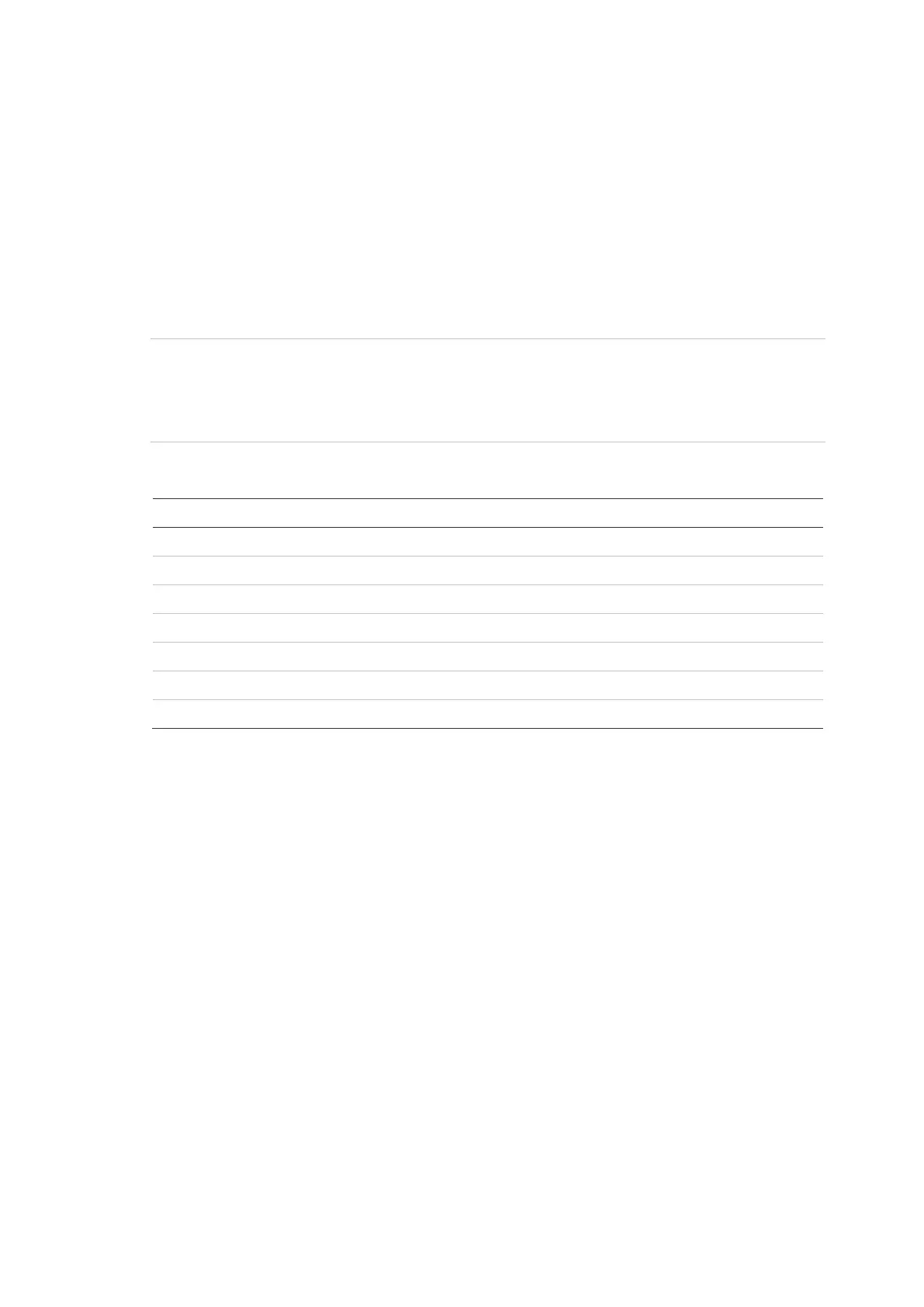Chapter 3: Configuration and Commissioning
ModuLaser Modular Aspirating Smoke Detector Installation Manual 69
Removing a USB device
Use Unmount USB Device to safely remove a USB flash drive.
To remove a USB device:
1. Select Communications from the Main menu, and then select Unmount USB
Device.
Remove the USB flash drive when prompted.
Configuring the Poll Timeout setting
WARNING: To ensure that faults are reported within 100 seconds, do not exceed
the maximum Poll Timeout recommended settings shown in Table 30 below. If
the Poll Timeout setting is higher than indicated, faults may not be reported
within 100 seconds.
Table 30: Maximum recommended Poll Timeout setting
Number of network devices
Maximum recommended setting
16 992 ms
25 672 ms
40 368 ms
74 192 ms
88 160 ms
100 128 ms
127 64 ms
The Log menu
Use the Log menu to clear the chart record, and to configure the chart record
sampling rate. The chart record sampling rate is the interval between samples (in
seconds) used for the chart record and is programmable for each detector.
For more information on the other options in this menu, see Access level 2 user
operation and configuration on page 41.
Clearing the chart record
To clear the chart record:
1. Select Communications from the Main menu, and then select Log.
2. Select Clear Chart Record.
3. Select the device that you want to view or press F1 (Go To) to search for a
device by the device address.
4. Press OK to confirm the operation.