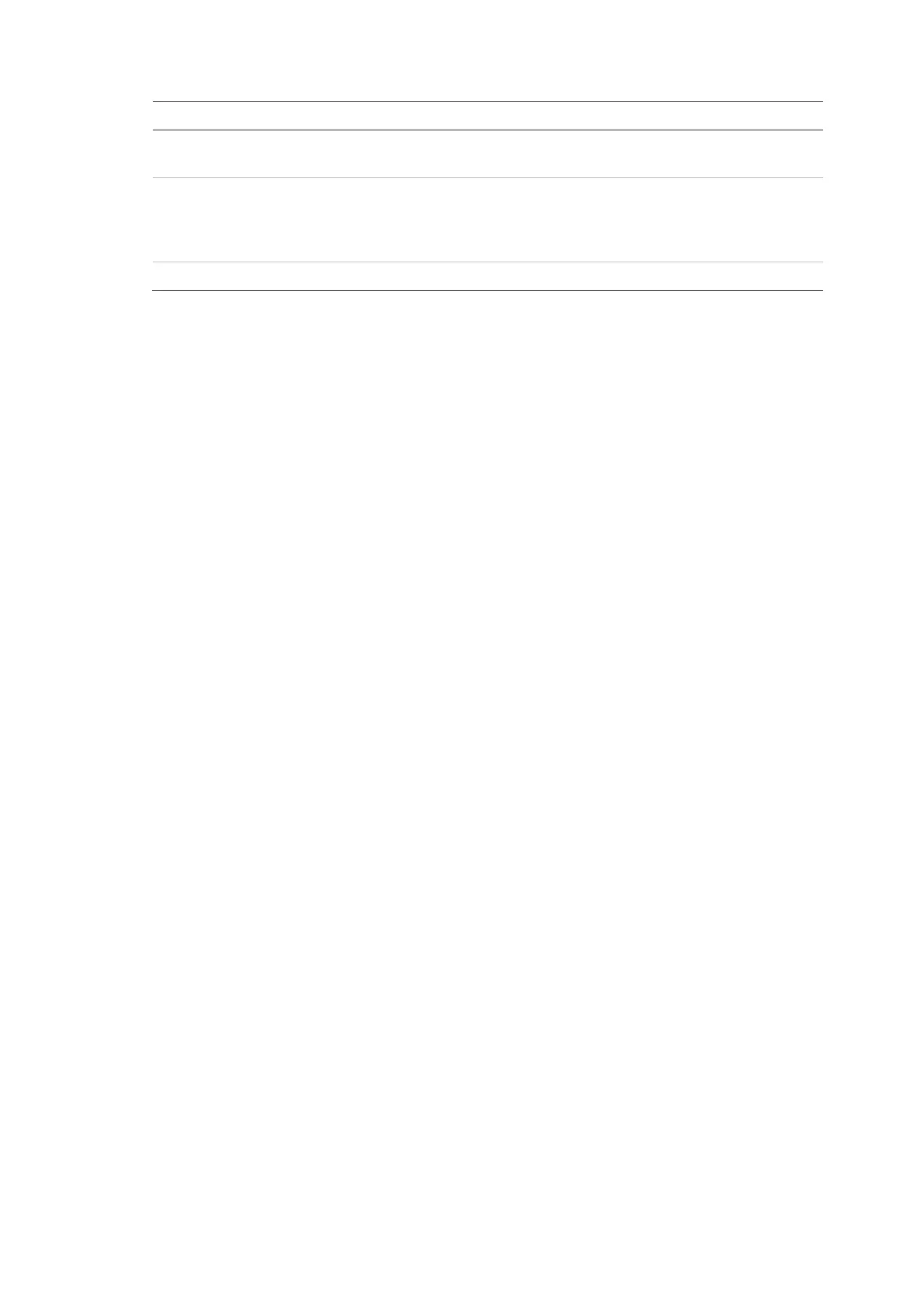Chapter 3: Configuration and Commissioning
ModuLaser Modular Aspirating Smoke Detector Installation Manual 41
Description
Configure output settings See “Configuring the outputs” on
page 58 for more information.
Start the FastLearn and pipe calibration procedures when
configuration is complete. See “Configuring ClassiFire
operation” on page 64 and “Configuring flow parameters”
on page 66 for more information.
Apply configuration changes.
Access level 1 user operation
Level 1 user operations are those that can be performed by any user. No access
code is required to perform tasks at this level.
This access level lets you view active system events such as alarms, faults, and
warnings on the display module screen.
Use the up and down buttons to scroll through a list of events. Click on an event
notification for more information about the event.
Note: Standard display modules display events for the cluster. Command display
modules display events for the SenseNET network.
Access level 2 user operation and
configuration
This access level is restricted and is reserved for authorized users who have
been trained to operate the detection system and to perform basic maintenance
tasks. The default access code for this level is 2222.
This access level lets you:
• View detector status information
• Configure localization options (display language, measurement units, time
and date format, etc.)
• Configure screen properties (brightness, backlight mode, timeout, power
save, etc.)
• View or save event logs and chart records
• Perform tests (installation, inputs, outputs, user interface, etc.)
• Reset the system
• Enable and disable devices and configurable options
