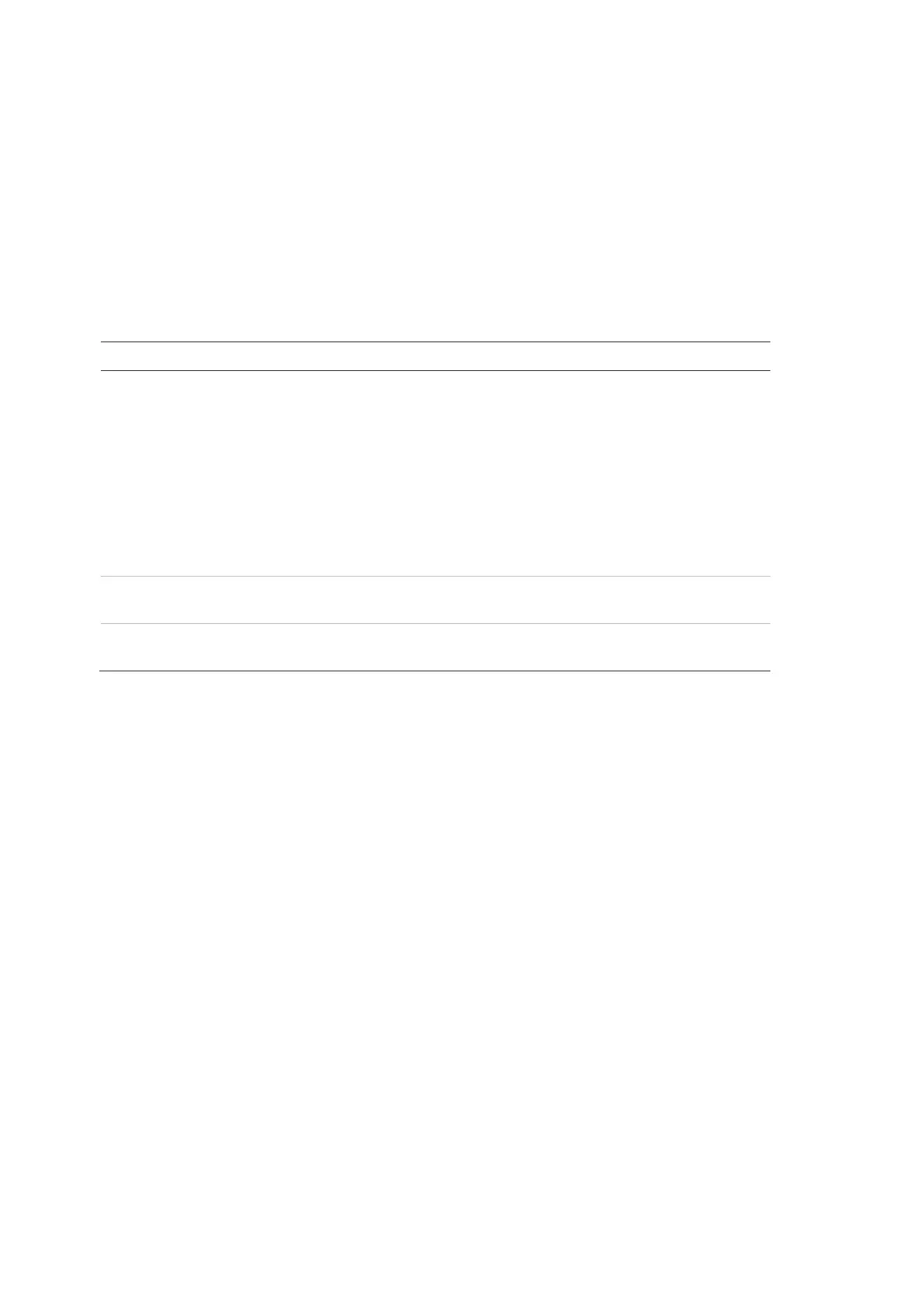Chapter 3: Configuration and Commissioning
58 ModuLaser Modular Aspirating Smoke Detector Installation Manual
Configuring the outputs
Use the Outputs menu to configure module outputs. The default output settings
are:
• Output 1 is set to General Fault
• Output 2 is set to Prealarm
• Output 3 is set to Fire Alarm
Configurable options are shown in the table below.
Table 21: Configurable options for outputs
Configures how the output is affected by other devices in
the system.
Local is only affected by the local device (this is the default
setting).
Cluster applies the configured output functionality from any
module in the cluster.
External applies the configured output functionality to
another module in the cluster (the module address must be
defined in External Addr.).
Configures the address of the impacted module when
Influence is set to External.
Configures the functionality. See Table 22 on page 59 for
more information.
To configure outputs:
1. Select Device Settings from the Main menu, and then select Outputs.
2. Select the device that you want to view or press F1 (Go To) to search for a
device by the device address.
3. Select the output that you want configure, and then configure the Influence,
External Addr., and Function fields as required.
See Table 22 on page 59 for more information on output functionality.
4. Press F1 (Save) to save your changes and exit to the previous screen.
5. If you have no other configuration changes to make, then press F1 (Apply)
from the Main menu or the submenu to apply the changes to the system.