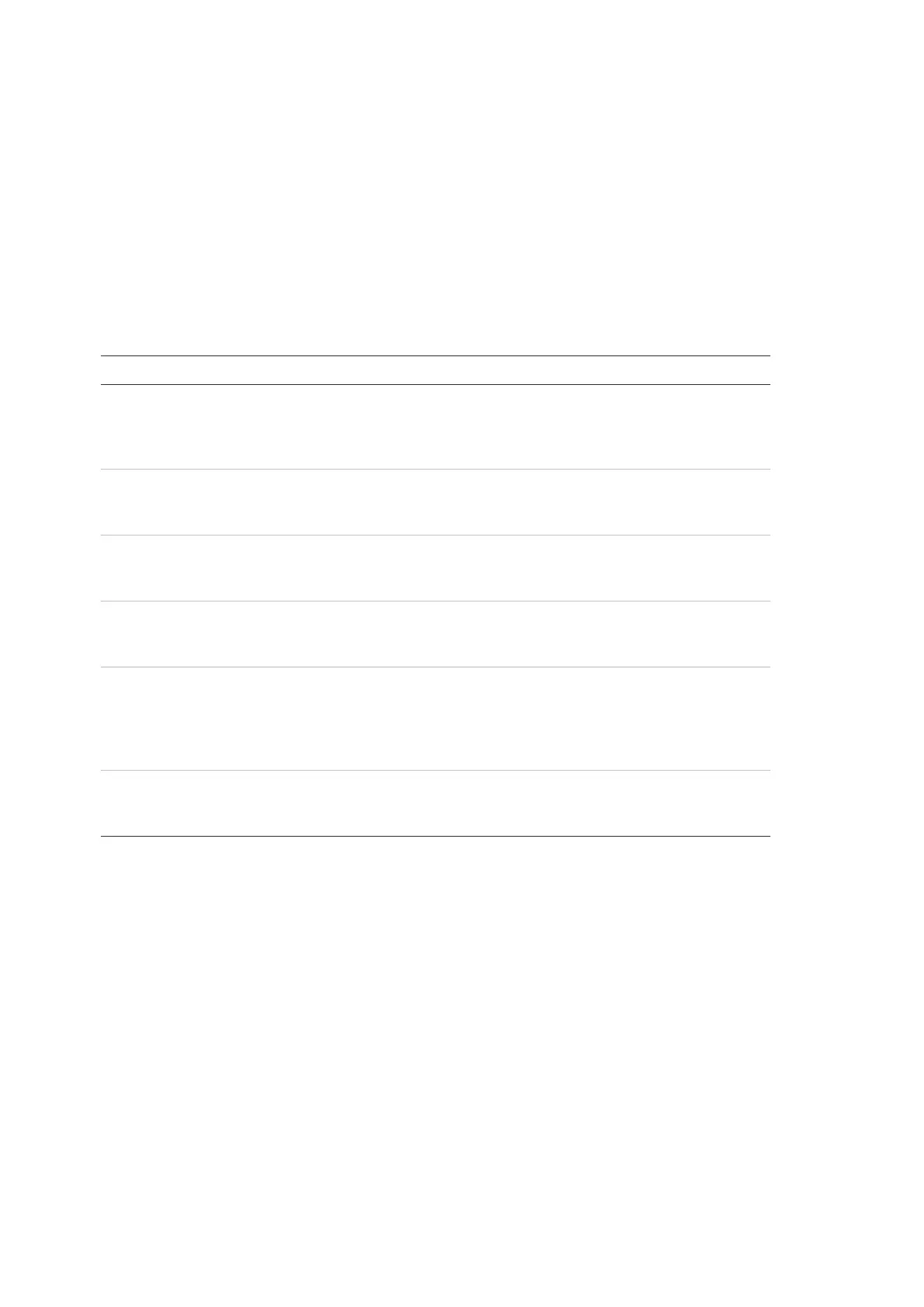Chapter 3: Configuration and Commissioning
62 ModuLaser Modular Aspirating Smoke Detector Installation Manual
The Detection Settings menu
Use the Detection Settings menu to configure alarm levels, alarm delays,
ClassiFire parameters, day and night settings, and flow setup.
Configuring the alarm levels
Use the Alarm Levels menu to configure the parameters used by ClassiFire to
calculate the alarm threshold levels. Configurable options are shown in the table
below.
Table 23: Alarm levels configuration
Description
Configures the value used to calculate the Fire Alarm 2
alarm level threshold. This is an absolute level and is not
changed by the learn procedure. Possible values: 1 to 25
(default 20).
Configures the value used to calculate the Fire Alarm alarm
level threshold during the learn procedure (intermediate,
fast). Possible values: 8 to 10 (default 8).
Configures the value used to calculate the Prealarm level
threshold during the learn procedure (intermediate, fast).
Possible values: 3 to 8 (default 6).
Level Configures the value used to calculate the Alert/Aux. Alarm
level threshold during the learn procedure (intermediate,
fast). Possible values: 2 to 10 (default 10).
Factor [1] Configures the detector sensitivity. This value affects the
calculation of all alarm levels except Fire Alarm 2. A lower
value configures a higher sensitivity, a higher value
configures a lower sensitivity.
Possible values: 0 to 8 (default
4). See Table 24 on page 63 for suggested settings.
Configures when a configured fire alarm delay starts. Check
this box to start the fire alarm delay countdown when the
prealarm delay elapses.
[1] The working alarm factor value
may be higher than the configured value as the ClassiFire
algorithm automatically adjusts the value based on the environment
al conditions at the end of