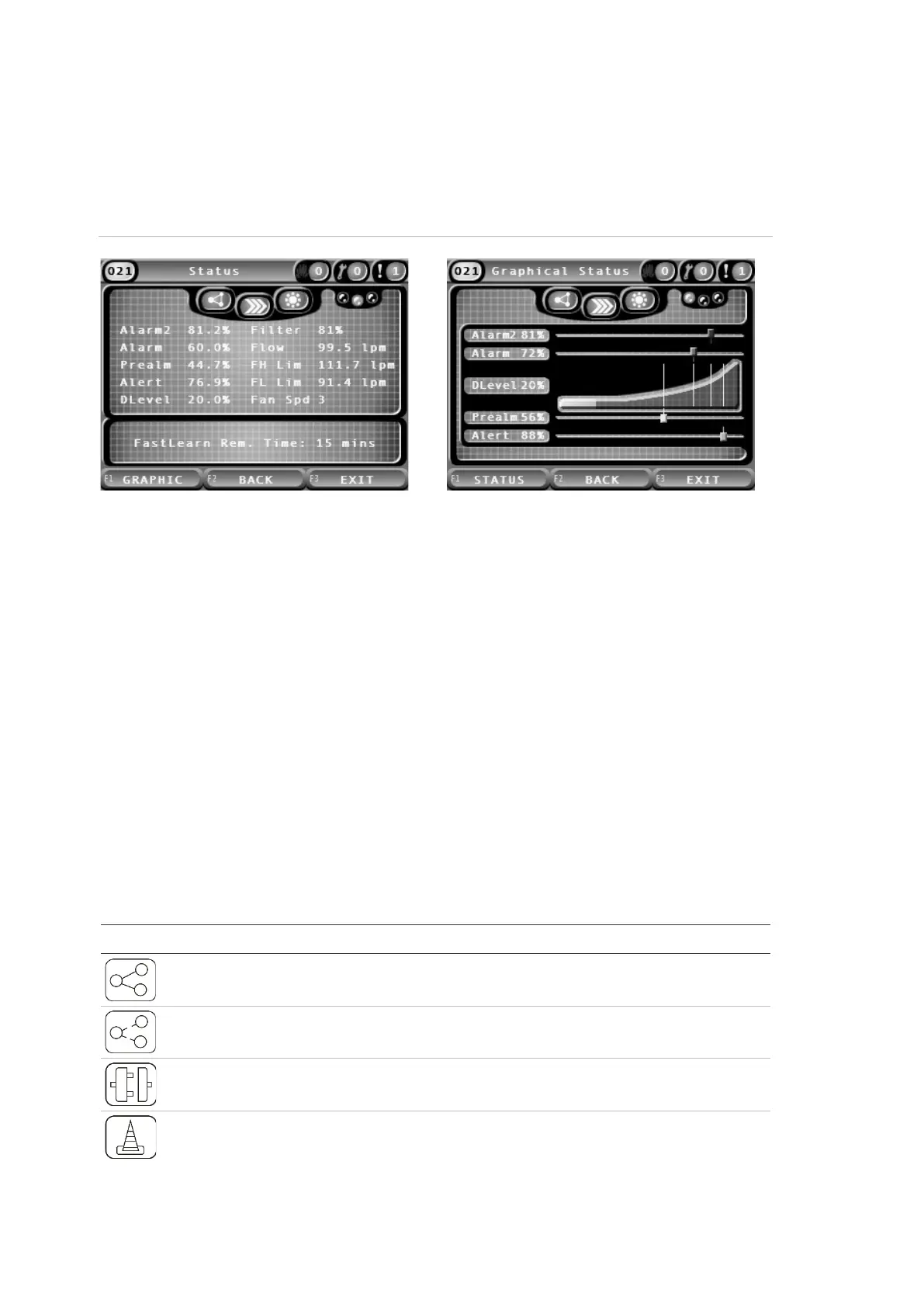Chapter 3: Configuration and Commissioning
42 ModuLaser Modular Aspirating Smoke Detector Installation Manual
Detector status
Use the detector status screens to view current detector status information, alarm
and prealarm values, filter status, flow levels, and fan speed.
Figure 22: Detector status screens
To view the current status of a detector:
1. From the Main menu, press F3 (Exit) to access the home screen.
2. Press F1 (Status), and then select the detector that you wish to view the
status of.
The default status information screen opens.
3. Press F1 (Graphic) for a graphical view of the detector status information.
4. Press F1 (Status) to return to the default status screen.
5. Press F3 (Exit) to exit the status screen.
Status screen icons, values, and messages
The status screen uses the icons, values, and banner messages shown in the
following tables to indicate the detector status.
Note: The status information may differ for legacy devices in a network.
Table 11: Status screen icons
Description
Detector online Indicates that the detector is online.
Detector offline Indicates that the detector is offline.
Detector disabled Indicates that the detector is disabled.
Detector in test Indicates that the detector is in test.