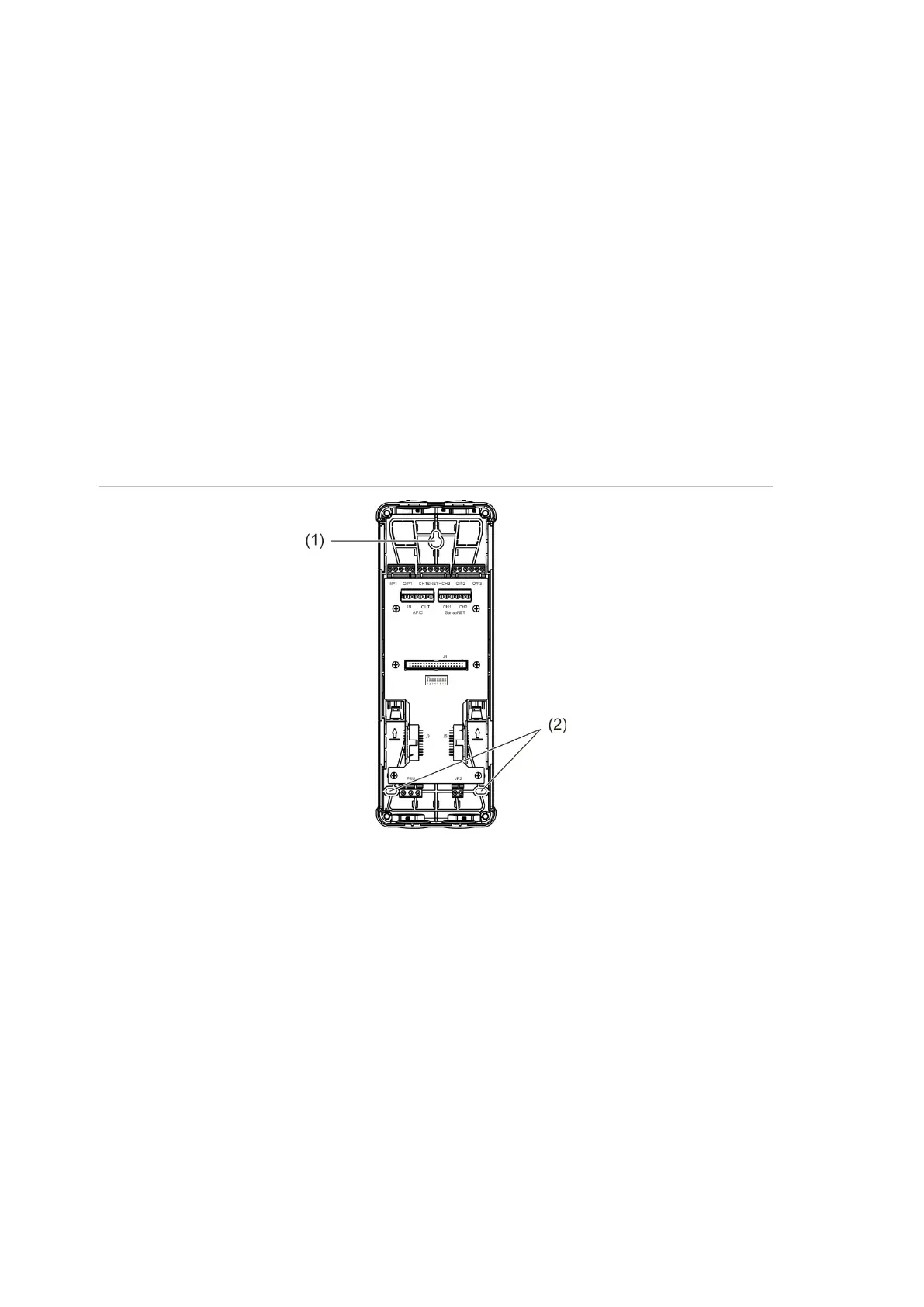Chapter 2: Installation
18 ModuLaser Modular Aspirating Smoke Detector Installation Manual
To install the backplane onto a wall:
1. Hold the backplane to the wall at the required installation height and mark the
position of the keyhole screw slot (see Figure 10 below).
2. Remove the backplane from the wall. Drill a hole in the mounting surface
where the keyhole position was marked and insert an M4 wall plug.
3. Insert a screw into the keyhole screw slot and hang the backplane onto this
screw.
4. Align the backplane (ensuring that it is level) and mark the position of all other
fixing holes at the holding screw slots
5. Remove the backplane from the wall, and then drill and plug the remaining
fixing holes
6. Replace the backplane, check alignment, and then tighten all fixing screws.
Figure 10: Installing the backplane onto a wall
1. Keyhole screw slot
2. Holding screw slots