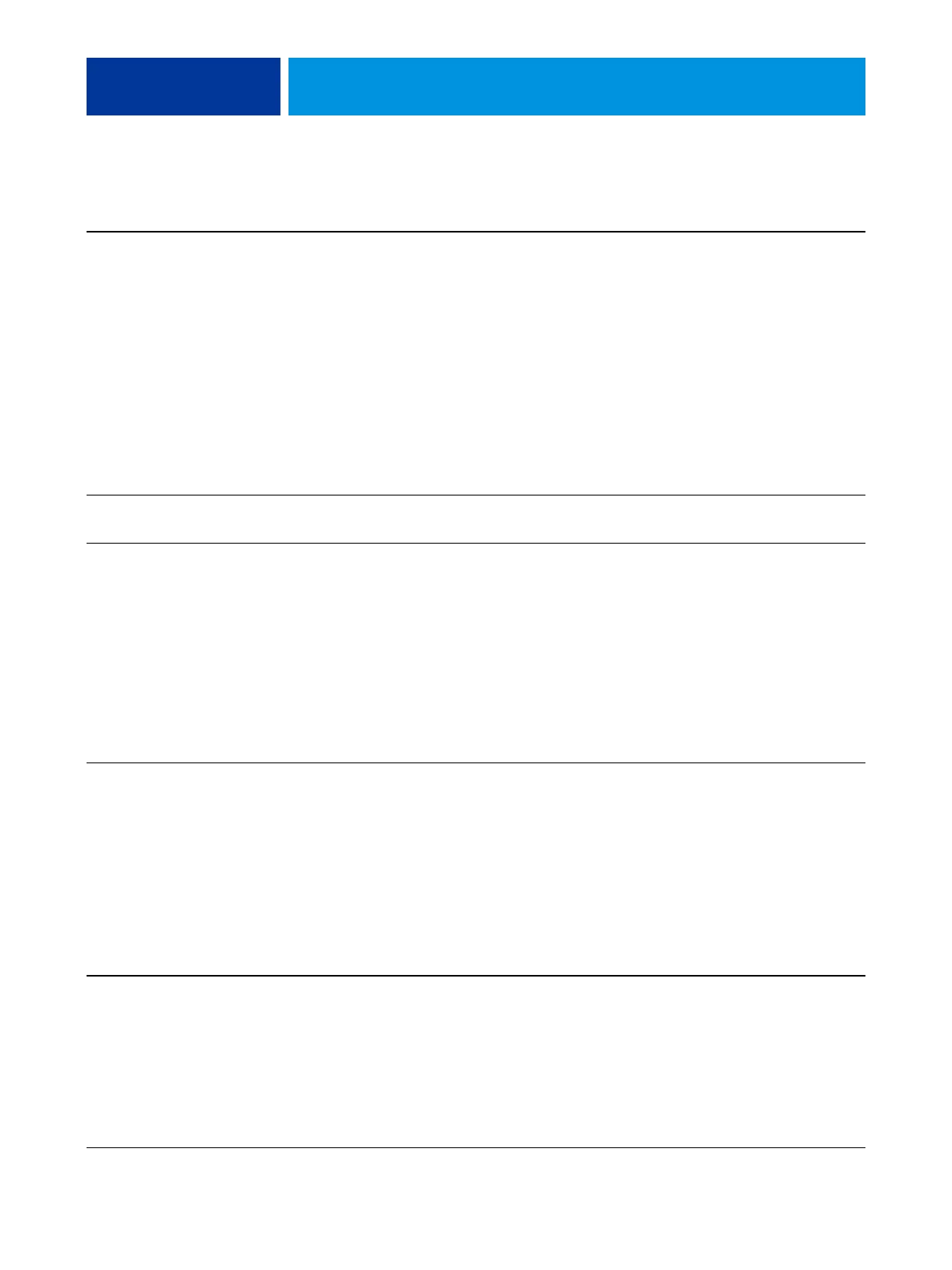TROUBLESHOOTING 101
• Motherboard, including components and traces, appears
undamaged, and no foreign objects are evident.
• CPU is present, well-seated, and appears undamaged.
• CPU cooling assembly is well-aligned and firmly attached.
• Each fan required (including fan cable) is well-positioned
(not upside down), installed in the correct connector, and
appears undamaged.
• Boards required on the motherboard are present, well-seated,
and in the correct slots.
• Each DIMM is well-seated.
• Battery is installed.
• BIOS is well seated.
Motherboard (with the motherboard replacement
dongle), page 54.
• Each DIMM is well-seated.
• DIMM edge connectors are not oxidized.
DIMMs for E-43A, page 65
Each board required is:
•Present
• Installed in the correct slot
• Well-seated
• Appears undamaged
Required cables (if applicable) are:
•Present
• Firmly connected in the correct connectors
• Not visibly damaged
Printer interface board, page 49
User interface board (UIB) is:
•Present
• Correctly attached to its bracket
• Appears undamaged
UIB cable is:
•Present
• Firmly connected in the correct connector on the
motherboard and the back of the UIB
• Not visibly damaged
User interface board, page 50
CPU is:
•Present
• Well-seated
• Not visibly damaged
The CPU cooling assembly is:
• Well-aligned
• Firmly attached
CPU with cooling assembly, page 66
TABLE 1: Verifying the system
Conditions to verify Part and additional page references
IMPORTANT: When replacing the motherboard,
carefully review the cautions on page 60.
