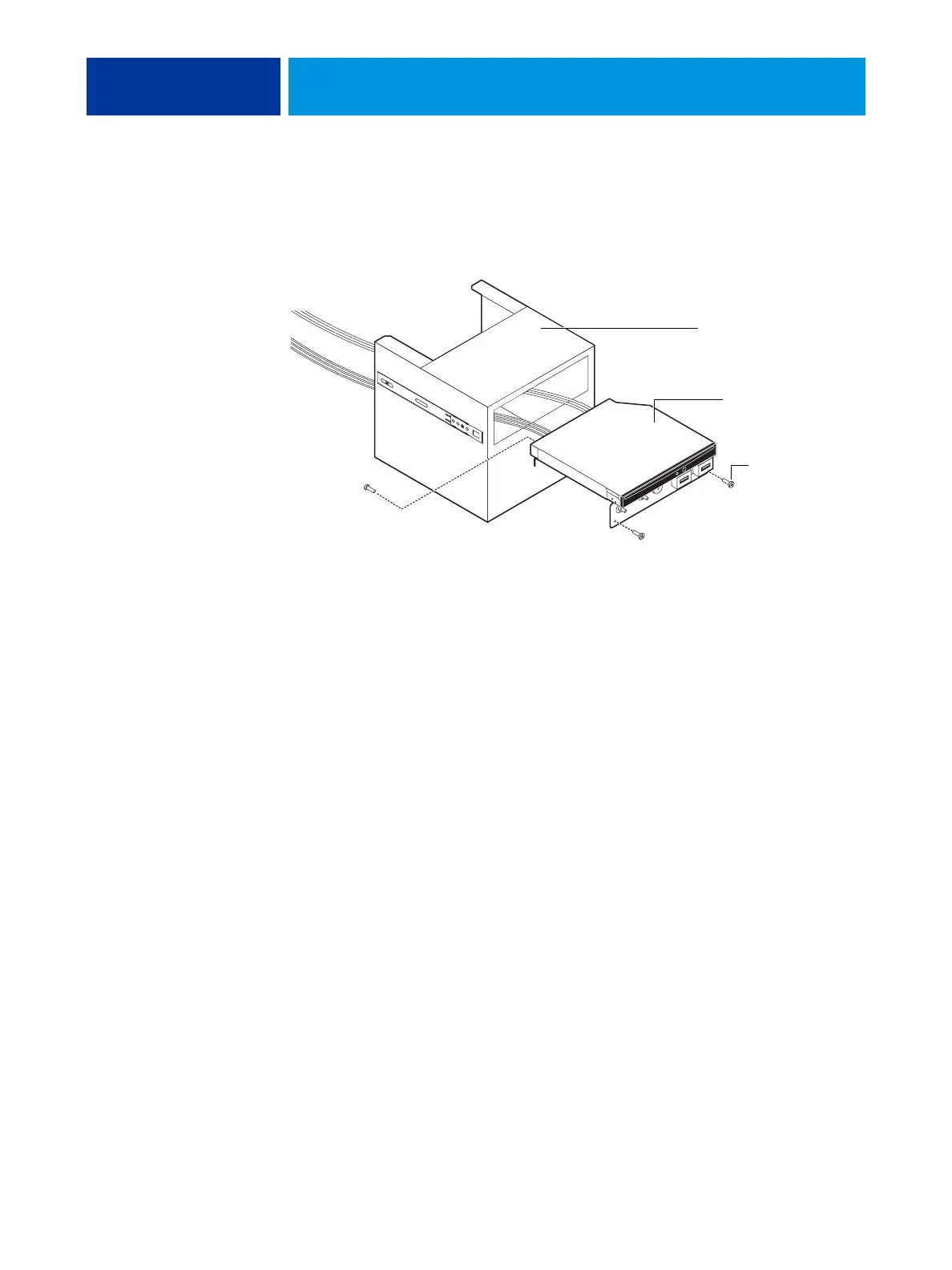REPLACING PARTS 82
6 Remove the switch bank assembly from the component sled.
• Remove the three screws that attach the switch bank assembly to the component sled.
• Pull the switch bank assembly straight out of the component sled.
FIGURE 33: Removing/replacing the switch bank assembly
NOTE: Guide the cables as you remove the assembly from the component sled. Be careful not
to damage the EMI gasket around the opening in the component sled.
7 If you are removing the switch bank assembly to replace it with a new assembly, remove the
DVD drive (see page 84).
Component sled
Switch bank assembly
Screw (1 of 3)