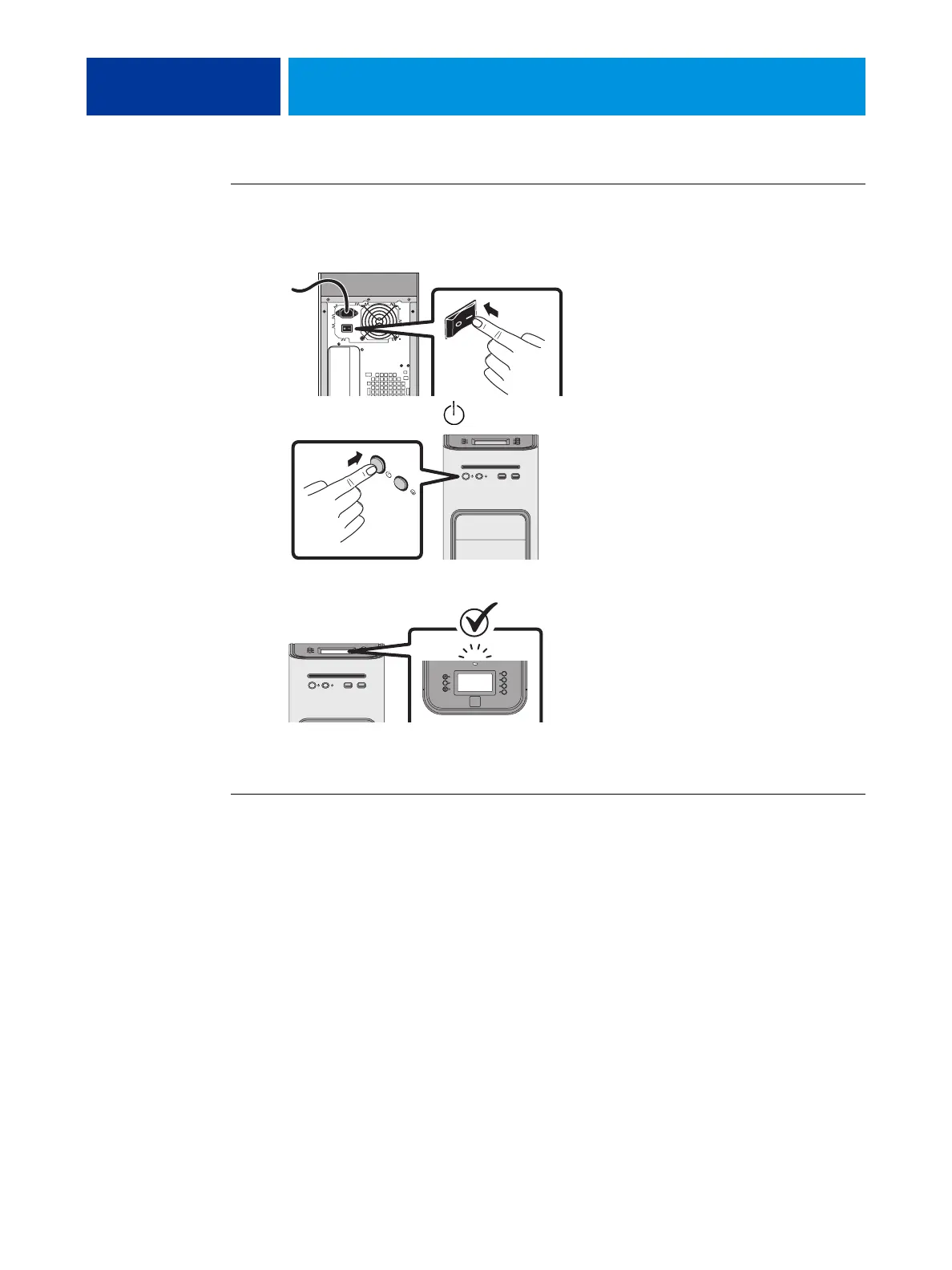USING THE E-43A 33
TO START THE E-43A
1 Make sure that the power cable is attached and that the power switch is in the ON
position (|).
2 Press the power button ( )on the front panel.
3 Check the Activity light on the control panel.
The power supply automatically senses the correct voltage. Allow startup to proceed without
interruption. Do not press any buttons on the control panel while the system is starting.
TO SHUT DOWN, RESTART, OR REBOOT FROM THE E-43A CONTROL PANEL
NOTE: Notify the network administrator before you remove the E-43A from the network.
1 Make sure that the E-43A is not receiving, processing, or printing any jobs.
If Printing appears on the control panel, the E-43A is processing. You must wait until the
system finishes and reaches Idle before restarting or shutting down.
If the system has just finished processing, wait at least five seconds after the system reaches
Idle before beginning the shutdown procedure.
