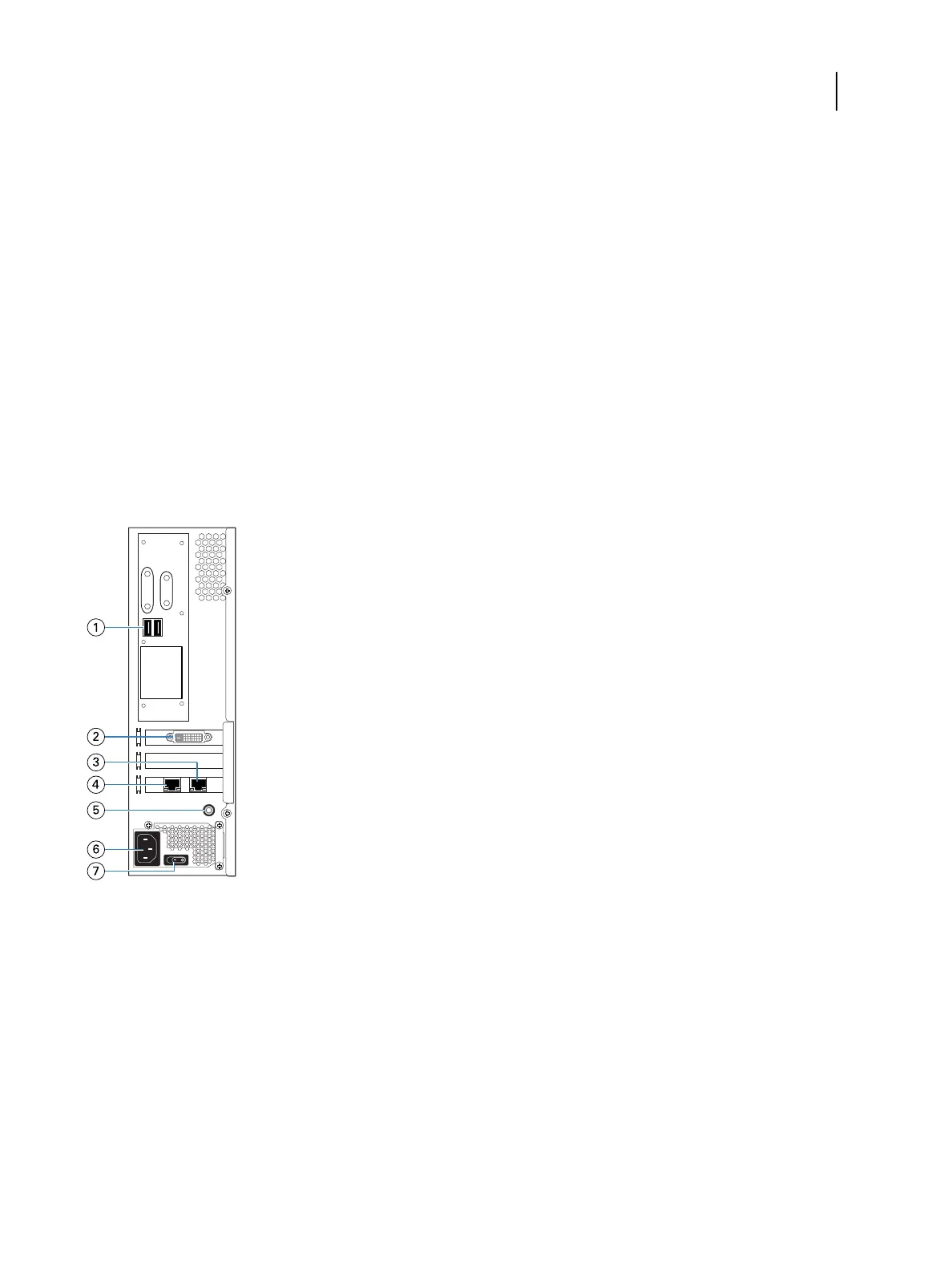8
Review the E300 job processing and printing settings and customize as required.
9
Plan the management of software updates and system backups.
10
Prepare the client computers by installing the E300 printer driver and the E300 utilities (including Command
WorkStation).
For information about installing the E300 printer driver, see Printing. For information about installing the E300
utilities, see Utilities.
11
Print a variety of test pages to confirm that printing is working as expected.
E300 front and back panels
Following are illustrations of the connector and LED panels.
Figure 1: E300 connector panel
1 USB 2.0 ports (x2)
2 Printer interface connector (data port)
3 Network port (10/100/1000 BaseT)
4 Printer connector (Ethernet 10/100/1000 BaseT)
5 Power button
6 Power connector
7 Power switch
I: Power ON
O: Power OFF
Configuration and Setup
Integrating the E300 into your network
16