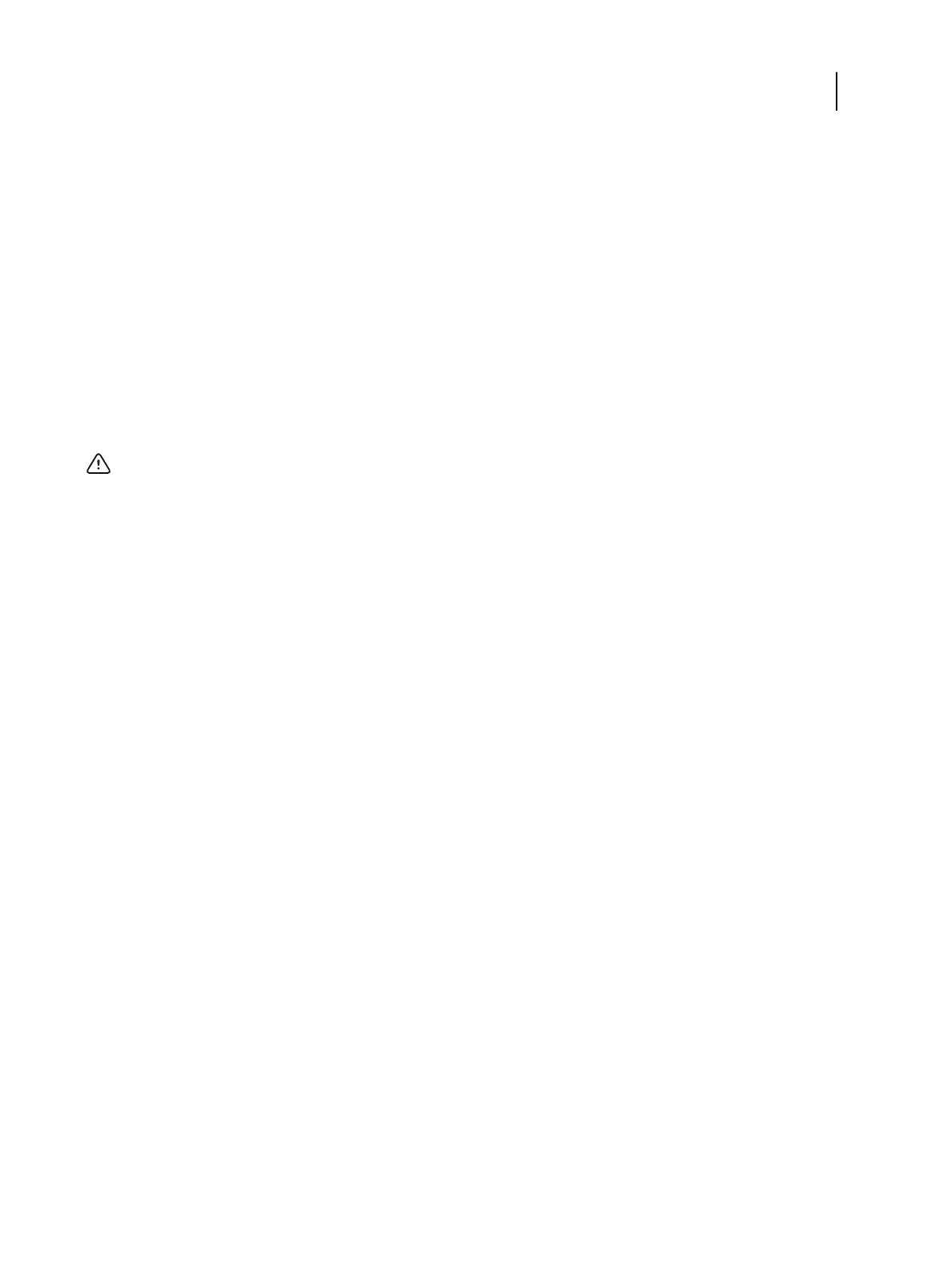Gateway Type
Choose the method for obtaining the gateway address for printing with TCP/IP.
Settings:
Automatic (default)
Manual
Enable Web Services
Select to enable web services for the E300. This feature must be enabled to allow the following:
•
Access to the E300 functions through the printer control panel
•
Access to WebTools from client computers
•
The option to submit print jobs using IPP network protocols
Important: We recommend leaving this option selected. If it is disabled, the above functions are not available.
Settings:
On (default)
Off
Network Security
Turn this setting off if you inadvertently closed a port and must access the E300.
If this option is off, the following features are disabled:
•
IP Filtering
•
Port Filtering
•
IPSec
These features can be enabled again through Configure > Security.
Settings:
On (default)
Off
Ethernet Speed
Choose the appropriate speed of the network.
•
The network speed is unknown.
•
The network environment is mixed.
•
The network uses 1 Gbps.
Settings:
10 Mbps Half-Duplex
100 Mbps Half-Duplex
Auto (default)
Configuration and Setup
Accessing E300 options through the printer control panel
31