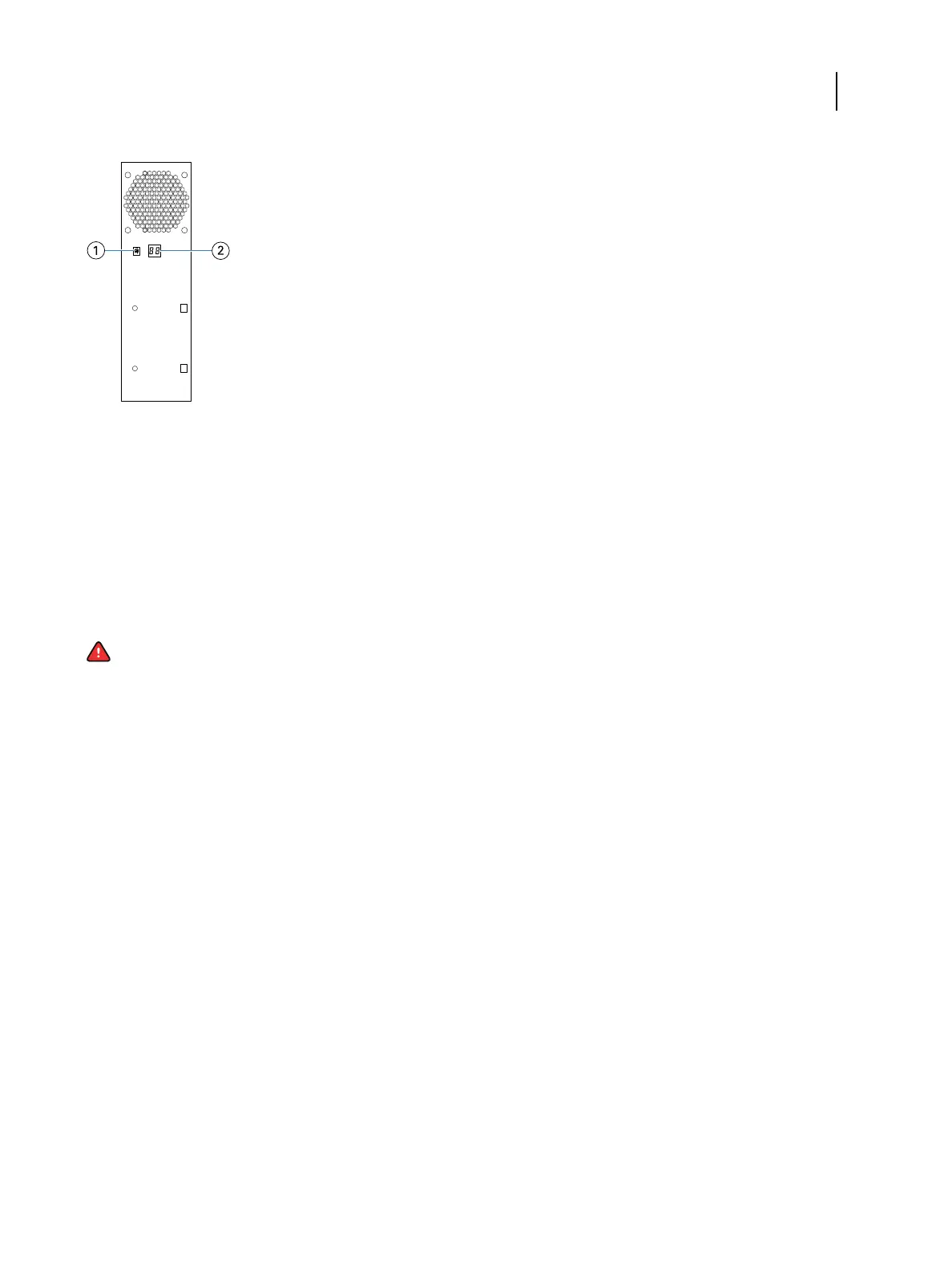Figure 2: E300 LED panel
1 Service switches (for service use only)
2 LEDs (2-digit diagnostic display)
Powering the E300 on or off
Generally, you can leave the E300 and the printer operating continuously. However, configuration changes may
require a reboot of the E300.
Warning: Ensure that the power cable remains as configured by the service technician. The designated power
cable and a grounded, correctly rated outlet must be used. If required, the cable should be protected by a surge
suppressor, line conditioner, or uninterruptible power supply (UPS).
You can restart the E300 system software without rebooting the E300. Network access to the E300 is temporarily
interrupted and all processing jobs are terminated.
If you use a USB flash drive, remove it before rebooting. Otherwise, the E300 does not reboot.
Power on the E300
1
Make sure that the E300 power cable is correctly connected.
2
Make sure the E300 power switch is in the ON (|) position.
3
Press the E300 power button once.
The power supply automatically senses the correct voltage. Allow startup to proceed without interruption.
4
If the printer is off, press the main power switch on the printer.
5
Wait for the E300 to power on and reach Idle.
Restart, Reboot, or Shut Down the E300
Configuration and Setup
Integrating the E300 into your network
17