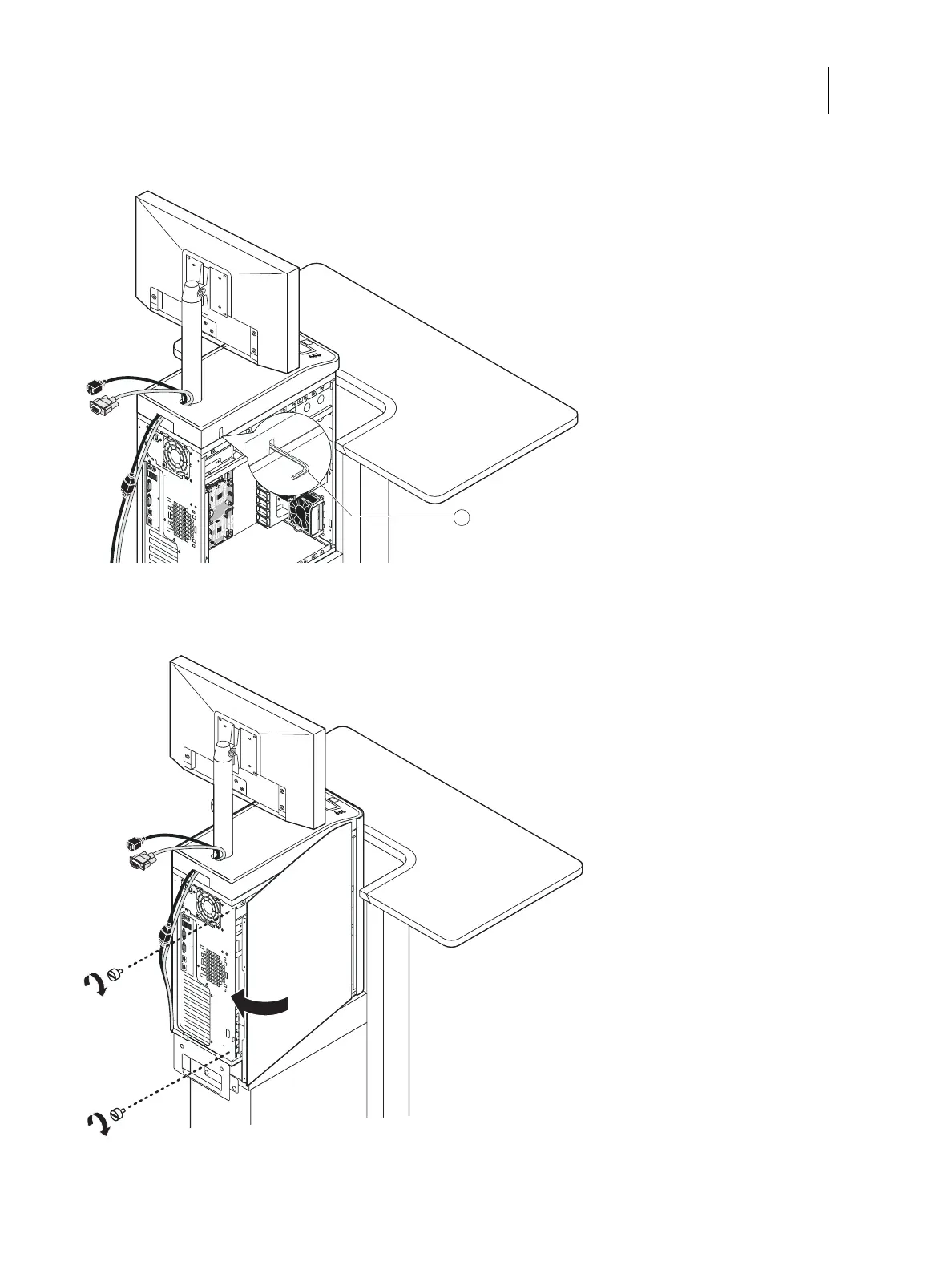83Service Guide: EFI Fiery Central integrated server
Servicing the Fiery Central integrated server with furniture
4 Lift up the pole assembly and insert the pole into the top of the FC integrated server so that it is inside the monitor
mount. Tighten the assembly into place using the allen key.
5 Replace the left side panel on the FC integrated server with the screws that you removed earlier.
1 Tighten the monitor assembly