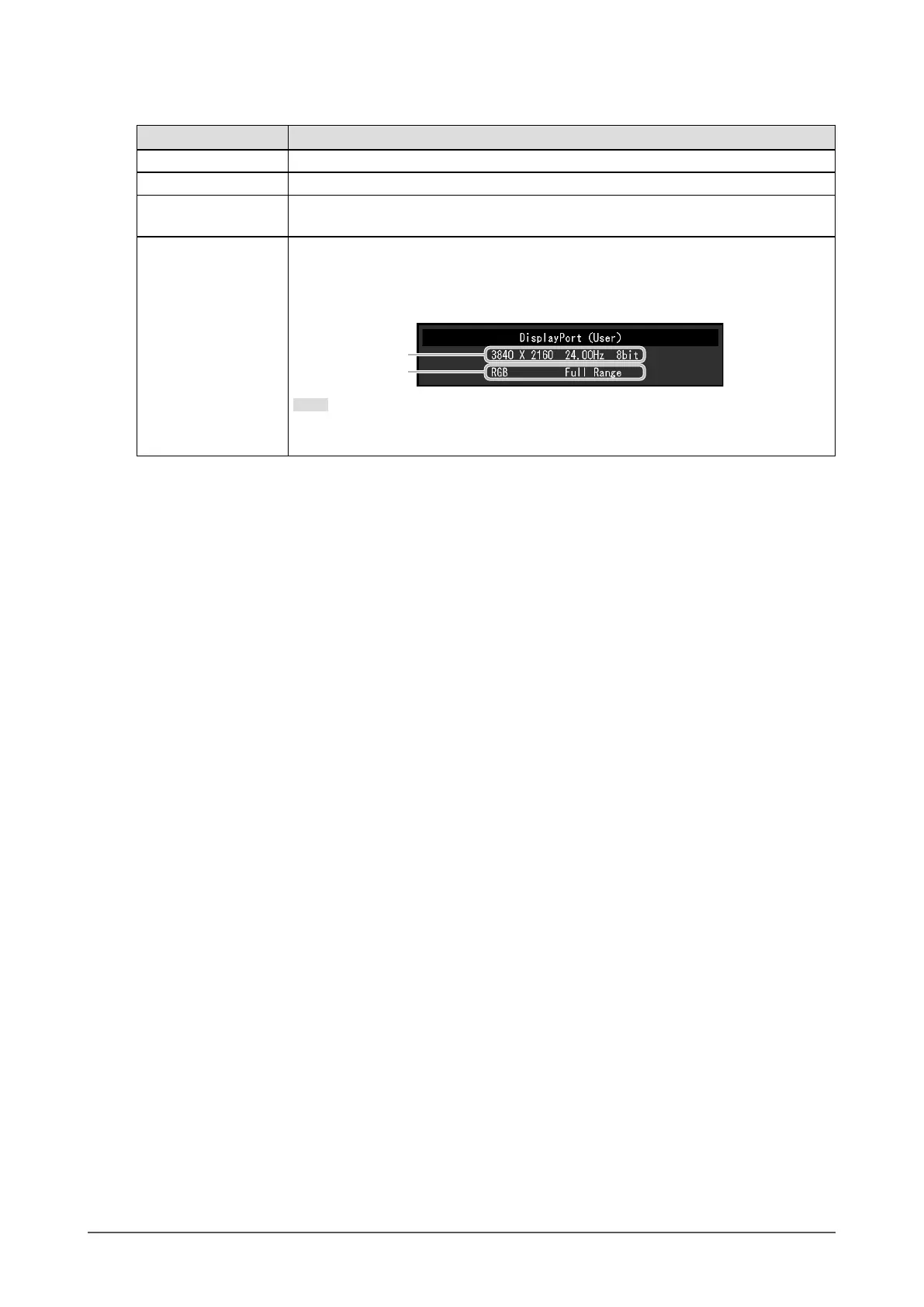21
Chapter 3
Custom Key Settings
●
Functions that can be Assigned to Custom Keys
Function Description
O Disables the custom key even when it is touched.
Brightness Set the brightness. For more information, see page 26.
Prev. Color Mode You can return to the previous color mode. This is convenient for checking the
dierences between two color modes.
Information
You can view the input signal information and color information.
The following information is displayed:
1. Resolution / Vertical scan frequency / Color depth
2. Color format / Input range
Note
• You can check the monitor information under “Information” (page 32) on the
Setting menu.
