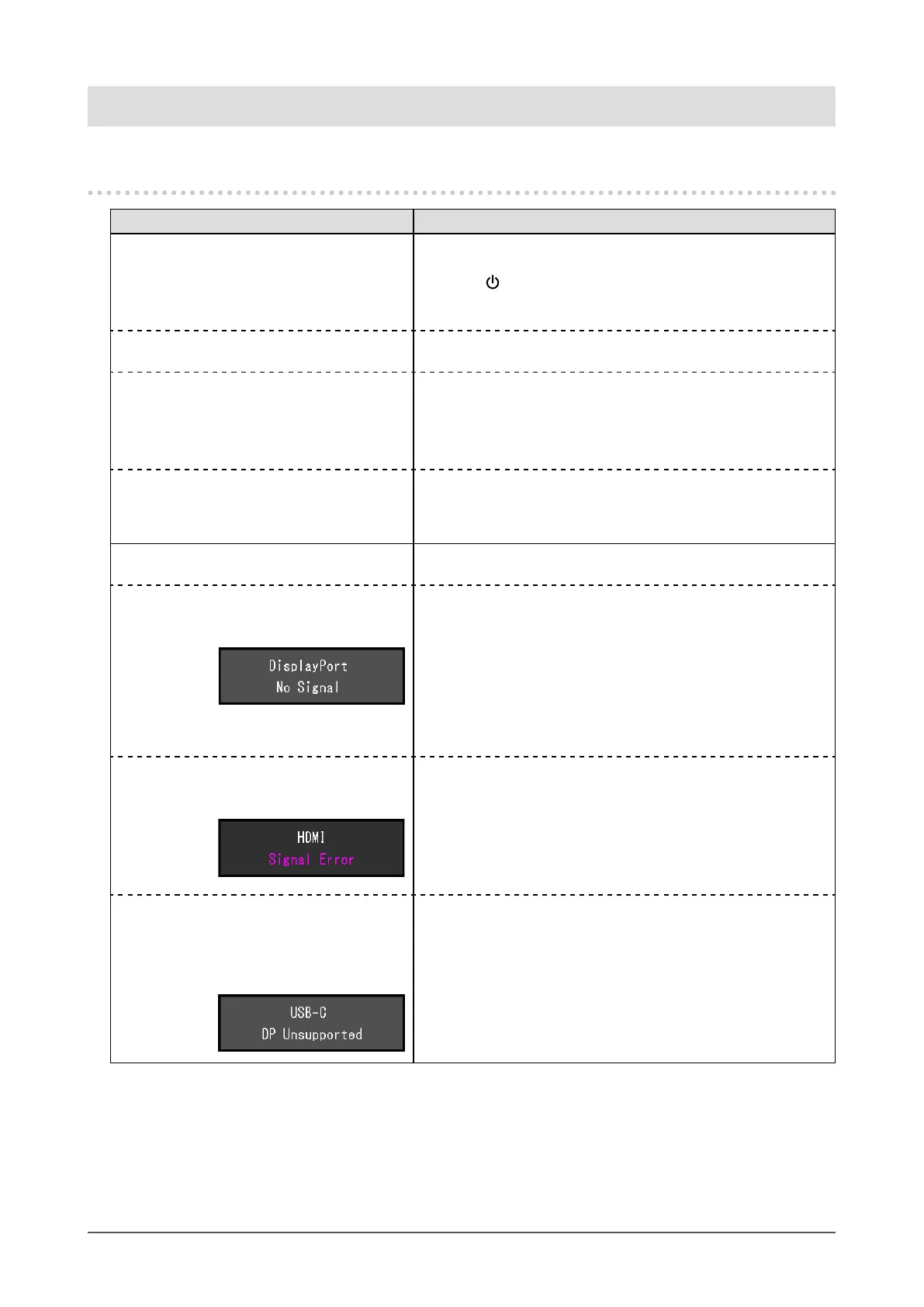36
Chapter 6
Troubleshooting
Chapter 6 Troubleshooting
6-1. No Picture
Problem Possible cause and remedy
1. No picture
• Power indicator does not light up.
• Check whether the power cord is connected properly.
• Turn on the main power switch on the rear side of the monitor.
• Touch
.
• Turn o the main power switch on the rear side of the monitor,
and then turn it on again a few minutes later.
• Power indicator is lighting white. • Increase "Brightness" and/or "Gain" in the Setting menu (see
“Color” (page 26)).
• Power indicator is lighting orange. • Switch the input signal.
• Move the mouse or press any key on the keyboard.
• Check whether the external device is turned on.
• Turn o the main power switch on the rear side of the monitor,
and then turn it on again.
• Power indicator is ashing orange and
white.
• This problem may occur when an external device is
connected via the DisplayPort connector or the USB Type-C
connector. Connect via the signal cable specied by EIZO,
turn o the monitor, and then turn it on again.
2. The message below appears. This message appears when the signal is not input correctly even
though the monitor is functioning properly.
• This message appears when no signal is
input.
Example:
• The message shown left may appear, because some external
devices do not output the signal immediately after power-on.
• Check whether the external device is turned on.
• Check whether the signal cable is connected properly.
• Switch the input signal.
• Turn o the main power switch on the rear side of the monitor,
and then turn it on again.
• Try changing "Signal Format" in the "Administrator Settings"
menu (see “Signal Format” (page 35)).
• The message shows that the input signal
is out of the frequency specication range.
Example:
• Check whether the external device is congured to meet the
resolution and vertical scan frequency requirements of the
monitor (see “1-3. Supported Resolutions” (page 9)).
• Reboot the external device.
• Change to the appropriate setting using the graphics board's
utility. Refer to the User's Manual of the graphics board for
details.
• This message appears when an external
device connected to the USB Type-C
connector does not support video signal
output.
Example:
• Check whether the signal cable specied by EIZO is
connected.
• Check whether the USB Type-C port of the connected
device supports video signal output. For details, contact the
manufacturer of the device.
• Connect a DisplayPort cable or an HDMI cable.