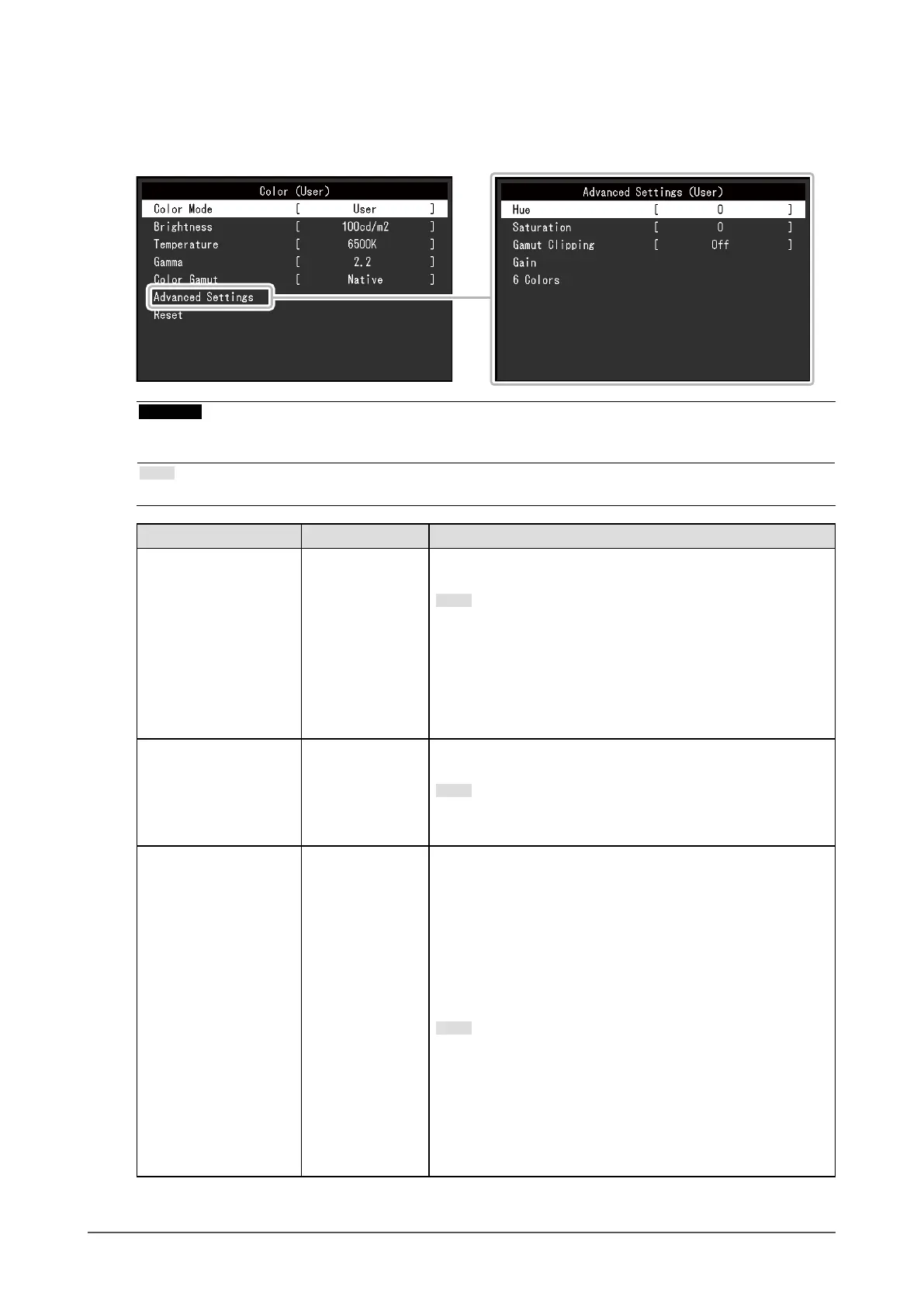26
Chapter 4
Advanced Adjustments/Settings
●
Color
When the screen is displayed in User / Adobe
®
RGB / sRGB, you can adjust the color settings of each
color mode according to your preference.
Attention
• The same image may be seen in dierent colors on multiple monitors due to dierences between individual
monitors. Make ne color adjustment visually when matching colors on multiple monitors.
Note
• Use the values shown in "cd/m
2
" and "K" as a guide only.
Function Settings Description
Color Mode User
Adobe
®
RGB
sRGB
CAL1
CAL2
CAL3
CAL4
CAL5
CAL6
CAL7
Switch to the desired mode according to the monitor
application.
Note
• For more information on how to switch modes, see "2-3.
Switching the Display Mode (color mode)" (page 17).
• CAL2 to CAL7 are disabled in the default settings. Refer to
"Mode Skip" (page 31) to enable CAL2 to CAL7.
Brightness
40 cd/m
2
to
400 cd/m
2
The screen brightness is adjusted by changing the brightness
of the backlight (light source from the LCD back panel).
Note
• If a value that cannot be set is selected, the value will appear
in magenta. In such a case, change the value.
Temperature Native
4000 K to 10000 K
D50
D65
User
The color temperature can be adjusted.
The color temperature is used to express the chromaticity of
"White". The value is expressed in degrees "K" (Kelvin).
The screen becomes reddish at a low color temperature, and
bluish at a high color temperature, like the temperature of a
ame.
Specify a color temperature in units of 100 K, or select a
standard name.
Note
• When you select "Native", the original color of the LCD panel
(Gain: 100 % for each RGB) is displayed.
• "Gain" allows you to perform more advanced adjustment.
When gain is changed, the color temperature is changed to
"User".
• The gain preset values are set for each color temperature
setting value
.