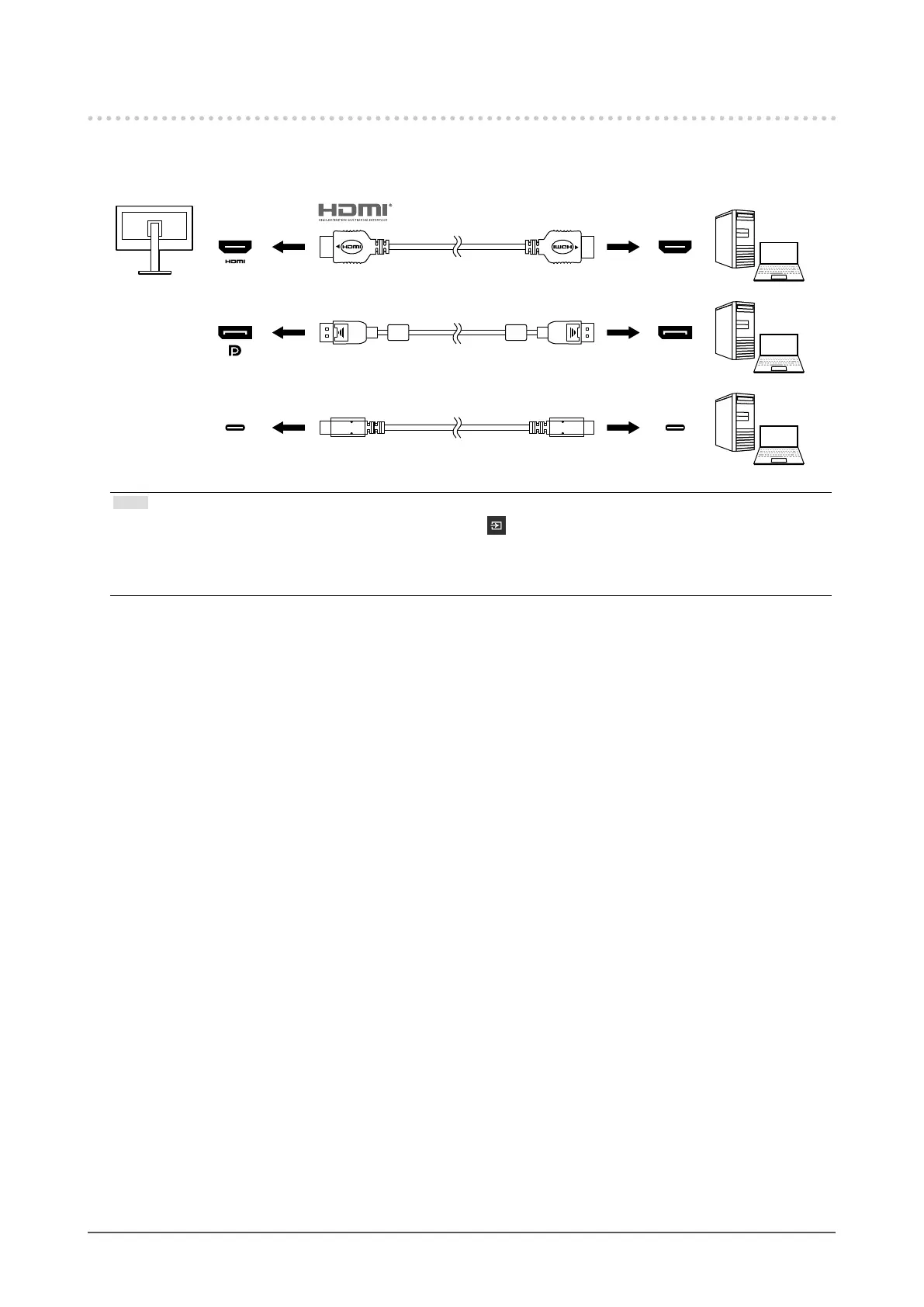43
Chapter 8
Reference
8-2. Connecting Multiple External Devices
The product allows you to connect multiple external devices and switch between them for display.
Connection examples
HDMIHDMI
DisplayPort PP200 (DisplayPort - DisplayPort) DisplayPort
USB Type-C CC200SS (USB Type-C - USB Type-C) USB Type-C
HH200PR(HDMI - HDMI)
Note
• The input signal changes each time the operation switch ( ) on the front of the monitor is touched. For more
information, see "2-2. Switching Input Signals" (page 17).
• The connector through which signals are input is recognized automatically, and images are displayed on the
screen accordingly. For more information, see "Auto Input Detection" (page 34).