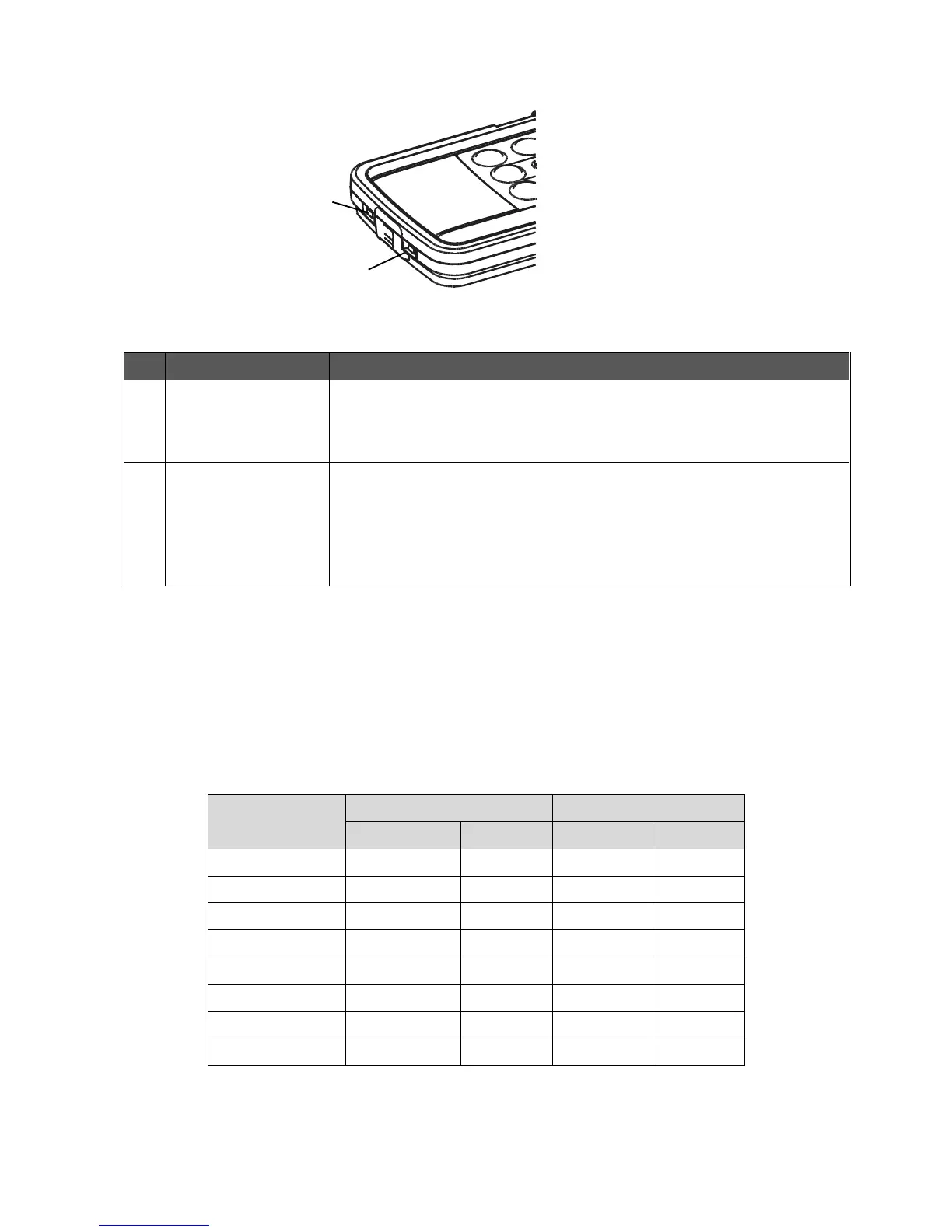10
◆SETTING SWITCHS
◆RESOLUTION/FRAME RATE
(WHEN DISPLAYING ON A PC VIA USB)
The following table shows the output resolution and frame rate when connecting with
USB3.0 and USB2.0.
In the following case, the actual frame rate may be slower than what is specified in the
table.
・A low-spec computer is used.
To change the resolution and output mode.
When connecting RGB only:XGA⇔UXGA
When connecting HDMI:Full⇔Normal
(For details about changing the aspect ratio, refer to Page11.)
Flicker correction
Select the same value as used for the power supply
frequency.(50Hz / 60Hz)
※The Flicker correction feature works when outputting HDMI or
RGB. To reduce flickers when outputting UVC, change the
flicker correction setting from your UVC software.
