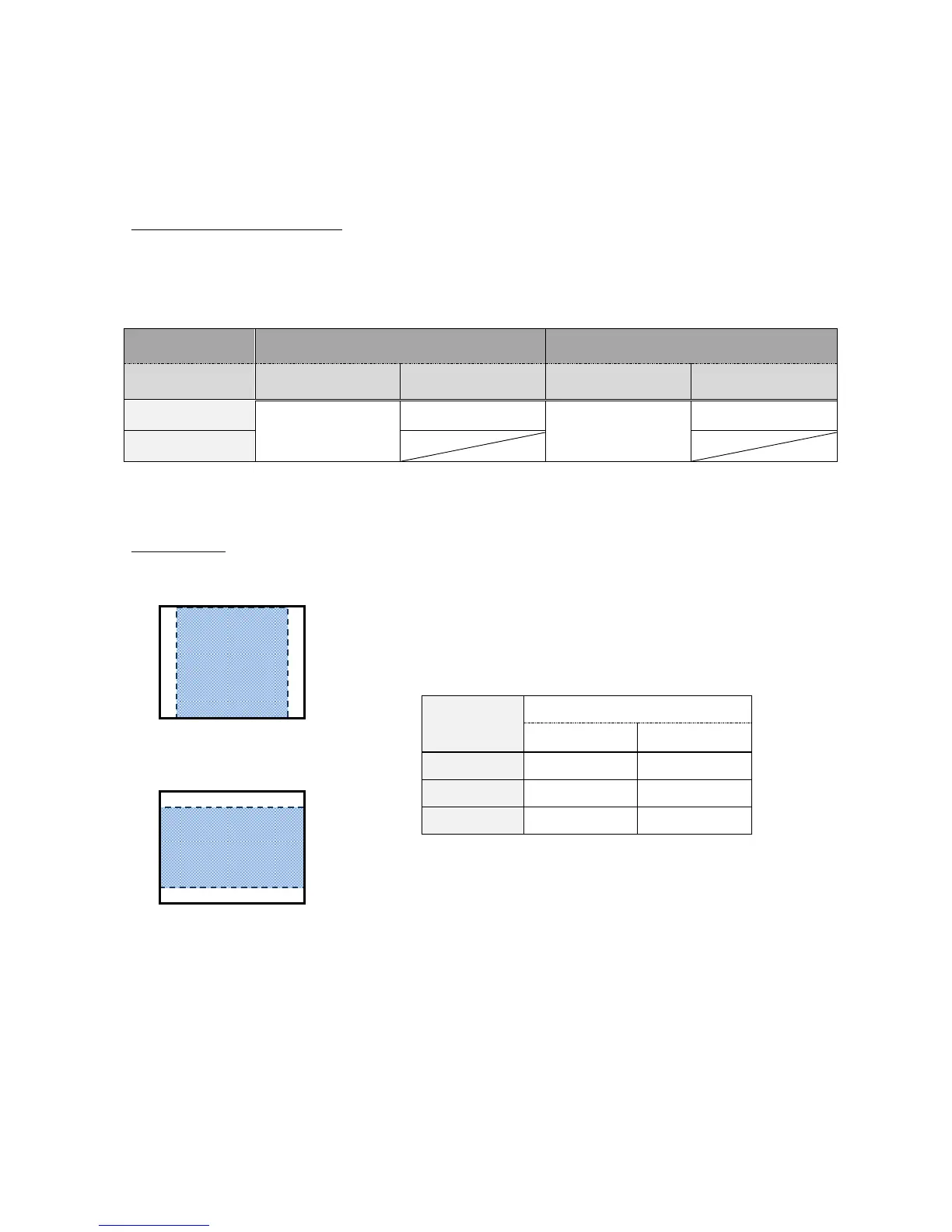11
◆OUTPUT RESOLUTION
The output resolution can be changed with the Resolution/Output mode selection
switch.
The MX-P can capture aspect ratio ①. Pay attention to the shooting conditions.
RGB output and HDMI output
・The video output is automatically set to 720p when a monitor which does not
support 1080p is connected.
・When HDMI output is possible, both RGB output and HDMI output are output in the
same resolution.
Aspect ratio
①Full(4:3)
②Normal(16:9)
※The Resolution/Output mode selection switch works as the Full/Normal selection
switch when outputting HDMI.
※Setting method of arms, The maximum angle of view capture will change.
※The aspect ratio of the output image is 16:9 when the switch is set to Normal.
Depending on the monitor used, you will see black bars on the top and bottom of the
image.