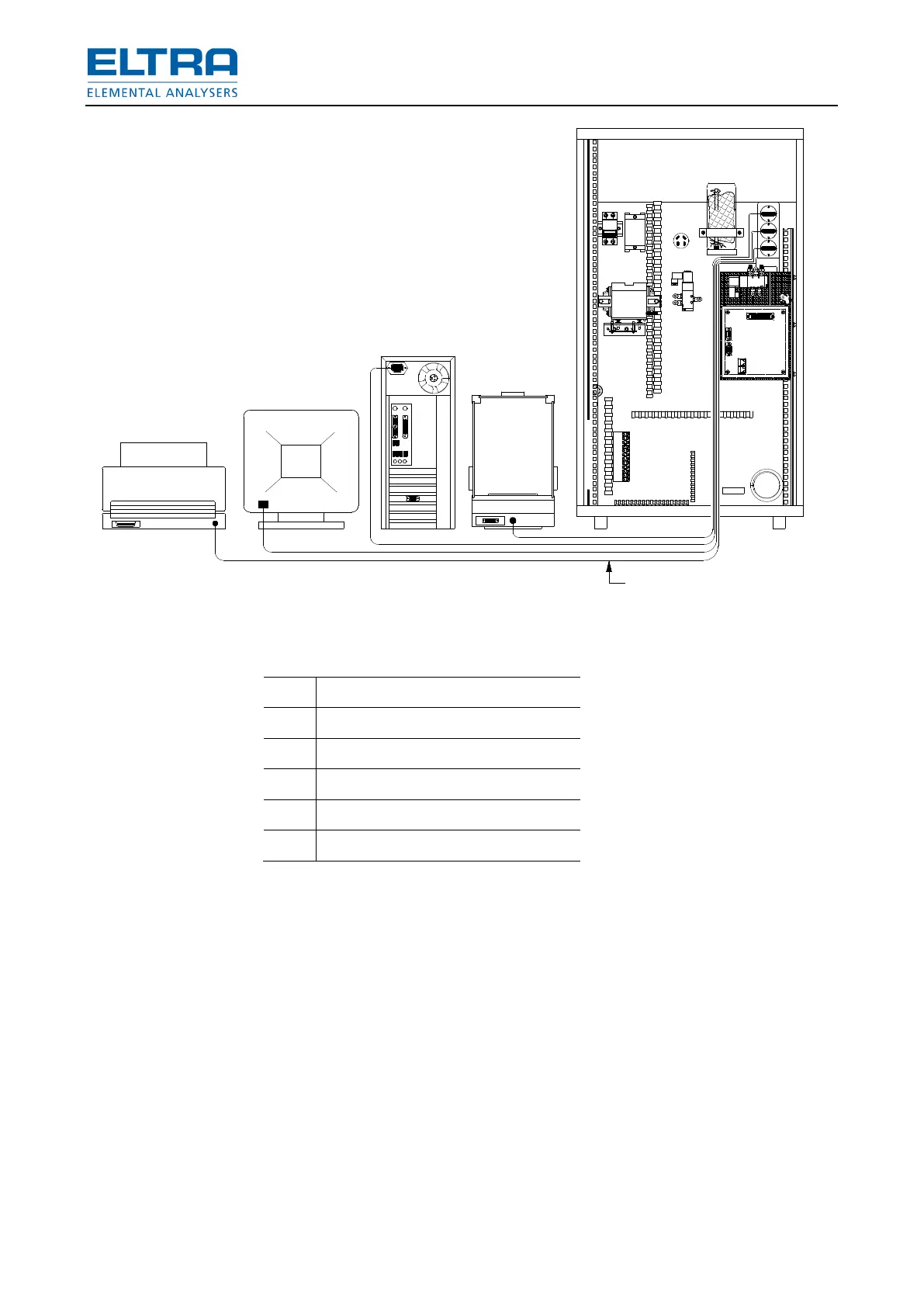The mains power cable of the analyzer is located on the back of the analyzer. Connect the
analyser to the mains power after closing the enclosure only.
All power cables of peripheral devices [computer (2), the printer (4) and the balance (5)] should
be connected to the quad mains power socket (6) as shown in the figure.
Remark
Before placing balance, PC, display and printer on the desk for connecting their power cables,
the loader should be attached to the analyzer and aligned. Please, refer to “LOADER
installation, service and operation manual” for the instructions on installation, connection and
alignment of the loader.