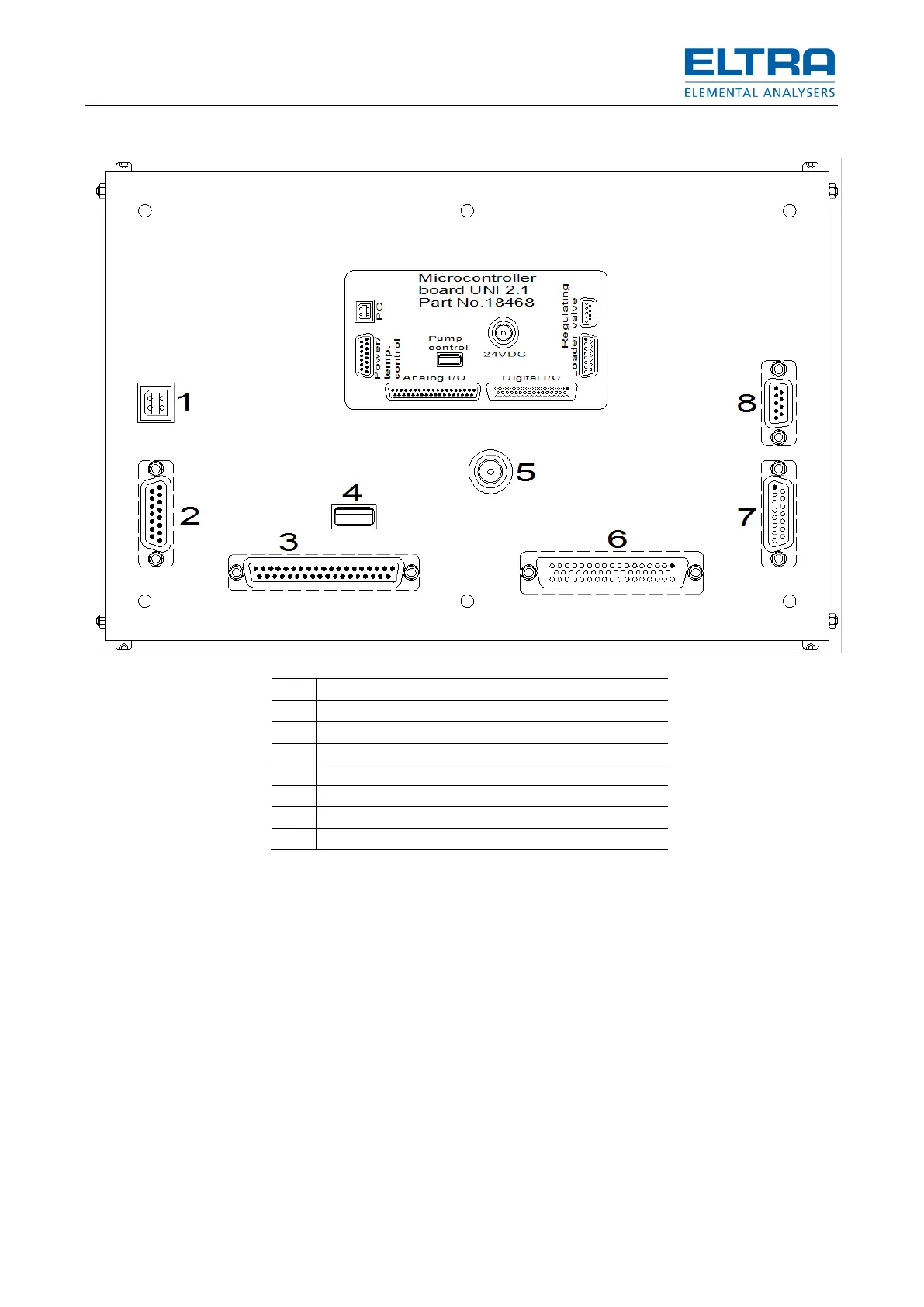When all units are connected to the mains power, then interface connections can be made. The
required interface cables are included in the scope of supply. The supplied additional devices
have been already adapted to the interfaces when the analyzers are taken into operation in our
company. The plugs are all different from each other, so that they cannot be interchanged. The
computer is already provided with operation system and with software for controlling the
analyzer.
Please note: As the balance transfers the weight to the PC, its serial interface must be
programmed. This is important, if you use a balance, which was not ordered with the analyzer.
NOTICE
For all instructions for using the PC software refer to the Help-function of the software.