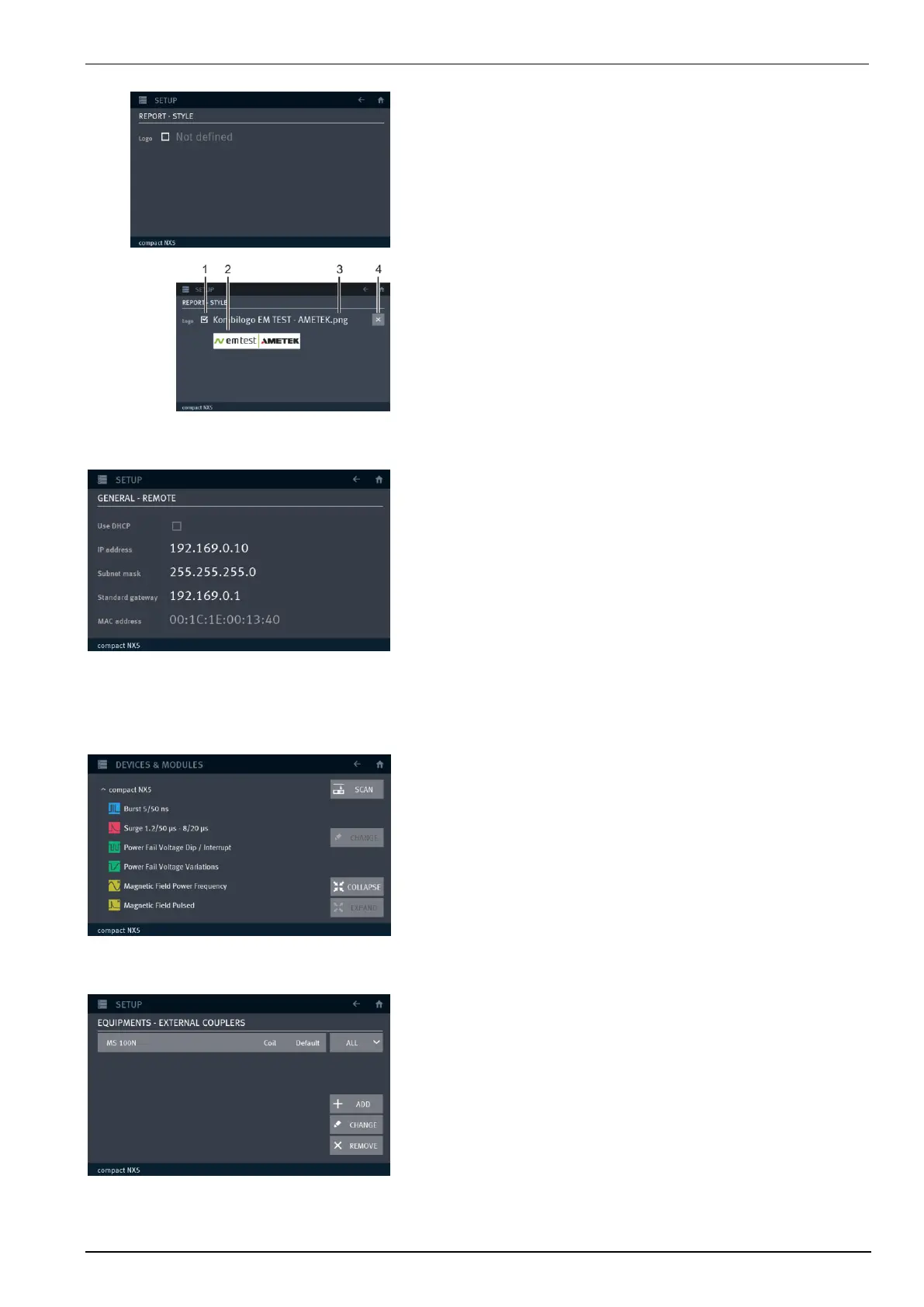EM TEST Compact NX5
Operating Manual V 1.06 58 / 143
Report Style
The user can load a logo that will be implemented in the report.
Supported Formats: png, jpg
Max. file size: 200 kBytes
Report Style (loaded logo)
1 Indication for implement the picture in the report
2 Picture in reduced resolution
3 Filename
4 Deletes the actual loaded picture
Use DHCP:
Default setting for automatic address
detection and setting is disabled
Individual setting for:
- IP Address
- Subnet Mask
- Standard Gateway
MAC Address: Device MAC address
Setup / Equipment / Devices & Modules
The Device & Modules screen shows all recognized modules in
the present system.
System equipment’s are displayed with his internal modules.
A “longpress” to compact NX5 will show the serial number and
software number of the compact NX generator.
Setup / Equipment / External Couplers
Define and load an external coupler
Coil Magnetic field coil
