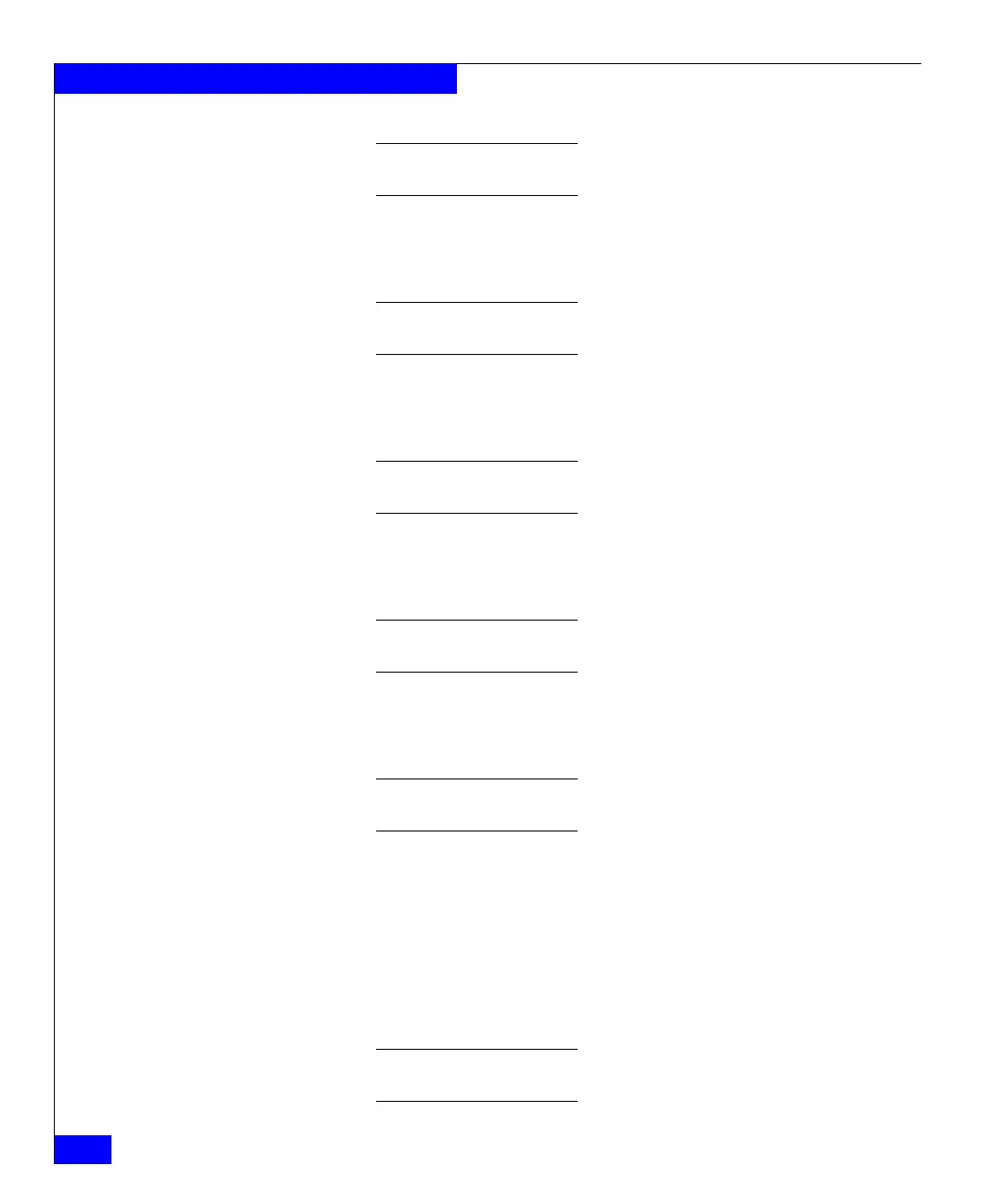144
Celerra Network Server Command Reference Manual
The nas Commands
Note: Specifying "" (empty double quotes) disables the use of the existing
IP address for this transport mechanism.
[-ftp_user_2 <username>]
Sets or modifies the user name of the login account on the
secondary FTP server.
Note: Specifying "" (empty double quotes) reverts to the default value of
onalert.
[-ftp_passwd_2 [<passwd>]]
Sets or modifies the password of the login account on the
secondary FTP server.
Note: Specifying "" (empty double quotes) reverts to the default value of
EMCCONNECT.
[-ftp_folder_2 <path>]
Sets or modifies the path of the folder on the secondary FTP
server where the event files have to be deposited.
Note: Specifying "" (empty double quotes) reverts to the default value of
incoming.
[-ftp_mode_2 { active |passive }]
Sets or modifies the transfer mode of the primary FTP transport
mechanism.
Note: Specifying "" (empty double quotes) reverts to the default value of
active.
[-email_priority { Disabled |1 |2 |3 }]
Enables email as a Primary, Secondary, or Tertiary transport
mechanism. Specifying Disabled removes email as a transport
mechanism.
[ -email_from <email_addr> ]
Sets or modifies the sender's email address. The maximum
number of characters that can be specified is 63.
Note: Specifying "" (empty double qoutes) reverts to the default value of
connectemc@emc.com