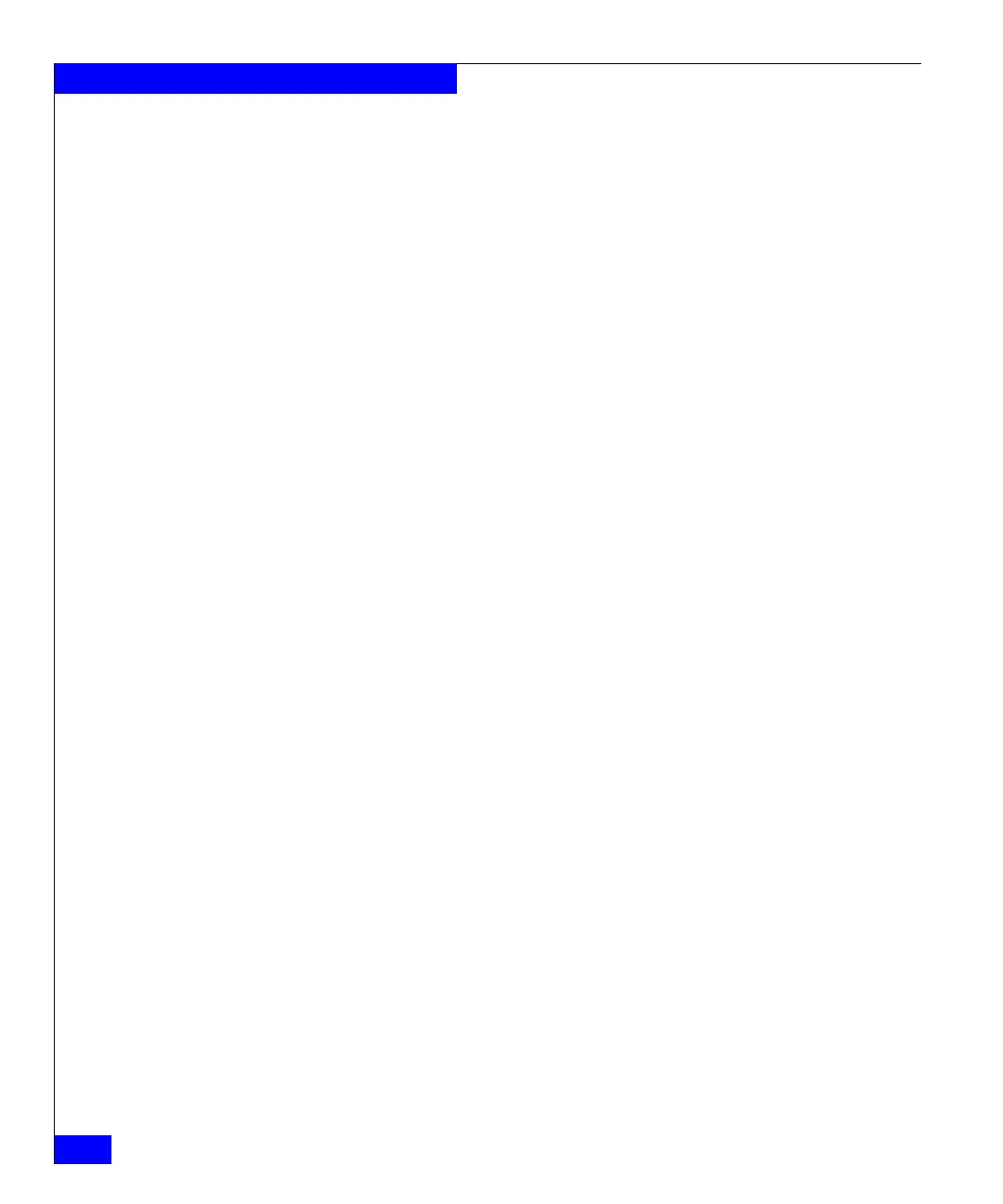214
Celerra Network Server Command Reference Manual
The nas Commands
EXAMPLE #6 For Celerra Network Servers with a CLARiiON storage backend, to
extend the system-defined storage pool by a specified size with a
specified storage backend, type:
$ nas_pool -xtend clar_r5_performance -size 128M -storage APM00042000818
id = 3
name = clar_r5_performance
description = CLARiiON RAID5 4plus1
acl = 1421
in_use = False
clients =
members = v120
default_slice_flag = True
is_user_defined = False
disk_type = CLSTD
server_visibility = server_2,server_3,server_4,server_5
volume_profile = clar_r5_performance_vp
is_dynamic = False
is_greedy = True
See Example #4 for a description of command output.
EXAMPLE #7 For Celerra Network Servers with a CLARiiON storage backend, to
remove d7 and d8 from the marketing storage pool, type:
$ nas_pool -shrink marketing -volumes d7,d8
id = 20
name = marketing
description = Marketing Storage Pool
acl = 0
in_use = False
clients =
members = d12,d13
default_slice_flag = True
is_user_defined = True
disk_type = CLSTD
server_visibility = server_2,server_3,server_4,server_5
See Example #1 for a description of command output.
EXAMPLE #8 To list the storage pools, type:
$ nas_pool -list
id inuse acl name
1 n 1421 symm_std
2 n 1421 clar_r1
3 n 1421 clar_r5_performance
4 n 1421 clar_r5_economy
8 n 1421 symm_std_rdf_src
10 n 1421 clarata_archive
11 n 1421 clarata_r3
20 n 0 marketing
