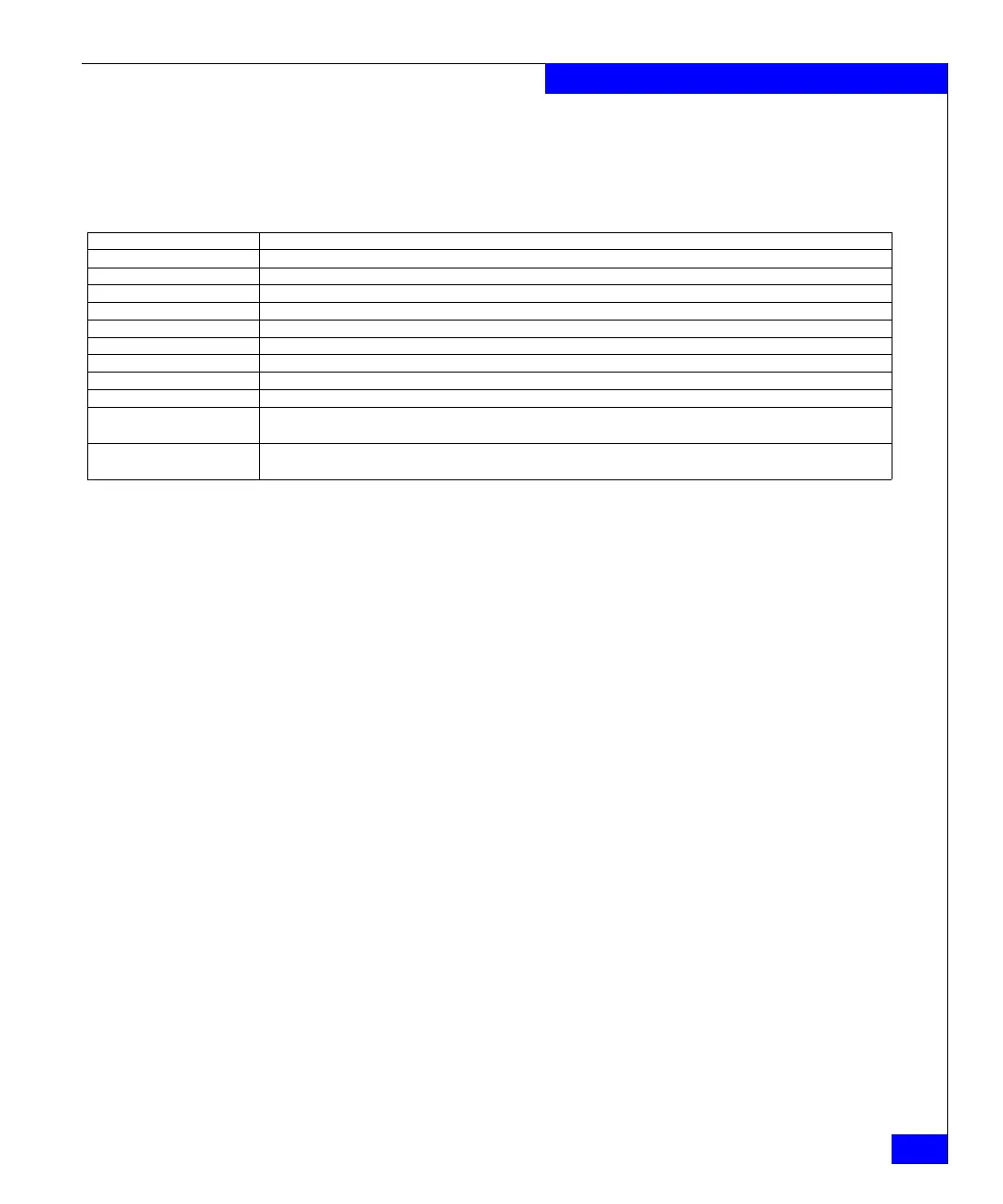nas_server
247
The nas Commands
defined = enabled
actual = mounted
Interfaces to services mapping:
Where:
EXAMPLE #7 To create a mounted VDM named vdm_1 on server_2 using the
storage pool, clar_r5_performance with a rawfs type, type:
$ nas_server -name vdm_1 -type vdm -create server_2
-setstate mounted pool=clar_r5_performance -option fstype=uxfs
id = 3
name = vdm_1
acl = 0
type = vdm
server = server_2
rootfs = root_fs_vdm_1
I18N mode = UNICODE
mountedfs =
member_of =
status :
defined = enabled
actual = mounted
Interfaces to services mapping:
See Example #6 for a description of command output.
EXAMPLE #8 To set the state of a vdm_1 to mounted, type:
$ nas_server -vdm vdm_1 -setstate mounted
id = 3
name = vdm_1
acl = 0
type = vdm
server = server_2
rootfs = root_fs_vdm_1
I18N mode = UNICODE
Value Definition
id ID of the Data Mover.
name name of the Data Mover.
acl access control value for the VDM.
type for VDM server, the type is always VDM.
server server the VDM is loaded on.
rootfs root filesystem of the VDM.
I18N mode I18N mode of the VDM. I18N mode is either ASCII or UNICODE.
mountedfs file systems that are mounted on this VDM.
member_of if it is a member of a cluster, then this field will show the cluster name.
status whether the VDM is enabled or disabled, and whether it can be loaded ready, loaded active, mounted,
temporarily unloaded and permanently unloaded.
Interfaces to
services mapping
list the interfaces that is used for the services configured on this VDM. Currently only CIFS service is
provided, so this field lists all the interfaces used in the cifs servers configured on this VDM.
