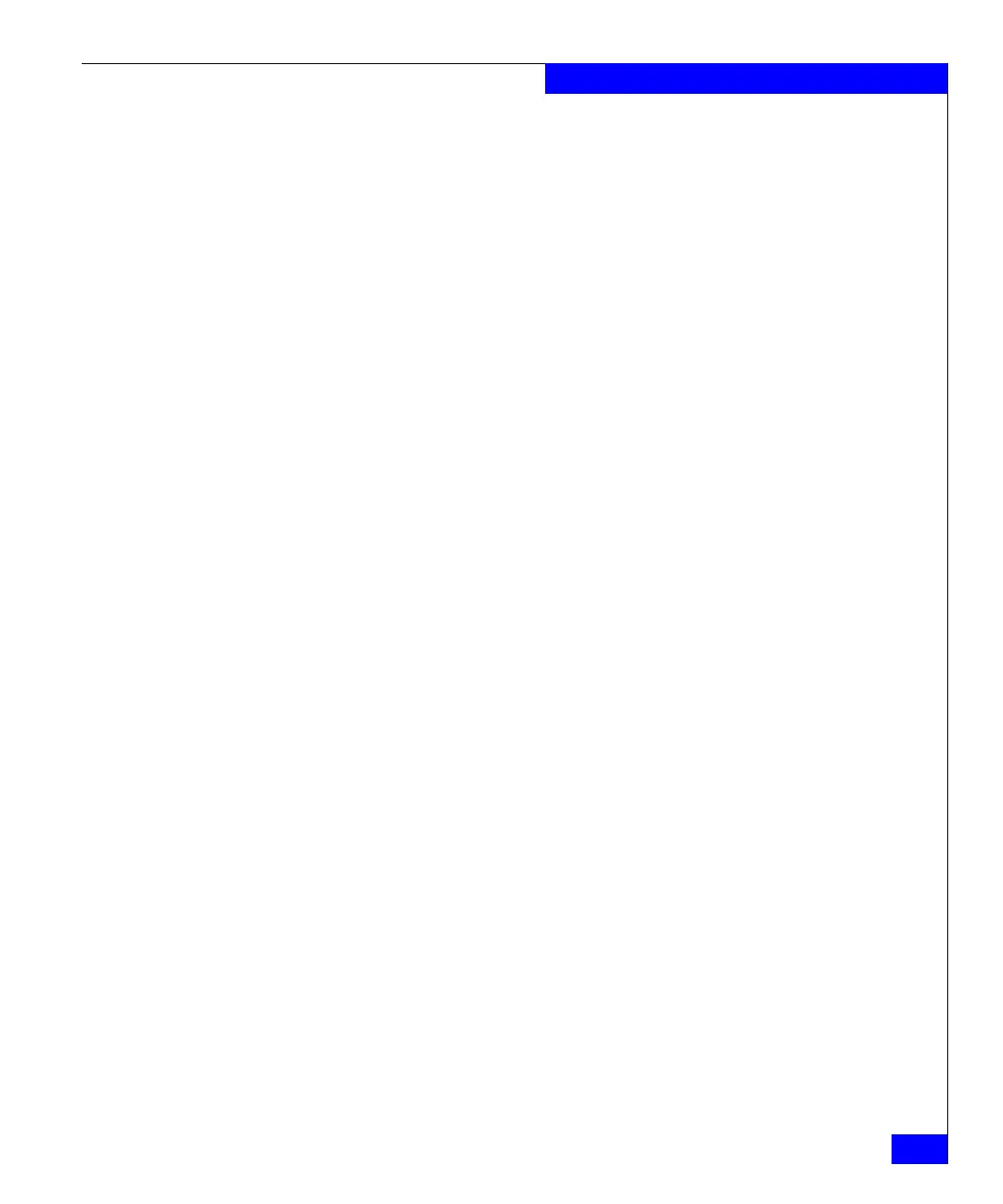server_cifs
325
The server Commands
Enabled interfaces: (All interfaces are enabled)
Disabled interfaces: (No interface disabled)
DOMAIN NASDOCS RC=3
SID=S-1-5-15-99589f8d-9aa3a5f-338728a8-ffffffff
>DC=WINSERVER1(172.24.102.66) ref=2 time=0 ms
CIFS Server DM112-CGE0[NASDOCS] RC=2 (Hidden)
Alias(es): DM110-CGE0A1
Comment='EMC Celerra'
if=cge0 l=172.24.102.242 b=172.24.102.255 mac=0:60:16:4:35:4f
wins=172.24.102.25
Password change interval: 0 minutes
See Example #5 for a description of command outputs.
EXAMPLE #8 To add a Windows 2000 or later server using the compname
dm112-cge0, in the Active Directory domain nasdocs.emc.com, with
a NetBIOS alias of dm112-cge0a1, hiding the NetBIOS name in the
Network Neighborhood, with the interface for CIFS service as cge0,
the WINS servers as 172.24.102.25 and 172.24.103.25, in the DNS
domain nasdocs.emc.com, and with the comment string EMC
Celerra, type:
$ server_cifs server_2 -add
compname=dm112-cge0,domain=nasdocs.emc.com,alias=dm112-cge0a1,hidden=y,interf
ace=cge0,wins=172.24.102.25:172.24.103.25,dns=nasdocs.emc.com -comment "EMC
Celerra"
server_2 : done
EXAMPLE #9 To join dm112-cge0 into the Active Directory domain
nasdocs.emc.com, using the Administrator account, and to add this
server to Engineering\Computers organizational unit, type:
$ server_cifs server_2 -Join
compname=dm112-cge0,domain=nasdocs.emc.com,admin=administrator,ou="ou=Compute
rs:ou=Engineering"
server_2 : Enter Password:********
done
EXAMPLE #10 To add the NFS service to the CIFS server in order to make it possible
for NFS users to access the Windows KDC, type:
$ server_cifs server_2 -Join
compname=dm112-cge0,domain=nasdocs.emc.com,admin=administrator -option
addservice=nfs
server_2 : Enter Password:********
done
