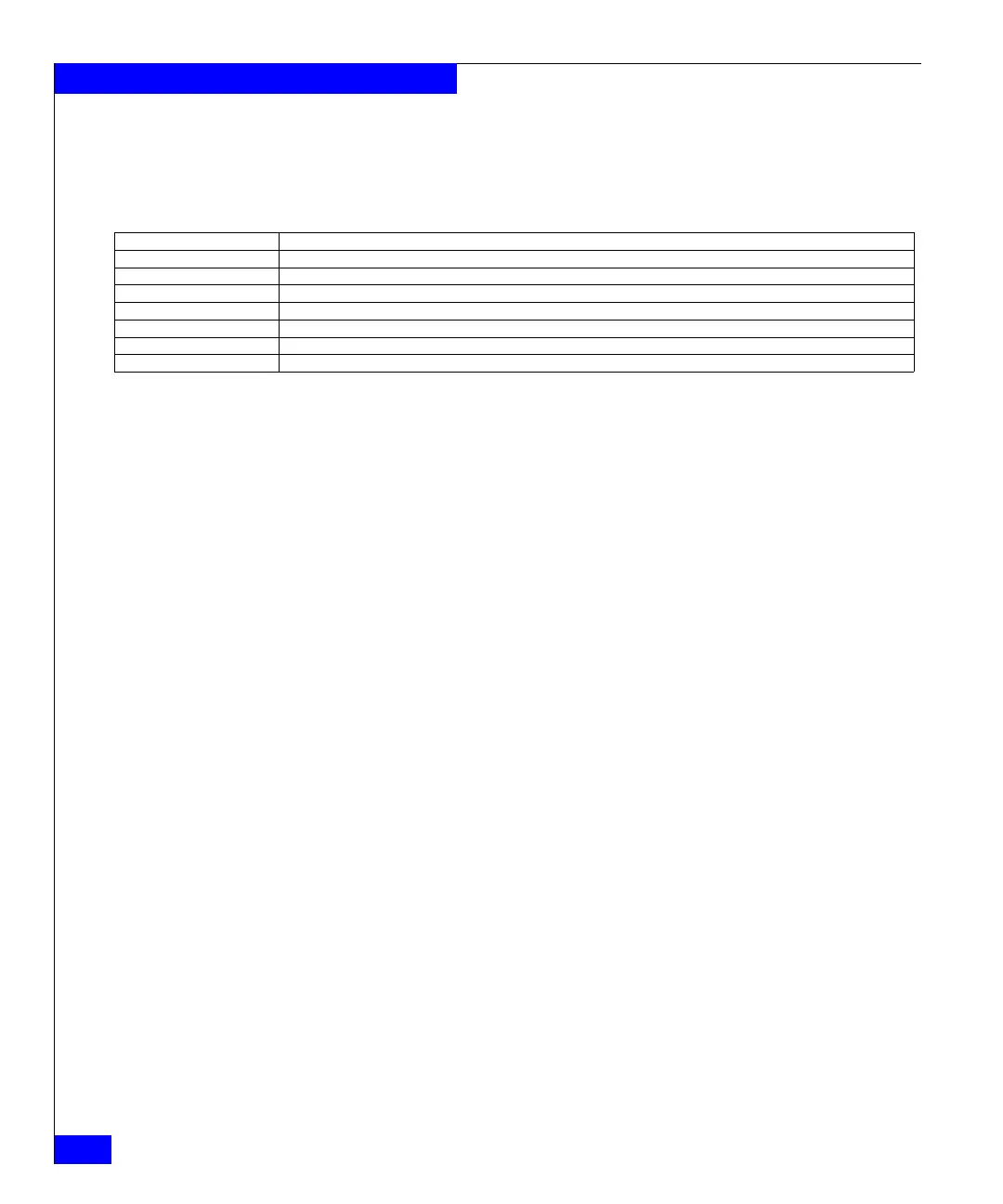338
Celerra Network Server Command Reference Manual
The server Commands
Current State: Running, connected, interval=360
Time sync hosts:
0 1 172.24.102.20
Where:
EXAMPLE #6 To update time synchronization between a Data Mover and an
external source, type:
$ server_date server_2 timesvc update ntp
server_2 : done
EXAMPLE #7 To get the time zone on the specified Data Mover, type:
$ server_date server_2 timezone
server_2 : Local timezone: GMT
EXAMPLE #8 To set the time zone to Central Time for a Data Mover when you do
not have to adjust for daylight savings time, type:
$ server_date server_2 timezone CST6
server_2 : done
EXAMPLE #9 To set the time zone to Central Time and adjust for daylight savings
time for a Data Mover, type:
$ server_date server_2 timezone CST6CDT5,M4.1.0,M10.5.0
server_2 : done
EXAMPLE #10 To display the time service configuration for a Data Mover, type:
$ server_date server_2 timesvc
server_2 :
Timeservice State
time: Thu Jan 6 17:04:28 EST 2005
type: ntp
sync delay: off
interval: 360
hosts: 172.24.102.20,
Value Definition
hits when a client sends a request to the server requesting the current time, if there is a reply, that is a hit.
misses no reply from any of the time servers.
first poll hit first poll hit which sets the first official time for the Data Mover.
miss first poll miss.
Last offset time difference between the time server and the Data Mover.
Current State state of the time server.
Time sync hosts IP address of the time server.