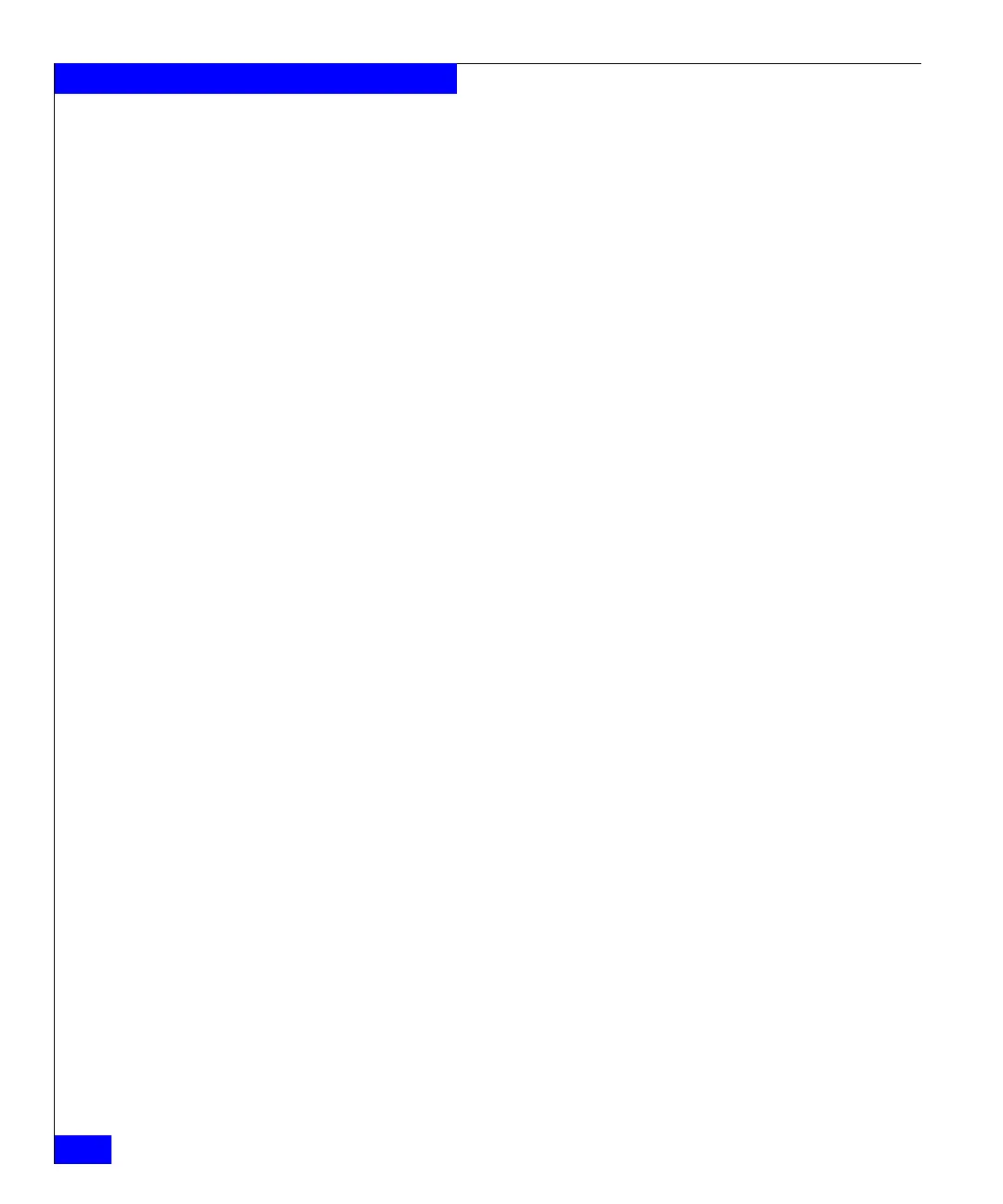494
Celerra Network Server Command Reference Manual
The server Commands
drive vendor = EMCCorp
drive product = vtluDrive
drive revision = 2.2a
See Example #3 for a description of command output.
EXAMPLE #6 To modify vendor, product and revision information for the robot
and drive of VTLU 3 for server_2, type:
$ server_vtlu server_2 -tlu -modify 3 -robot -vendor EMC -product vRobot -revision
1.1b -drives 3 -drive -vendor EMC -product vDrive -revision 2.2b
server_2 : done
EXAMPLE #7 To modify the number of virtual import/export slots, and number of
virtual slots of VTLU 1 for server_2, type:
$ server_vtlu server_2 -tlu -modify 3 -slots 8 -impexp 4
server_2 : done
EXAMPLE #8 To add new storage for VTLU 3 on server_2, with 5 virtual tapes of 1
GB located in slots each with barcode prefix dstpre, using ufs1 file
system, type:
$ server_vtlu server_2 -storage -new ufs1 -tlu 3 -tape size 1G -tapes 5
-barcodeprefix dstpre -destination slot
server_2 : done
EXAMPLE #9 To extend VTLU 3 on server_2 by adding 2 virtual tapes of 1 GB and
placing them in the import/export virtual slots, type:
$ server_vtlu server_2 -storage -extend ufs1 -tlu 3 -tapesize 1G -tapes 2
-destination impexp
server_2 : done
EXAMPLE #10 To export storage from VTLU 3 stored on ufs1 located on server_2
type:
$ server_vtlu server_2 -storage -export ufs1 -tlu 3
server_2 : done
EXAMPLE #11 To import the ufs2 file system to VTLU 3 and place the virtual tapes
in the vault, type:
$ server_vtlu server_2 -storage -import ufs1 -tlu 3 -destination vault
server_2 : done
EXAMPLE #12 To list the storage on VTLU 3, type:
$ server_vtlu server_2 -storage -list 3
server_2 :
tlu_id filesystem barcode_prefix
3 ufs1 dstpre