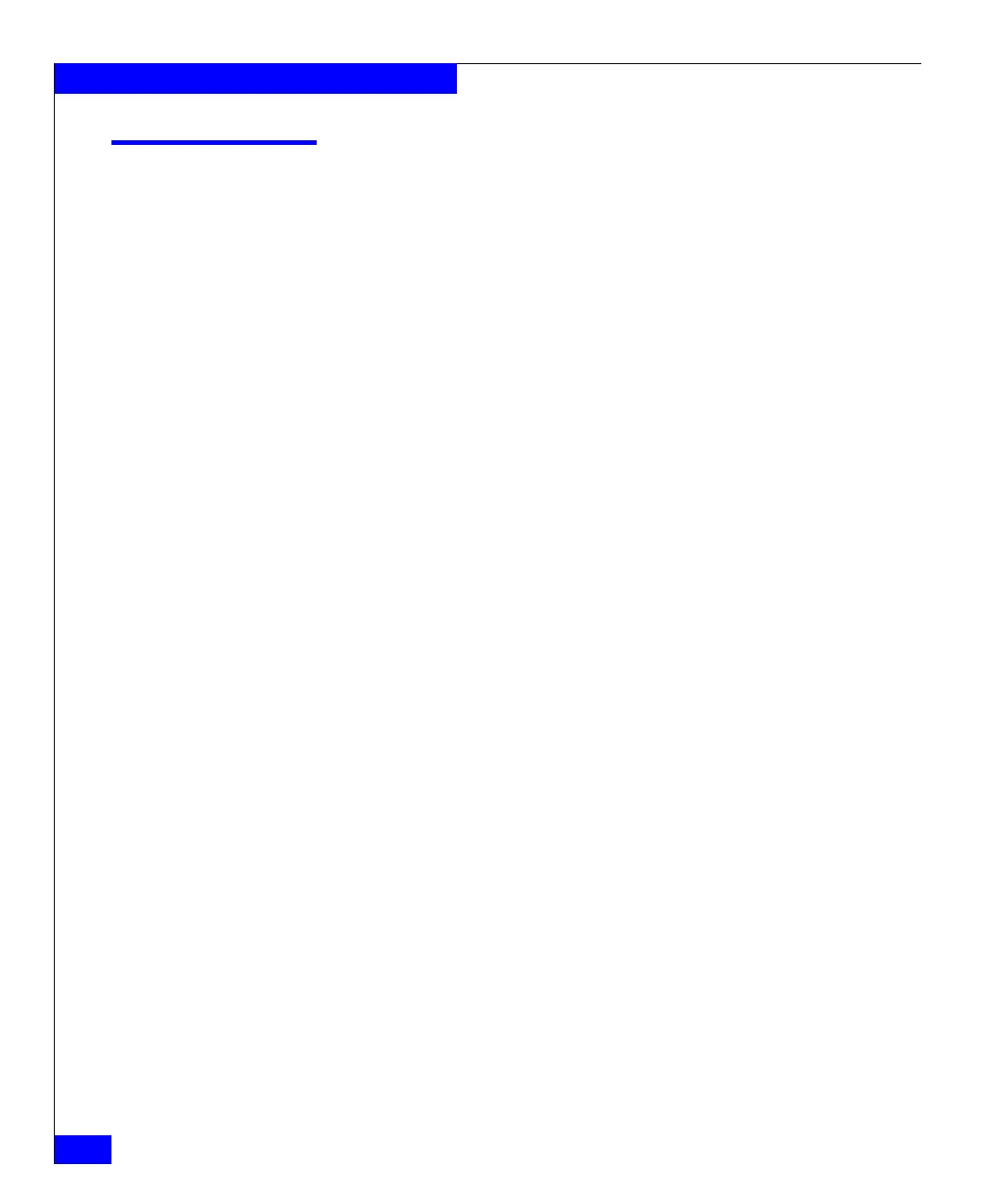2-2
EMC Connectrix B Series DS-4900B Hardware Reference Manual
Installing and Configuring the DS-4900B
Installation and safety considerations
You can install the DS-4900B in the following ways:
◆ As a standalone unit on a flat surface. For instructions and more
information, see “Setting up as a stand-alone unit” on page 2-5.
◆ In an EIA cabinet using the either the fixed rack mount kit, slide
rack mount kit, or the mid-mount rack kit. For more information,
see “Installing in an EIA cabinet” on page 2-6.
To install and operate the switch successfully, ensure that the
following requirements are met:
◆ The primary AC input is 100-240 VAC (switch autosenses input
voltage), 47-63 Hz.
◆ The primary outlet is correctly wired, protected by a circuit
breaker, and grounded in accordance with local electrical codes.
◆ The supply circuit, line fusing, and wire size are adequate, as
specified by the electrical rating on the switch nameplate.
For power supply information, see “Power supply specifications” on
page 6-5.
To ensure adequate cooling, install the switch with the nonport side,
which contains the air intake vents, facing a cool-air aisle.
Verify that the ambient air temperature does not exceed 40
o
C (104
o
F)
and that the ambient humidity remains between 20 % and 85 % while
the switch is operating.
If installing the switch in a cabinet:
◆ The cabinet must be a standard EIA cabinet.
◆ Plan a cabinet space that is 2U or 8.6 cm (3.4 in.), 42.8 cm (16.8 in.)
wide, and at least 61 cm (24 in.) deep.
◆ Ground all equipment in the cabinet through a reliable branch
circuit connection and maintain ground at all times. Do not rely
on a secondary connection to a branch circuit, such as a power
strip.
◆ Ensure that airflow and temperature requirements are met on an
ongoing basis, particularly if the switch is installed in a closed or
multirack assembly.