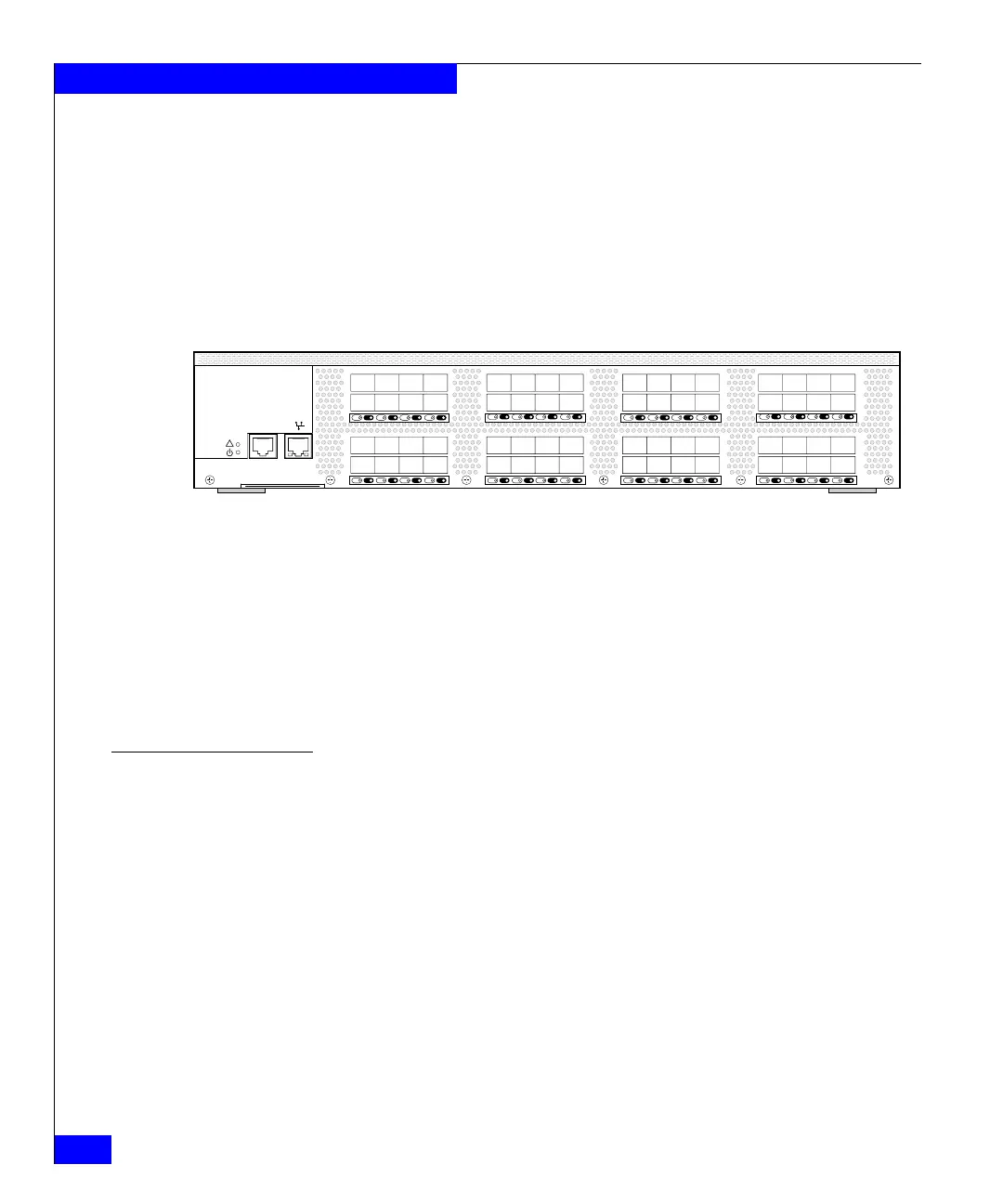1-4
EMC Connectrix B Series DS-4900B Hardware Reference Manual
Introducing the DS-4900B
The Fibre Channel ports are numbered from left to right, in eight-port
groups, and also are numbered on the faceplate ( Figure 1-2 ).
Figure 1-2 Port numbering in the DS-4900B
ISL Trunking is an optionally licensed software feature that allows
you to create trunking groups of ISLs between adjacent switches. For
more information about ISL Trunking, see the Fabric OS
Administrator’s Guide.
The port side of the DS-4900B also displays the system status LED,
power status LED, and port status LEDs ( Figure 3-1 on page 3-3).
Nonport side of the DS-4900B
Figure 1-3 on page 1-5 shows the nonport side of the DS-4900B, which
contains the power supplies (including the AC power receptacle and
AC power switch) and fans.
4 Console Port 10 FC Ports 32-39
5 Ethernet Port 11 FC Ports 40-47
6 FC Ports 0-7 12 FC Ports 48-55
13 FC Ports 56-63
Scale:
5/16" = 1"
32 36 33 37 34 38 35 39
0 4 1 5 2 6 3 7
40 44 41 45 42 46 43 47
8 12 9 13 10 14 11 15
48 52 49 53 50 54 51 55
16 20 17 21 18 22 19 23
56 60 57 61 58 62 59 63
24 28 25 29 26 30 27 31
!
IOIOI
0123
4567
32 33 34 35
36 37 38 39
891011
12 13 14 15
40 41 42 43
44 45 46 47
16 17 18 19
20 21 22 23
48 49 50 51
52 53 54 55
24 25 26 27
28 29 30 31
56 57 58 59
60 61 62 63