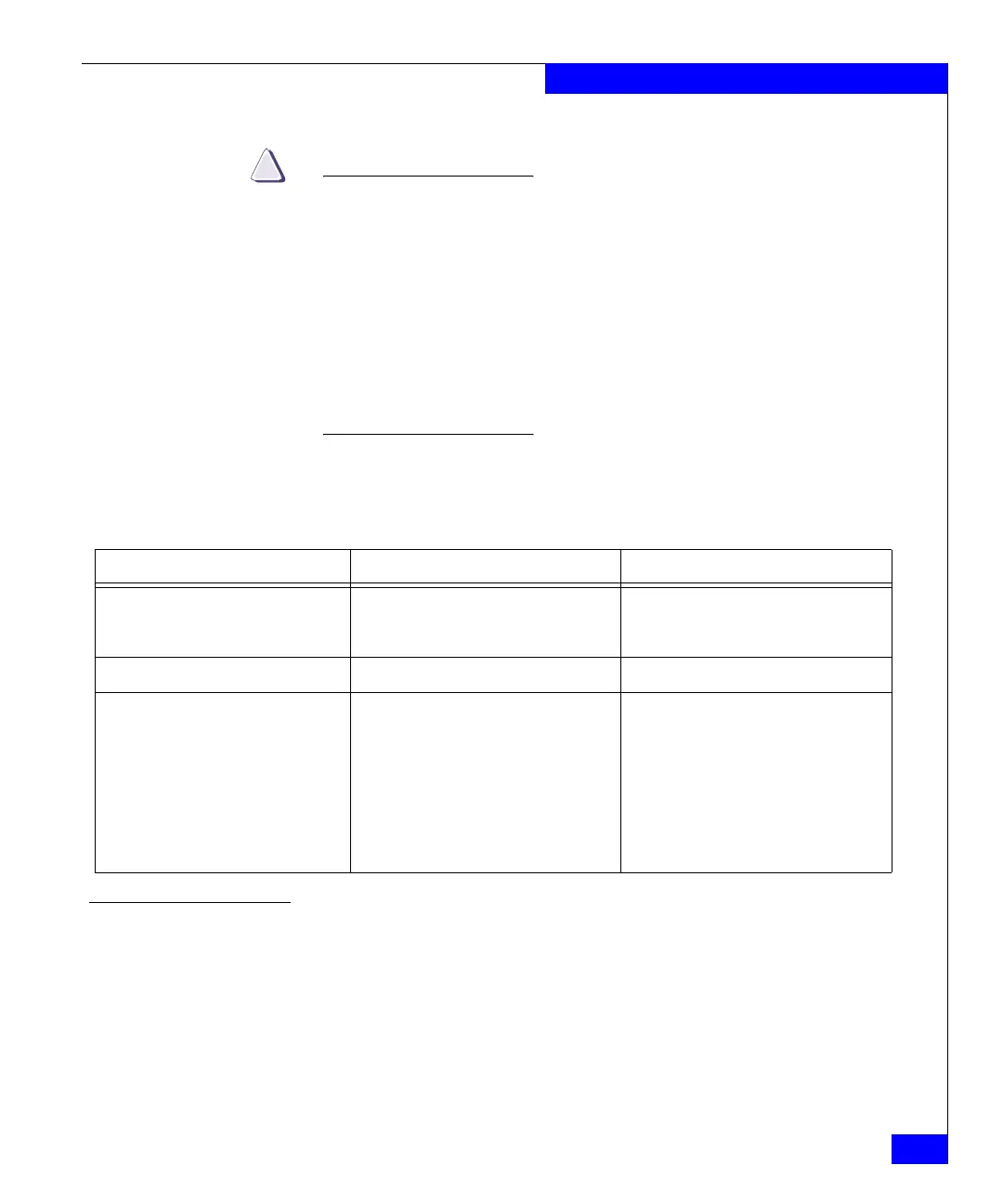Power supply replacement
5-3
Power Supply Replacement
CAUTION
Disassembling any part of the power supply voids the part
warranty and regulatory certifications. There are no
user-serviceable parts inside the power supply.
Because the cooling system relies on pressurized air, do not leave
either of the power supply slots empty longer than two minutes
while the switch is operating. If a power supply fails, leave it in the
switch until it can be replaced.
Maintain both power supplies in operational condition to provide
redundancy.
Table 5-1 describes the power supply status LED colors, behaviors,
and actions required, if any.
Time required
Replacing a power supply in the DS-4900B should take less than two
minutes.
Table 5-1 Power supply status LED behavior, description, and required actions
LED color Description Action required
No light Power supply is not receiving power or is
off.
Verify that the power supply is on and
seated and the power cord is connected to
a functioning power source.
Steady green Power supply is operating normally. No action required.
Steady amber (for more than 5
seconds)
Power supply fault for one of the following
reasons:
Power supply is switched off
The power cable is disconnected
The power supply has failed
When the switch is first powered on the
power supply status LED will show amber
until POST has completed.
Try the following:
Check the power cable connection
Verify that the power supply is powered on
Replace the power supply FRU